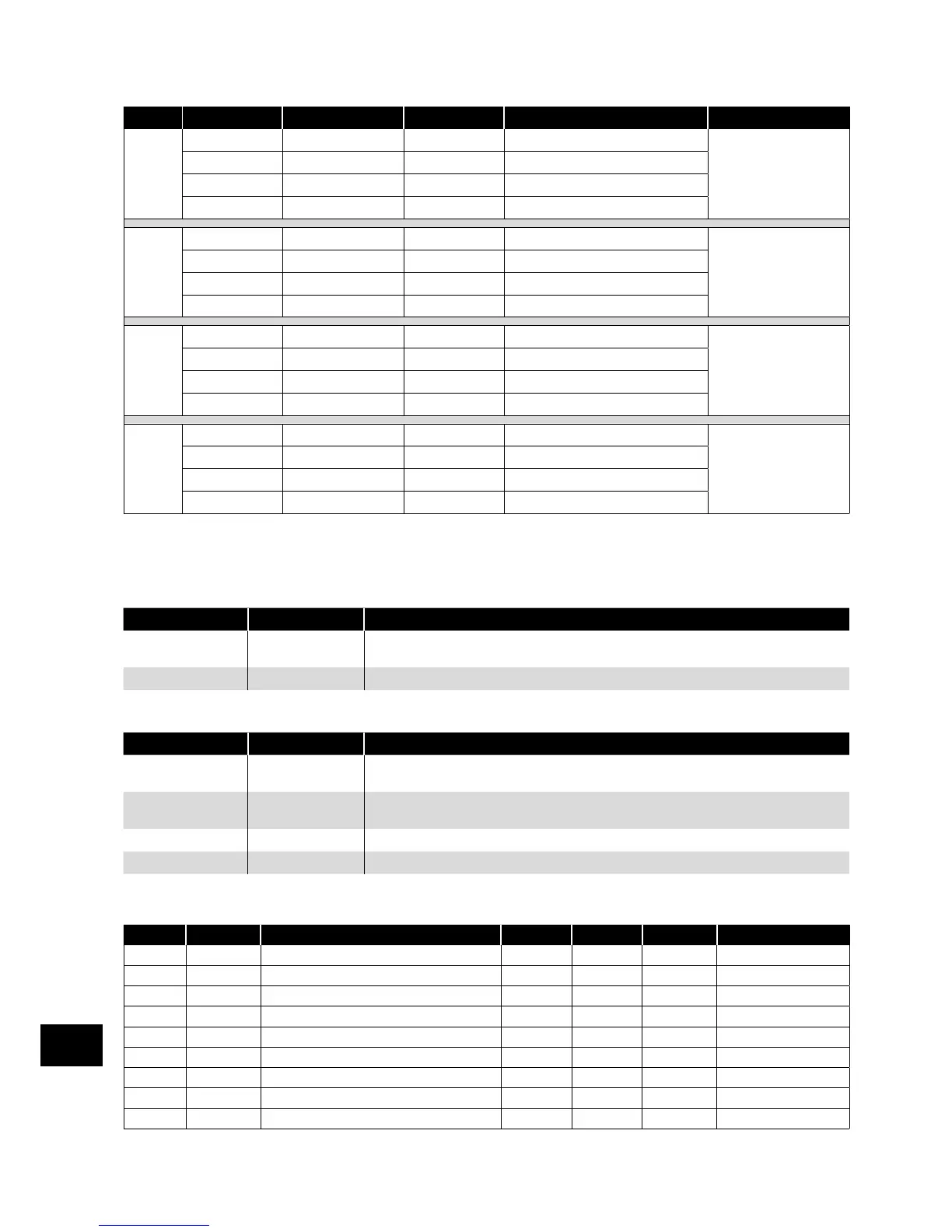9.1.1 PDO Default Mapping
Objects No. Mapped Object Length Mapped Function Transmission Type
RX
PDO1
1 2000h Unsigned 16 Control command register*
254
Valid immediately
2 2001h Integer 16 Speed reference
3 2003h Unsigned 16 User ramp reference
4 0006h Unsigned 16 Dummy
TX
PDO1
1 200Ah Unsigned 16 Drive status register
254
Send after receiving
RX PDO 1
2 200Bh Integer 16 Motor speed Hz
3 200Dh Unsigned 16 Motor current
4 2010h Integer 16 Drive temperature
RX
PDO2
1 0006h Unsigned 16 Dummy
254
2 0006h Unsigned 16 Dummy
3 0006h Unsigned 16 Dummy
4 0006h Unsigned 16 Dummy
TX
PDO2
1 2011h Unsigned 16 DC bus voltage
254
2 2012h Unsigned 16 Digital input status
3 2013h Integer 16 Analog input 1 (%)
4 2014h Integer 16 Analog input 2 (%)
* Drive control can only be achieved when P-12=7 or 8 provided that P-31 = 0, 1, 4 or 5.
9.1.2 PDO transmission type
Various transmission modes can be selected for each PDO. For RX PDO, the following modes are supported:
Transmission Type Mode Description
0 – 240 Synchronous
The received data will be transferred to the drive active control register when the next sync
message is received.
254, 255 Asynchronous The received data will be transferred to the drive active control register immediately without delay.
For TX PDO, the following modes are supported:
Transmission Type Mode Description
0 Acyclic synchronous
TX PDO will only be sent out if the PDO data has changed and PDO will be transmitted on
reception of SYNC object.
1-240 Cyclic synchronous
TX PDO will be transmitted synchronously and cyclically. The transmission type indicates the
number of SYNC object that are.
254 Asynchronous TX PDO will only be transferred once corresponding RX PDO has been received.
255 Asynchronous TX PDO will only be transferred anytime if PDO data value has changed.
9.1.3 CAN Open Specific Object Table
Index Sub Index Function Access Type PDO Map Default Value
1000h 0 Device Type R U32 N 0
1001h 0 Error Register R U8 N 0
1002h 0 Manufacturer Status Register R U16 N 0
1005h 0 COB-ID Sync RW U32 N 00000080h
1008h 0 Manufacturer Device Name R String N ODE3
1009h 0 Manufacturer Hardware Version R String N x.xx
100Ah 0 Manufacturer Software Version R String N x.xx
100Ch 0 Guard Time (1ms) RW U16 N 0
100Dh 0 Life Time Factor RW U8 N 0
CAN Communication
9