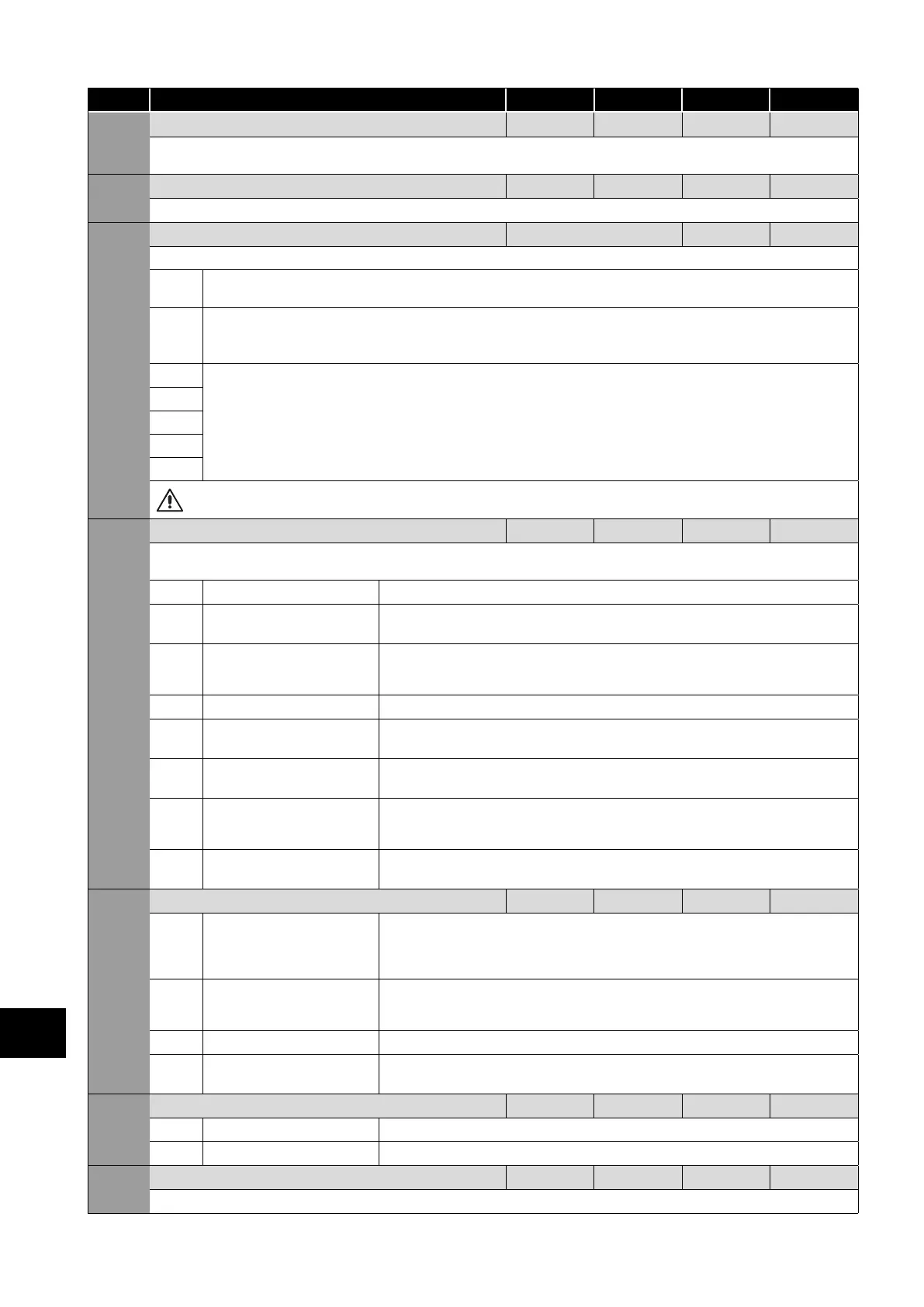48 | Optidrive P2 User Guide | Version 3.00 www.invertekdrives.com
Par Parameter Name Minimum Maximum Default Units
P2-34 Analog Input 2 Scaling 0.0 2000.0 100.0 %
Scales the analog input by this factor, e.g. if P2-30 is set for 0 – 10V, and the scaling factor is set to 200.0%, a 5 volt input will result in
the drive running at maximum speed (P1-01).
P2-35 Analog Input 2 Offset -500.0 500.0 0.0 %
Sets an offset, as a percentage of the full scale range of the input, which is applied to the analog input signal.
P2-36 Start Mode Select / Automatic Restart See Below
%
Defines the behaviour of the drive relating to the enable digital input and also configures the Automatic Restart function.
Following Power on or reset, the drive will not start if Digital Input 1 remains closed. The Input must be closed after a power
on or reset to start the drive.
Following a Power On or Reset, the drive will automatically start if Digital Input 1 is closed.
DANGER! “ modes allow the drive to Auto-start, therefore the impact on system/Personnel safety needs to be
considered.
Following a trip, the drive will make up to 5 attempts to restart at 20 second intervals. The drive must be powered down to
reset the counter. The numbers of restart attempts are counted, and if the drive fails to start on the final attempt, the drive will
fault with, and will require the user to manually reset the fault.
DANGER! “ modes allow the drive to Auto-start, therefore the impact on system/Personnel
safety needs to be considered.
P2-37 Keypad Mode Restart Speed 0 3 1 -
This parameter is only active when P1-12 = 1 or 2. When settings 0 to 3 are used, the drive must be started by pressing the Start key
on the keypad. When settings 4 – 7 are used, the drive starting is controlled by the enable digital input.
0 Minimum Speed Following a stop and restart, the drive will always initially run at the minimum speed P1-02.
1 Previous Operating
Speed
Following a stop and restart, the drive will return to the last keypad setpoint speed used
prior to stopping.
2 Current Running Speed Where the Optidrive is configured for multiple speed references (typically Hand / Auto
control or Local / Remote control), when switched to keypad mode by a digital input, the
drive will continue to operate at the last operating speed.
3 Preset Speed 8
Following a stop and restart, the Optidrive will always initially run at Preset Speed 8 (P2-08).
4
Minimum Speed
(Terminal Enable)
Following a stop and restart, the drive will always initially run at the minimum speed P1-02.
5
Previous Operating Speed
(Terminal Enable)
Following a stop and restart, the drive will return to the last keypad setpoint speed used
prior to stopping.
6 Current Running Speed
(Terminal Enable)
Where the Optidrive is configured for multiple speed references (typically Hand / Auto
control or Local / Remote control), when switched to keypad mode by a digital input, the
drive will continue to operate at the last operating speed.
7 Preset Speed 8
(Terminal Enable)
Following a stop and restart, the Optidrive will always initially run at Preset Speed 8 (P2-08).
P2-38 Mains Loss Ride Through / Stop Control 0 2 0 -
0 Mains Loss Ride Through The Optidrive will attempt to continue operating by recovering energy from the load
motor. Providing that the mains loss period is short, and sufficient energy can be recovered
before the drive control electronics power off, the drive will automatically restart on return
of mains power.
1 Coast To Stop The Optidrive will immediately disable the output to the motor, allowing the load to coast
or free wheel. When using this setting with high inertia loads, the Spin Start function (P2-
26) may need to be enabled.
2 Fast Ramp To Stop The drive will ramp to stop at the rate programmed in the 2nd deceleration time P2-25.
3 DC Bus Power Supply
Mode
This mode is intended to be used when the drive is powered directly via the +DC and –DC
Bus connections. Refer to your Invertek Sales Partner for further details.
P2-39 Parameter Access Lock 0 1 0 -
0 Unlocked All parameters can be accessed and changed.
1 Locked Parameter values can be displayed, but cannot be changed.
P2-40 Extended Parameter Access Code Definition 0 9999 101 -
Defines the access code which must be entered in P1-14 to access parameter groups above Group 1.
8
Extended Parameters