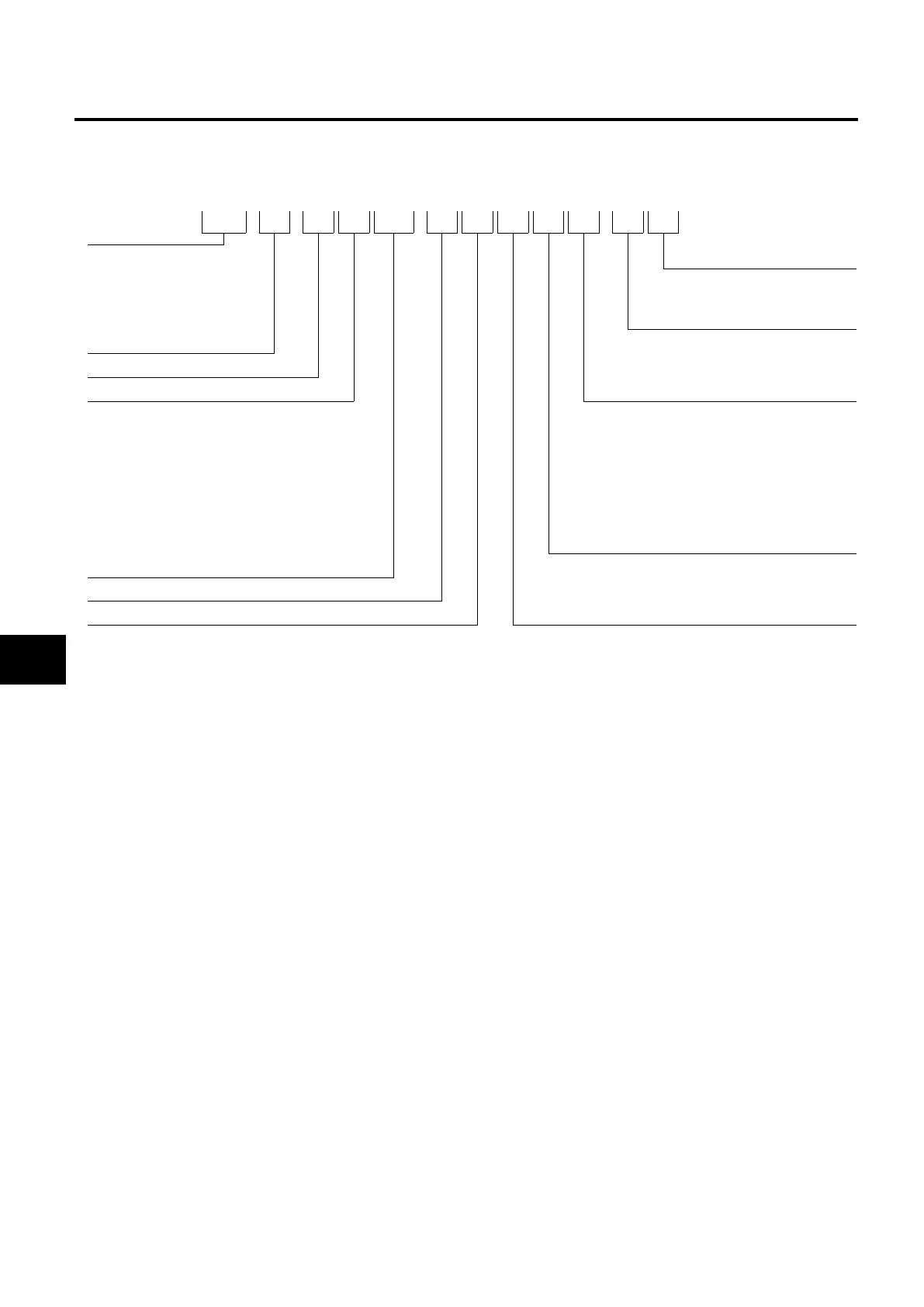6 | Optidrive P2 User Guide | Version 3.00 www.invertekdrives.com
2
General Information & Ratings
2. General Information and Ratings
2.1. Identifying the Drive by Model Number
The model number of each Optidrive P2 is constructed according to the following system:
ODP - 2 - 2 4 400 - 3 K F 4 2 - S N
Product Family
ODE: E Series
ODP: Optidrive Plus Series
ODV: HVAC Product Series
PCB Coating
N : Standard Localised Coating
C : Full Conformal Coating
Display
S : 7 Segment LED Display
T : OLED Text Display
Generation
Frame Size
Voltage Code
1 : 110 Volt
2 : 230 Volt
4 : 400 Volt
5 : 525 Volt
6 : 600 Volt
Enclosure
2 : IP20
4 : IP40
D : IP66 with Internal Disconnect
N : IP55 Non Switched
S : IP55 Switched
X : IP66 Non Switched
Y : IP66 Switched
Brake Chopper
1 : No Brake Chopper
4 : Internal Brake Chopper
Three Digit Power Rating
Input Phases
Power Type
K : kW Rated
H : HP Rated
EMC Filter
0 : No Internal Filer
F : Internal EMC Filter
