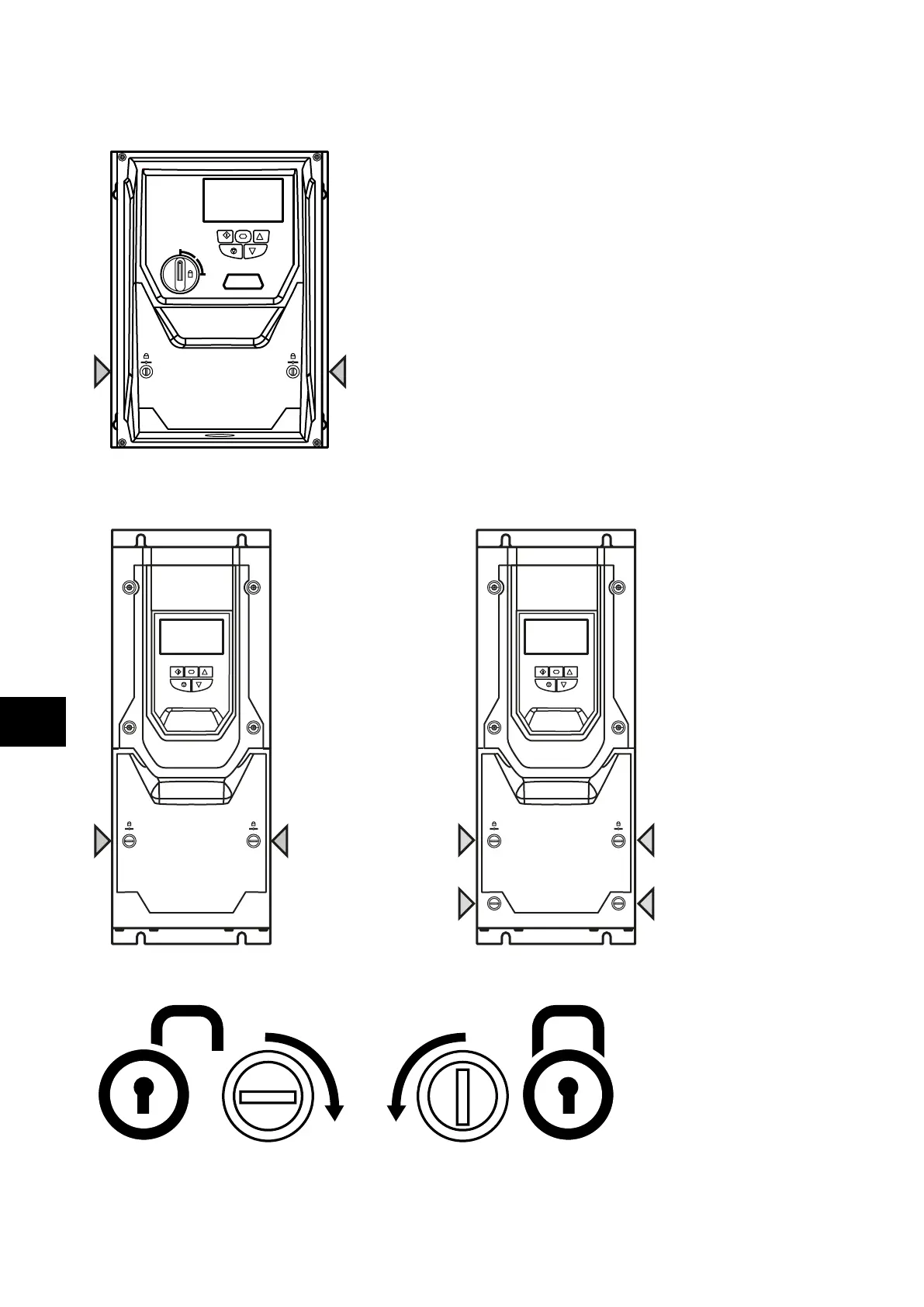18 | Optidrive P2 User Guide | Version 3.00 www.invertekdrives.com
3.10. Removing the Terminal Cover
3.10.1. Frame Sizes 2 & 3
ON
OFF
PWR
Using a suitable flat blade screwdriver, rotate the two retaining
screws indicated until the screw slot is vertical.
3.10.2. Frame Size 4 3.10.3. Frame Size 5
Using a suitable flat
blade screwdriver,
rotate the two retaining
screws indicated
until the screw slot is
vertical.
Using a suitable flat
blade screwdriver,
rotate the four retaining
screws indicated
until the screw slot is
vertical.
Terminal Cover Release Screws
3
Mechanical Installation
