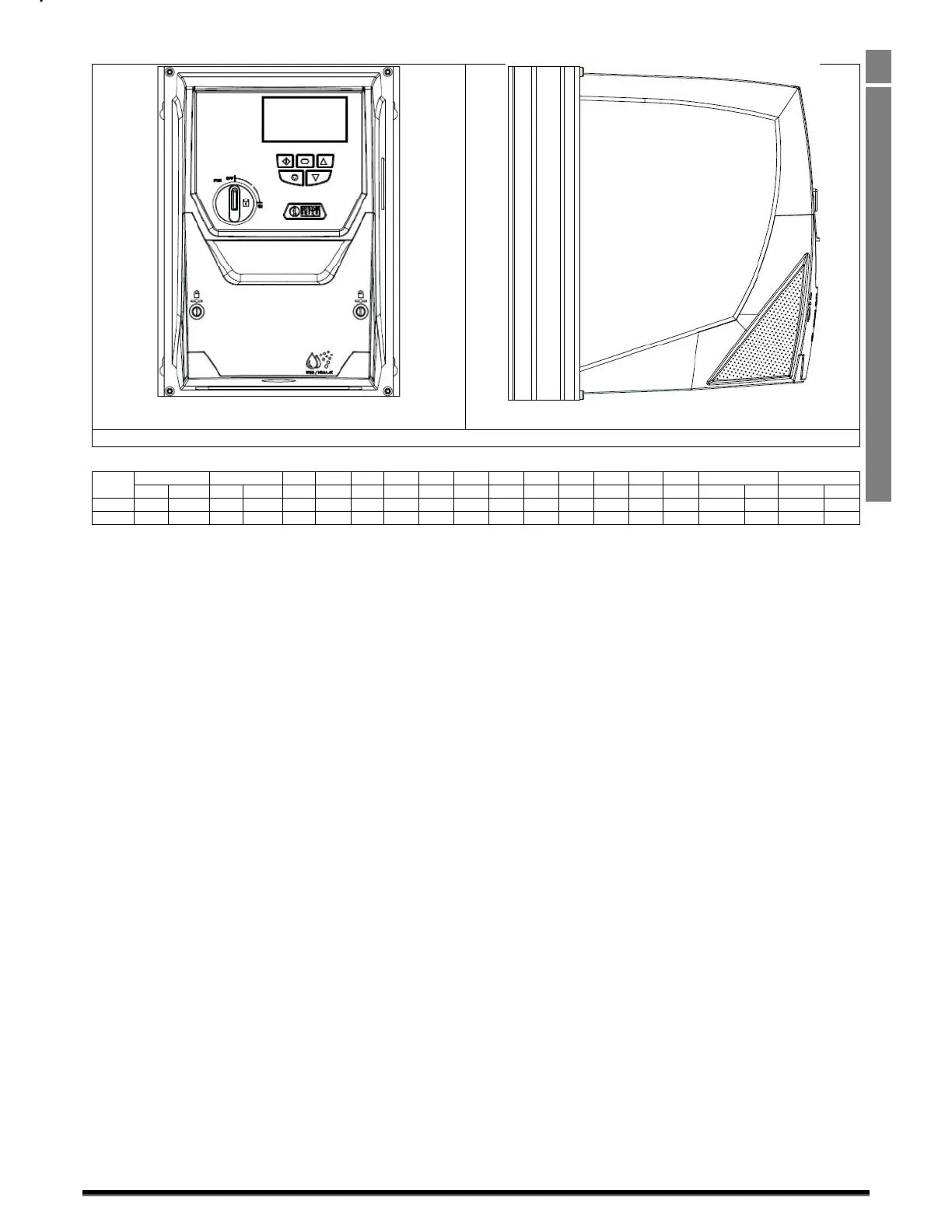OptidriveODP‐2UserGuideRevision1.30
www.invertekdrives.com
13
3 MechanicalInstallation
3.4.3. IP66Units
H
G
F
Note:Unitshownisanon‐switchedunitwithoptionalOLEDdisplay
Drive
Size
A B DE FGH I J Weight
mm in mm in mm in mm in mm in mm in mm in mm in mm in kg lb
2 257 10.12 220 8.66 200 7.87 29 1.12 239 9.41 188 7.40 178 7.01 4.2 0.17 8.5 0.33 4.8 10.6
3 310 12.20 277 10.89 252 9.90 33 1.31 251 9.88 211 8.29 200 7.87 4.2 0.17 8.5 0.33 7.3 16.1
MountingBoltSizes
AllFrameSizes 4xM4(#8)
TighteningTorques
ControlTerminalTorqueSettings: AllSizes: 0.8Nm(7lb‐in)
PowerTerminalTorqueSettings: FrameSize2: 1.2–1.5Nm(10–15lb‐in)
DBA
I
J