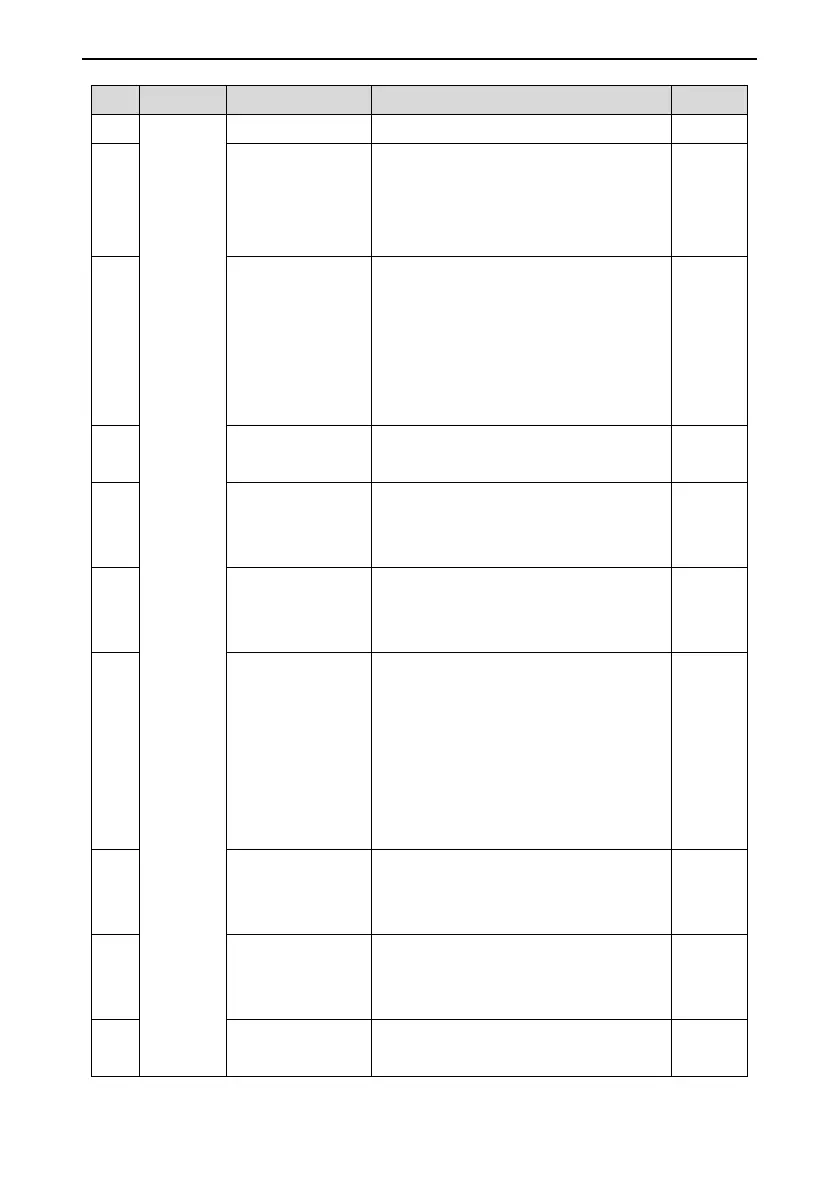User manual of EC160 elevator intelligent integrated machine EC160 configuration
5
No. Type Function name Function instruction Remarks
34
Running
mode
Inspection running Operational function Standard
35
Inspection speed
limit
The speed switches to the low speed of
50mm/s when the elevator runs at the
inspection speed to the position of low
speed forced deceleration switches.
Standard
36 Attendant operation
Operate on the attendant switch in the
control box. The door will not close
automatically in this mode until the
attendant presses the close button by
manual. The buzzer alarms and the internal
command flashes when outside calling.
Standard
37
Attendant direction
switching
Change the direction by the UP/DOWN
buttons or DS switch in the control box
Standard
38 Attendant+XPM
If A1_00=2, close after holding and
pressing the close button while open after
releasing the button in attendant state
Function
selection
39 Attendant+Non-stop
In the attendant state, the elevator will not
respond to any calling after the non-stop
switch acts
Standard
40 Full load non-stop
In automatic running state, the elevator will
not respond to any calling at full load. But
the calling can be recorded; the outside
calling can open the door. If the non-stop
button acts, the calling cannot be recorded.
The door can be closed by pressing close
button and attendant is directional.
Standard
41
Light load
anti-disturbance
function
In LL switch action, if the commands in the
car exceed the set value, the system will
clear all commands after running once
Function
selection
42
Independent
running
The system will enter into the specific
running mode by switching on the
independent running switch
Function
selection
43 Calling VIP running
When enabling lock elevator signal of
calling board, the elevator will shield calling
Function
selection
