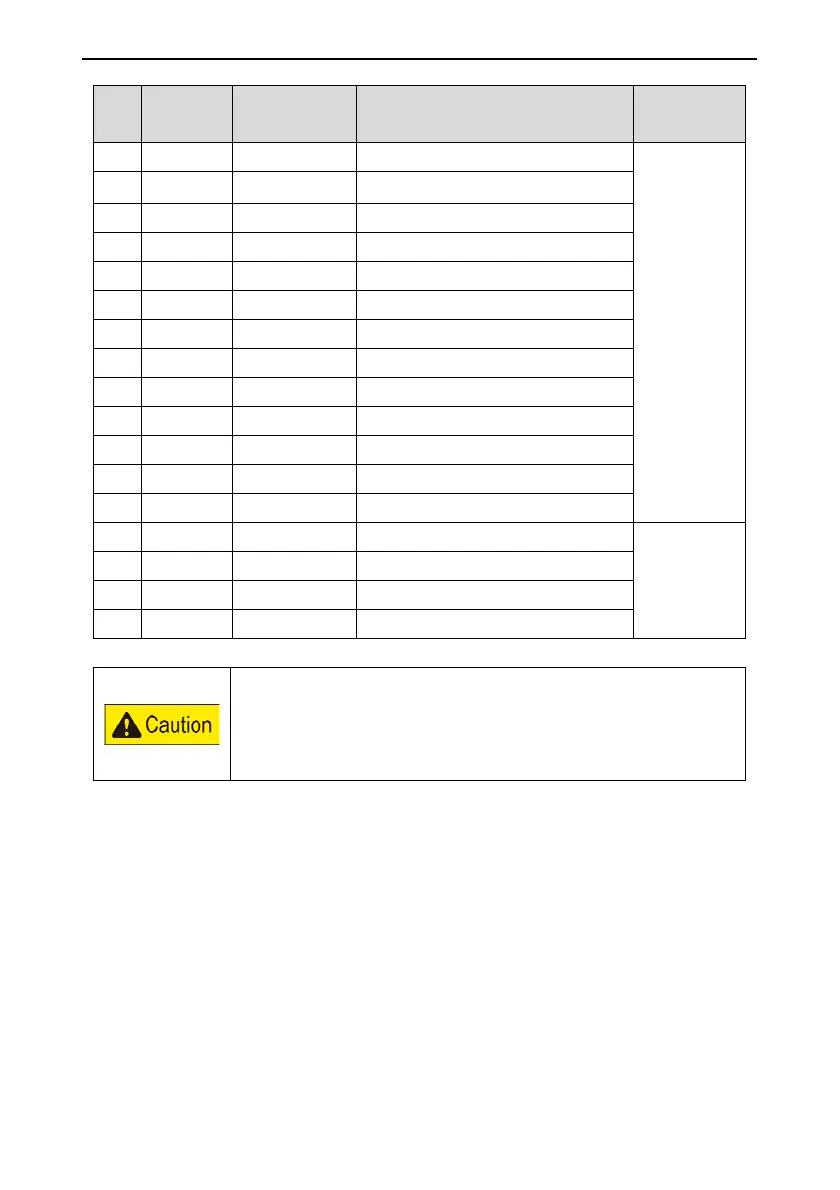User manual of EC160 elevator intelligent integrated machine Complete product description
168
Serial
No.
Pin Code Terminal definition Remarks
10 J8 V+, K, V+, L- Button input of floor 8 to the input of
(16+n) button
The 2
nd
board can
expands 20
floor
commands
11 J9 V+, K, V+, L-
Button input of floor 9
12 J10 V+, K, V+, L- Button input of floor 10
13 J11 V+, K, V+, L- Button input of floor 11
14 J12 V+, K, V+, L- Button input of floor 12
15 J13 V+, K, V+, L- Button input of floor 13
16 J14 V+, K, V+, L- Button input of floor 14
17 J15 V+, K, V+, L- Button input of floor 15
18 J16 V+, K, V+, L- Button input of floor 16
19 J17/OBL V+, K, V+, L- Button input of door open (see Fig9-4)
20 J18/CBL V+, K, V+, L- Button input of door close (see Fig9-5)
21 J19/DOD V+, K, V+, L- Button input of door open delay
22 J20/PAS V+, K, V+, L- Button input of drive
23 J21/ATT V+, K, null, null Button input of attendant
Invalid for
command
board 2
24 J22/DS V+, K, null, null Button input of direction change
25 J23/IND V+, K, null, null Button input of separate running
26 J24/FRCL V+, K, null, null Button input of fire switch
It is recommended to use shield cables for the avoidance of
interference. Avoid parallel cable routine.
Use 9-core cables to connect the car board and command board.
Connect the terminal as designated as tight as enough.