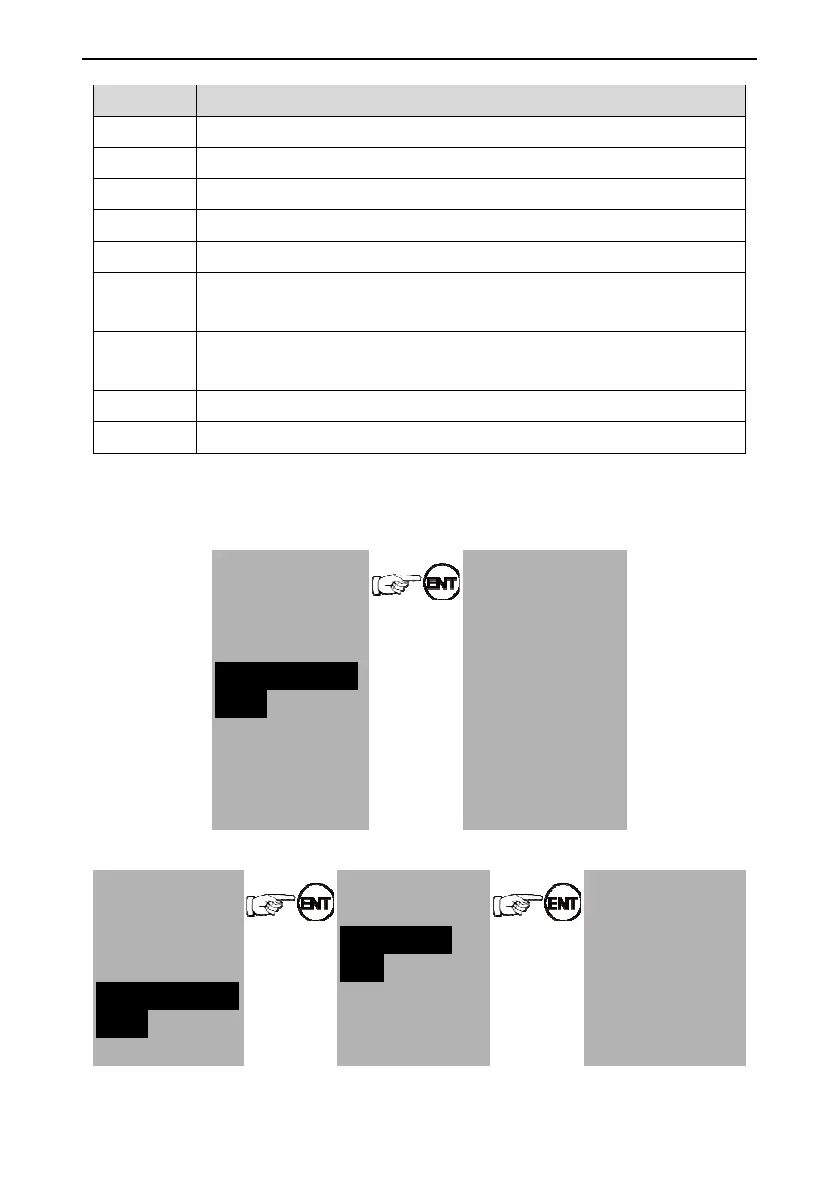User manual of EC160 elevator intelligent integrated machine Complete product description
184
Serial No. Meaning
1 Elevator state: automatic, inspection and group control
2 Current floor and running speed
3 Current mode
4 The highlight is the number involved in group control dispatch
5 Monitor recorded car command
6
Recorded up calling command (the arrow box means assigning the up
command of the elevator)
7
Recorded down calling command (the arrow box means assigning the down
command of the elevator)
8 Door state: opening, closing, open and closed
9 The highlight is the state of input point
9.4.9.4 Parameters setting inquiry
Move the cursor into D after entering into the main menu and press ENT into the parameters
setting; the main menu is as below:
【main menu】
A system control
B fault record
C language selection
D parameters setting
inquiry
E password setting
F system autotuning
G data management
H system information
【parameters setting
inquiry】
P0 system clock setting
P1 floor of home
landing
P2 time setting
P3 running mode
setting
9.4.9.5 Parameters setting inquiry---system clock setting
【main menu】
A system control
B fault record
C language selection
D parameters setting
inquiry
E password setting
【parameters setting
inquiry】
P0 system clock
setting
P1 floor of home
landing
P2 time setting
【P0 system clock
setting】
00 year
01 month and day
02 hour and minute