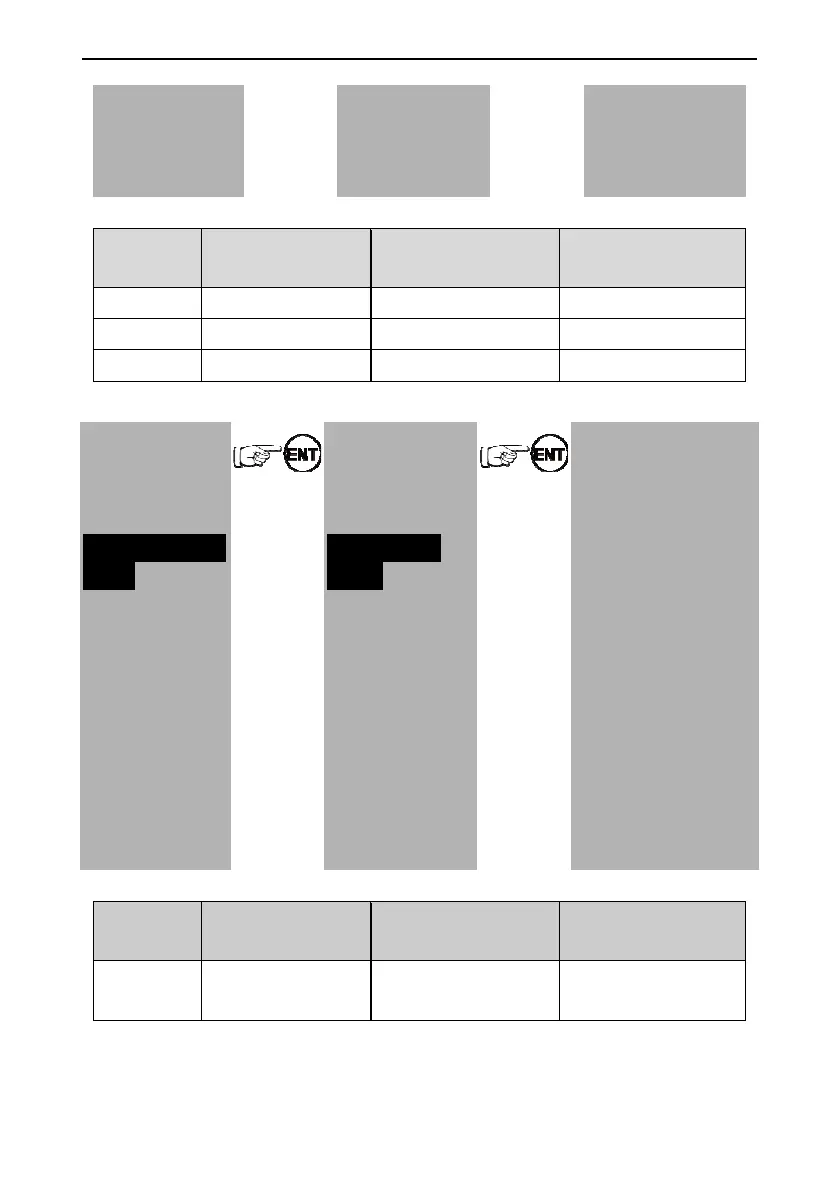User manual of EC160 elevator intelligent integrated machine Complete product description
185
F system autotuning
G data management
H system
information
P3 running mode
setting
Function
code
Description
Setting range【default
value】
Remarks
P0_00 Year 2000~2099【2010】 Bottom floor by default
P0_01 Month and day 01.01~12.31【01.01】
P0_02 Hour and minute 00.00~23.59【12.00】
9.4.9.6 Parameters setting inquiry---floor of home landing
【main menu】
A system control
B fault record
C language selection
D parameters setting
inquiry
E password setting
F system autotuning
G data management
H system information
【parameters setting
inquiry】
P0 system clock
setting
P1 floor of home
landing
P2 time setting
P3 running mode
setting
【P1 floor of home
landing】
00 home landing at bottom
01 home landing in middle
02 home landing at top
03 group control home
landing 4
04 group control home
landing 5
05 group control home
landing 6
06 group control home
landing 7
07 group control home
landing 8
08 VIP floor
Function
code
Description
Setting range【default
value】
Remarks
P1_00 Home landing at bottom 00~64【01】
Default floor is at the
bottom