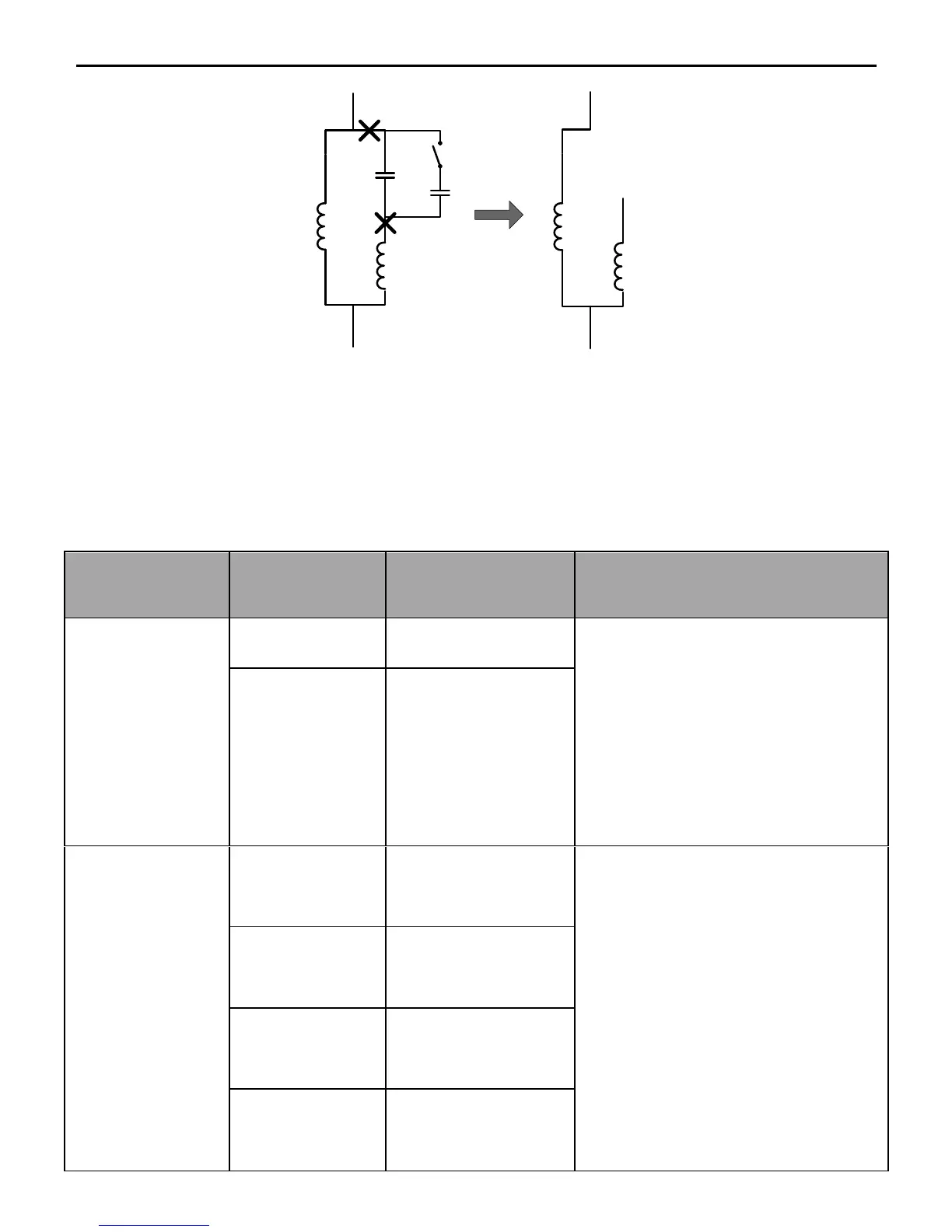Goodrive100-PV series solar pumping inverters Installation guidelines
-14-
U1
U2
V2
V1
L1
L2
C1
C2
W
U
V
U1
U2
V2
V1
L1
L2
U1 and V1 are the common terminals of the windings. Connect them to the output terminal W
of the solar pumping inverter. Connect U2 to the output terminal U of the inverter. Connect V2
to the output terminal V of the inverter. (Note: Use the screws equipped with the inverter.)
Connect S4 of the inverter to COM in short circuited manner.
3.2.2 Terminals of control circuit
Functions of control terminals
It provides the power of
24V±10% and maximum current
of 200mA.
It functions as the working power
supply of digital input and output
or externally connects to the
sensor power supply.
Terminal feature parameters:
1. Internal impedance: 3.3kΩ
2. Acceptable voltage input:
12~24V
3. Maximum input frequency:
1kHz
S1: Forcible switch to mains
(Switching-on indicates switching
to mains, and switching-off
indicates input controlled by the
Single/two phase
algorithm
