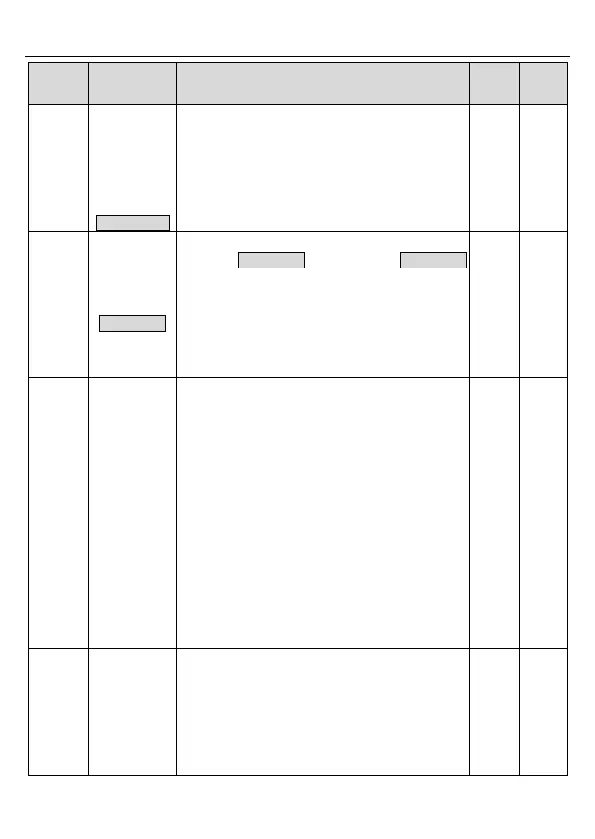Goodrive10 Series Mini VFD Function parameters
-51-
Sequence of
switching
running
command
channels by
pressing
QUICK/JOG
When P07.02 =6, set the sequence of switching
running command channels by pressing this key.
0: Keypad→Terminal→Communication
1: Keypad←→Terminal
2: Keypad←→Communication
3: Terminal←→Communication
Stop function
validity of
STOP/RST
The function code specifies the stop function
validity of STOP/RST. For fault reset, STOP/RST
is valid in any conditions.
0: Valid only for keypad control
1: Valid both for keypad and terminal control
2: Valid both for keypad and communication
control
3: Valid for all control modes
Displayed
parameters 1
of running
state
0x0000–0xFFFF
BIT0: Running frequency (Hz on)
BIT1: Set frequency(Hz flickering)
BIT2: Bus voltage (Hz on)
BIT3: Output voltage (V on)
BIT4: Output current (A on)
BIT5: Running speed (rpm on)
BIT6: Output power (% on)
BIT7: Output torque (% on)
BIT8: PID reference (% flickering)
BIT9: PID feedback (% on)
BIT10: Input terminal state
BIT11: Output terminal state
BIT13: Pulse counting
BIT15: Current step of multi-step speed
Displayed
parameters 2
of running
state
0x0000–0xFFFF
BIT0: AI1 (V on)
BIT1: AI2 (V on)
BIT4: Motor overload percentage (% on)
BIT5: VFD overload percentage (% on)
BIT6: Ramp frequency reference (Hz on)
BIT7: Linear speed
