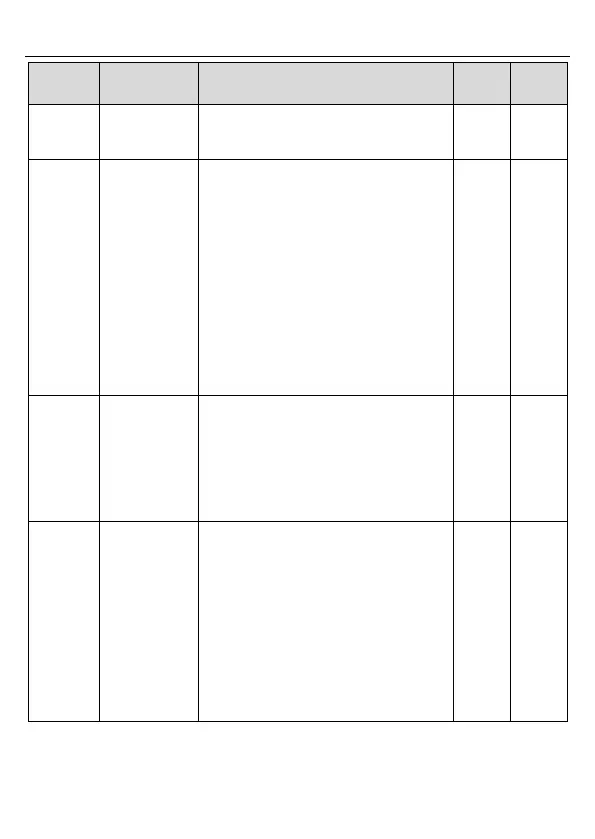Goodrive10 Series Mini VFD Function parameters
-73-
with the data, waits until achieving the
answer delay time to send the data to the
upper monitor.
Communication
overtime fault
time
0.0 (invalid),0.1–60.0s
When the function code is set as 0.0, the
communication overtime parameter is
invalid.
When the function code is set as non-zero,
if the interval time between two
communications exceeds the
communication overtime, the system will
report “RS485 communication faults” (CE).
Generally, set it as invalid; set the
parameter in the continuous
communication to monitor the
communication state.
Transmission
fault processing
0: Alarm and stop freely
1: No alarm and continue to run
2: No alarm and stop according to the stop
means(only under the communication
control)
3: No alarm and stop according to the stop
means(under all control modes)
Communication
processing
action selection
0x00–0x11
LED ones:
0: Operation with response. The drive will
respond to all reading and writing
commands of the upper monitor.
1: Operation without response. The drive
only responds to the reading command
other than the writing command of the
drive. The communication efficiency can be
increased by this method.
LED tens: (reserved)
