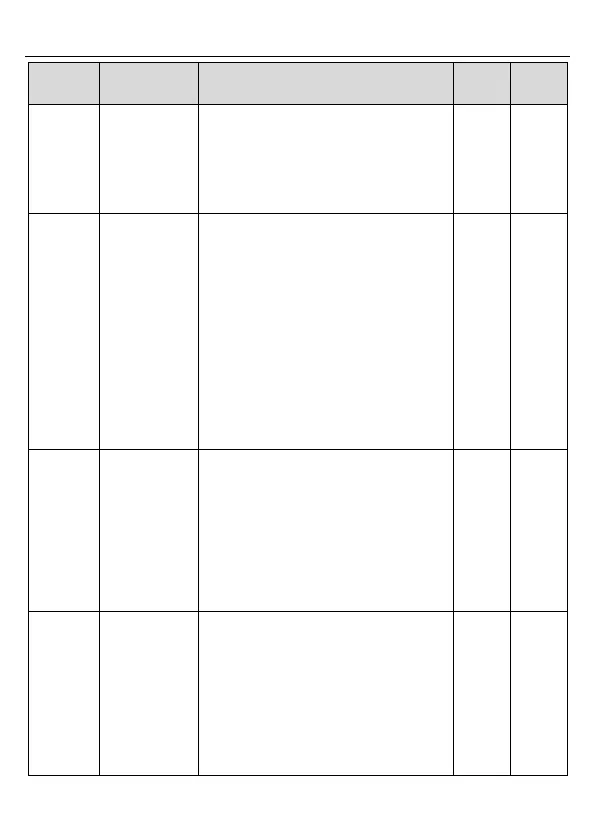Goodrive10 Series Mini VFD Function parameters
-72-
unique in the communication net. This is
the fundamental for the point to point
communication between the upper monitor
and the drive.
Note: The address of the slave cannot set
to 0.
Set the digital transmission speed between
the upper monitor and the VFD.
0: 1200BPS
1: 2400BPS
2: 4800BPS
3: 9600BPS
4: 19200BPS
5: 38400BPS
Note: The baud rate set on the VFD must
be consistent with that on the upper
computer. Otherwise, the communication
fails. A greater baud rate indicates faster
communication.
The data format set on the VFD must be
consistent with that on the upper computer.
Otherwise, the communication fails.
0: No check (N,8,1) for RTU
1: Even check (E,8,1) for RTU
2: Odd check (O,8,1) for RTU
3: No check (N,8,2) for RTU
4: Even check (E,8,2) for RTU
5: Odd check(O,8,2) for RTU
Communication
response
delay
0–200ms
It means the interval time between the
interval time when the drive receive the
data and sent it to the upper monitor. If the
answer delay is shorter than the system
processing time, then the answer delay
time is the system processing time, if the
answer delay is longer than the system
processing time, then after the system deal
