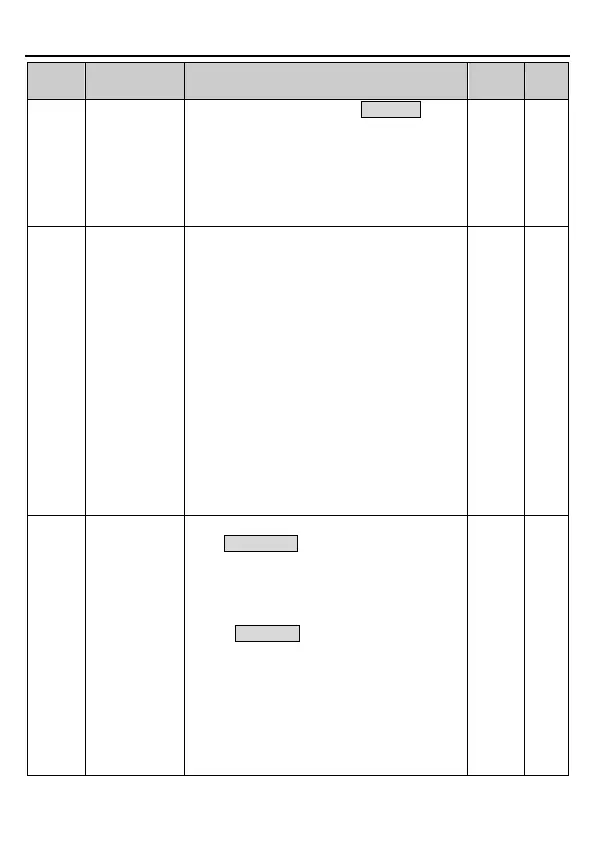displayed when you press the PRG/ESC key
again to enter the function code editing interface.
You need to enter the correct user password to
enter the interface.
Note: Exercise caution before restoring the
function code to the default value, which will
clear the user password.
0: No operation
1: Upload local function parameters to the
keypad
2: Download keypad function parameters to a
local address (including motor parameters)
3: Download keypad function parameters to a
local address (excluding the motor parameters of
P02 and P12)
4: Download keypad function parameters to a
local address (only including the motor
parameters of P02 and P12)
Note: After any of operation options 1–4 is
performed, the parameter is restored to 0, and
the upload and download functions are not
applicant to P29. This function is only applicable
to the external keypad with parameter copying.
0x00–0x27
Ones: QUICK/JOG key function
0: None
1: Jogging
2: Shifting-key switchover display status
3: Switchover between FWD/REV rotations
4: Clear UP/DOWN setting
5: Coast to stop
6: Switch running-command giving modes in
sequence
7: Quick commission mode (based on non
factory parameters)
Tens:
0: Not lock keys
