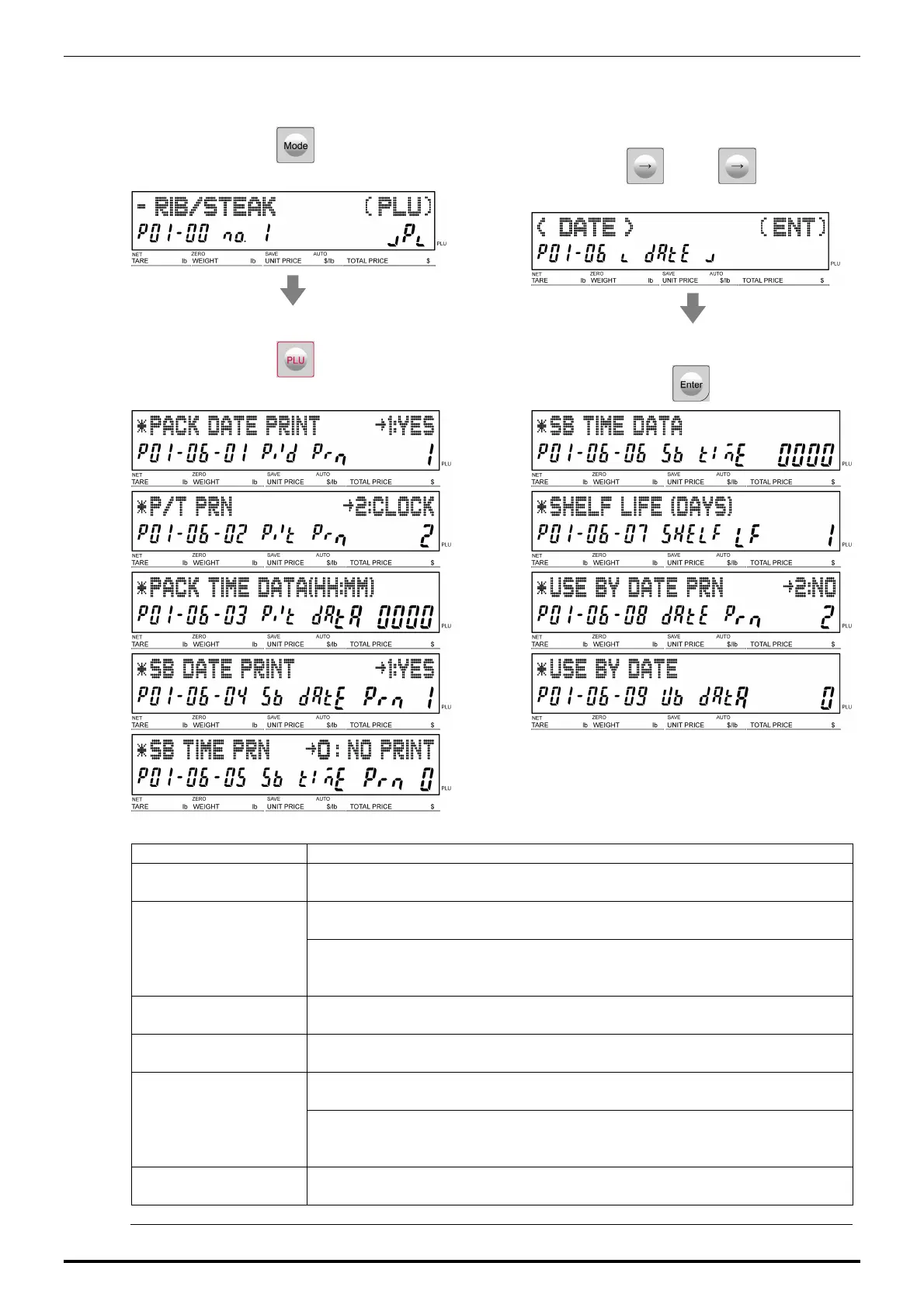Chapter 4: PROGRAM MODE
UNI-3 User’s Manual
4-9
20.
Press [Mode] to return.
Press [PLU] to call up the lower level menu.
21.
Press [→] repeatedly to call up the “Date”
display.
● ● ●
Press [Enter] to call up the lower level menu.
ITEM DESCRIPTIONS
PACK DATE PRINT
Enter the mode number and Press [Enter] to select whether or not to print
the packed date.
PACK TIME PRINT
Enter the mode number and Press [Enter] to select a desired pack time
printing method.
0: No print
1: Designated time
2: System clock time
PACK TIME DATA
This field is available only when “1: Designated time” is selected in “PACK
TIME PRINT”.
Enter the time and Press [Enter]
.
SB DATE PRINT
Enter the mode number and Press [Enter] to select whether or not to print
the sell-by date.
SB TIME PRINT
Enter the mode number and Press [Enter] to select a desired sell-by time
printing method.
0: No print
1: Designated time
2: Relative time
SB TIME DATA
This field is available only when “Yes” is selected in “SB TIME PRINT”.
Enter the number of hours
.