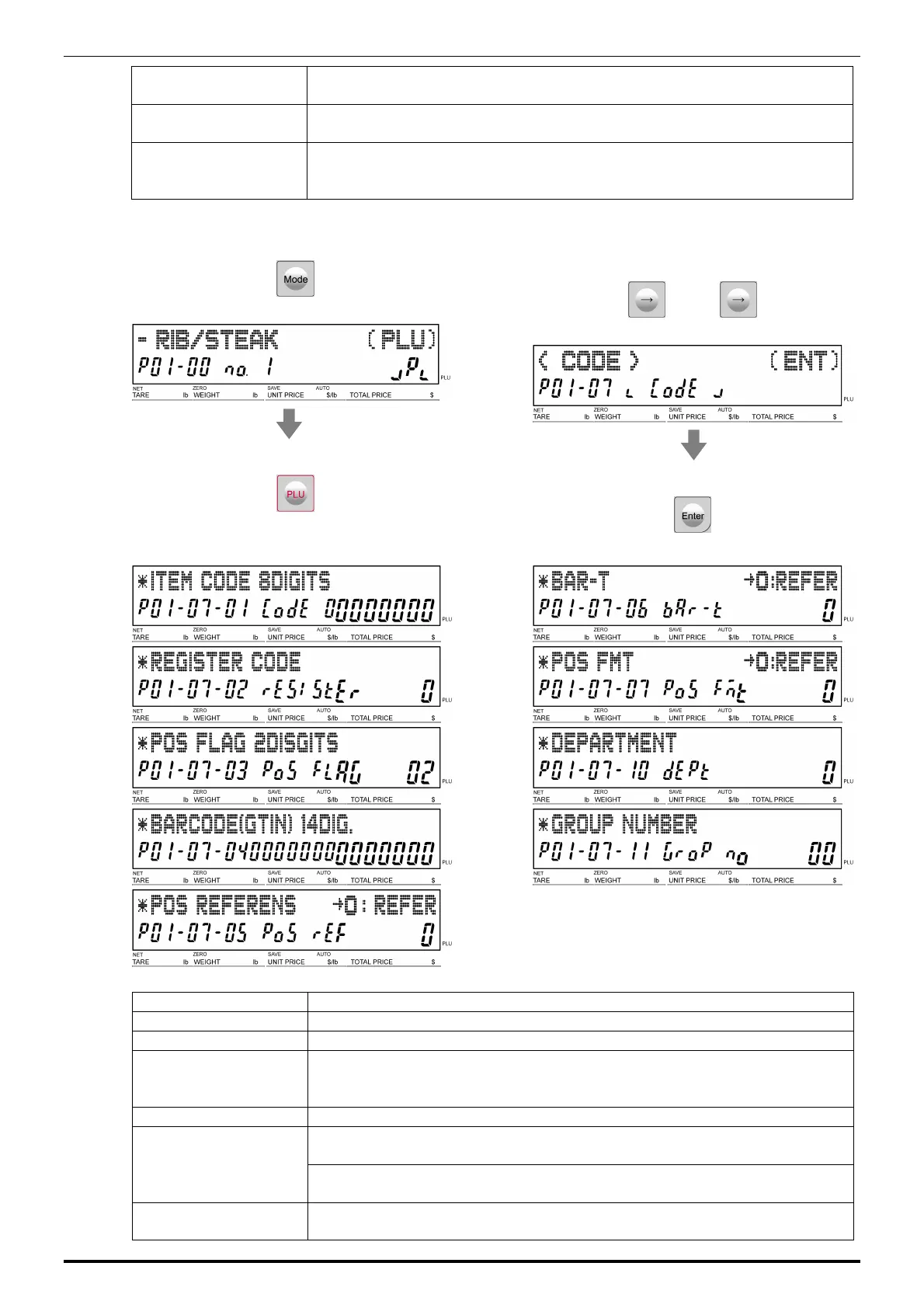Chapter 4: PROGRAM MODE
4-10
UNI-3 User’s Manual
SHELF LIFE (days)
This field is available only when “Yes” is selected in “SB DATE PRINT”.
Enter the number of days
.
USE BY DATE PRINT
Enter the mode number and Press [Enter]
to select whether or not to
print the use-by date.
UB DATE DATA
This field is available only when “Yes” is selected in “USE BY DATE
PRINT”.
Enter the number of hours
22.
Press [Mode] to return.
Press [PLU] to call up the lower level menu.
23.
Press [→] repeatedly to call up the “Code”
display.
● ● ●
Press [Enter] to call up the lower level menu.
ITEM DESCRIPTIONS
ITEM CODE Enter an item code and press [Enter].
REG CODE Enter the register code and press [Enter].
POS FLAG
This field is available only when “1: PLU File” is selected in “POS
REFERENCE”.
Enter a POS flag number and press [Enter].
BARCODE Enter a barcode number and press [Enter].
POS REFERENCE
Enter the mode number and Press [Enter] to select a desired reference
method.
0: Refer
1: PLU file
BARCODE TYPE
Enter a desired PLU type number and Press [Enter]