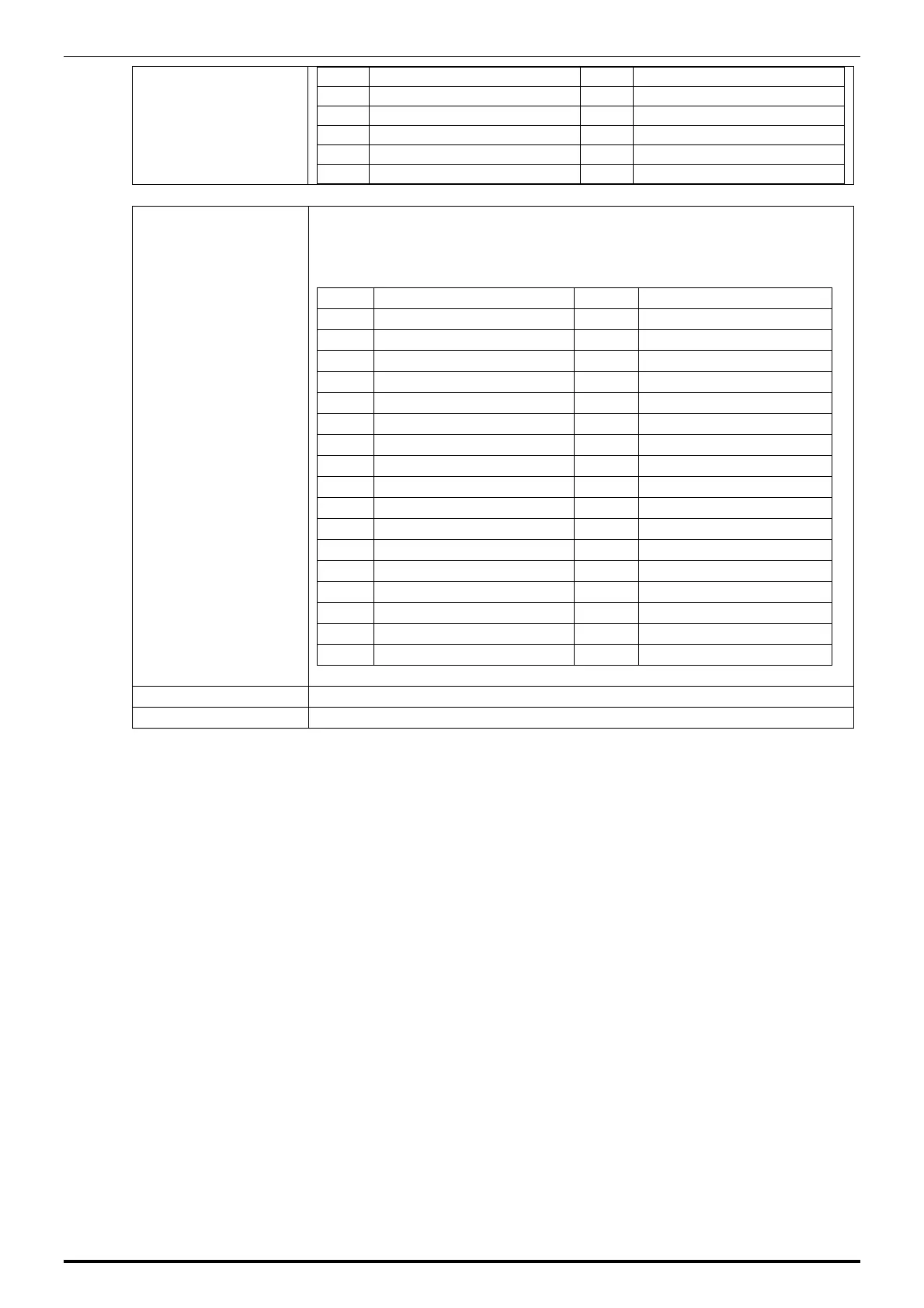Chapter 4: PROGRAM MODE
UNI-3 User’s Manual
4-11
0 REFER 6 GS1 ST
1 EAN/UPC 13 7 GS1 STO
2 EAN/UPC 8 8 GS1 LIM
3 10 DIGITS 13 9 GS1 EXP
4 5 DIGITS 8 10 ITF
5 GS1
POS FORMAT
(WGT)
This field is available only when “1: PLU File” is selected in “POS
REFERENCE”
Enter a desired barcode format number and Press [Enter]
0 REFER 18 F2C5pP4/10d
1 F2C5pP4d 19 F2C5wW4d
2 F2C6P4d 20 F1C5P6d
3 F1C6pP4d 21 F2C4P6d
4 F2C5P5d 22 F1C3W4P4d
5 F1C6P5d 23 F2C4Q2P4d
6 F2C4pP5d 24 F1I9P5d
7 F2C6W4d 25 F2I6P4d
8 F1C6W5d 26 F1C4P7d
9 F1C5I6d 27 F1I6P5/10d
10 F2C6P4d* 28 F2I6P4/10d
11 F2C6W4d* 29 F1C6P5/10d
12 F2C4wW5d 30 F2C6P4/10d
13 - 31 F2C5Q5d
14 - 32 -
15 F2C5oP4d 33 -
16 F2C5W5d 34 F2S1R3pP5d
17 F2C5P5/10d 35 F2S1C3pP5d
DEPARTMENT No. Enter a desired department number and Press [Enter]
GROUP No.
Enter a desired group number and Press [Enter]