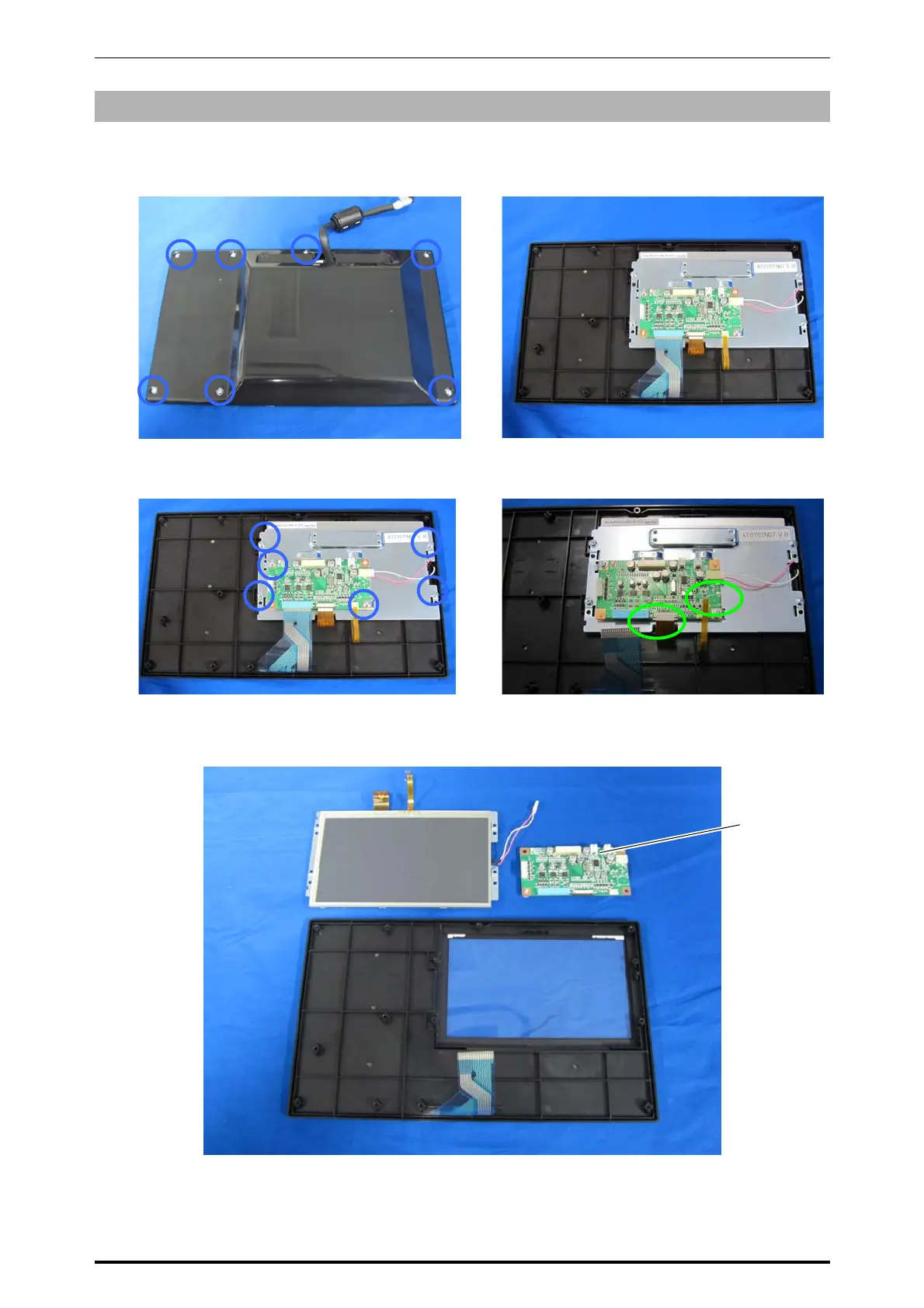Chapter 5 MACHINE DISASSEMBLY
5-4 UNI-5 Service Manual
5.1.4 OPERATION PANEL
1.
Remove the seven fixing screws located on
the bottom of the operation panel.
2.
Remove the bottom case of the operation
panel.
3.
Unplug all harnesses and remove the fixing
screws to detach the touch panel LCD with
the bracket.
4.
Unplug the harnesses.
Display/
Key control board
PK-261
Bottom case