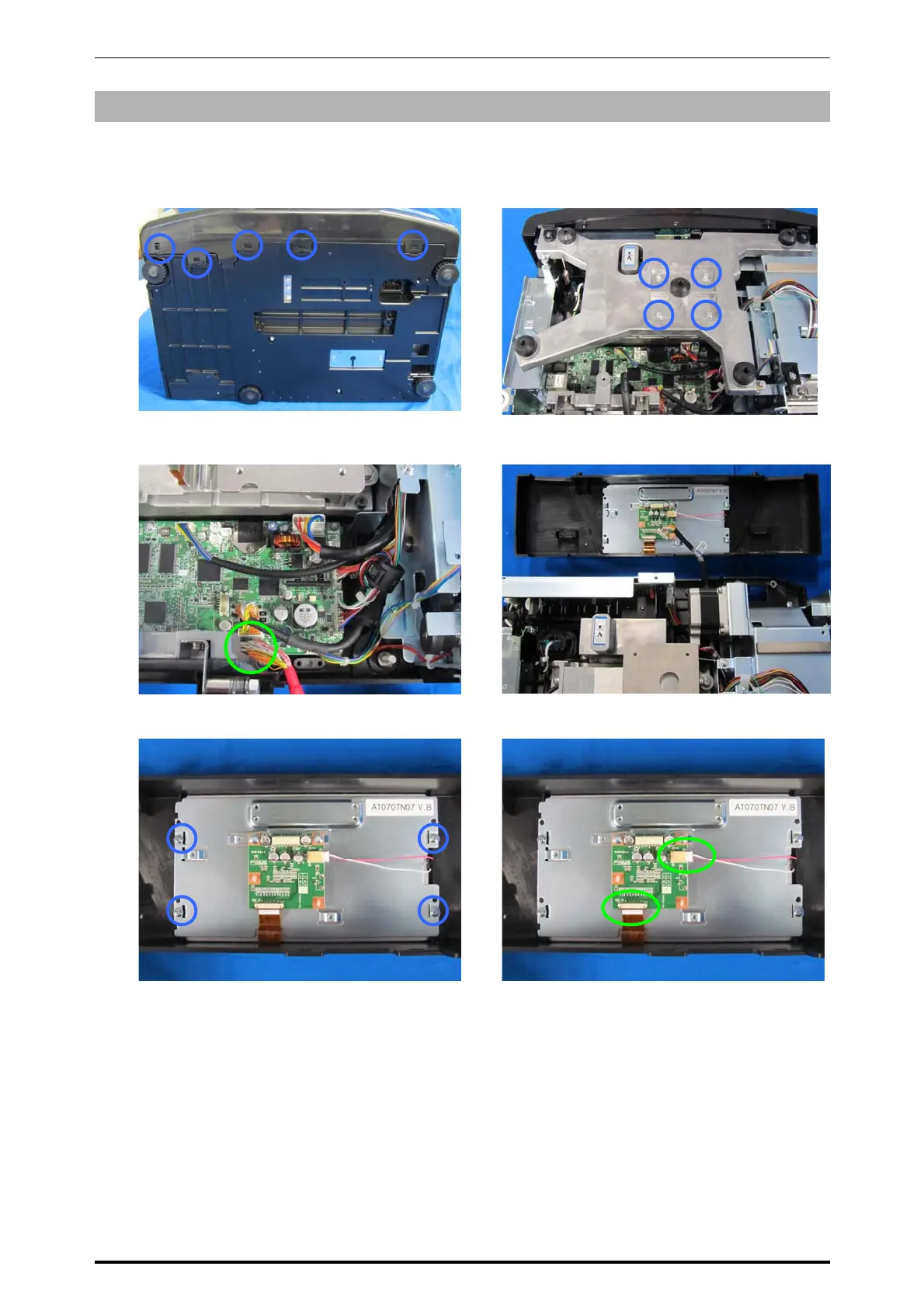Chapter 5 MACHINE DISASSEMBLY
5-6 UNI-5 Service Manual
5.1.5 CUSTOMER DISPLAY
1.
Disengage the five hooks located on the
bottom of the machine using a slotted
screwdriver.
2.
Remove the four screws fixing the weigh
platter holder.
3.
Remove the weigh platter holder and unplug
the harness connected with the main board.
4.
Detach the customer display unit.
5.
Remove the fixing screws to detach the
display LCD with the bracket.
6.
Unplug the harnesses.
Weigh platter holder