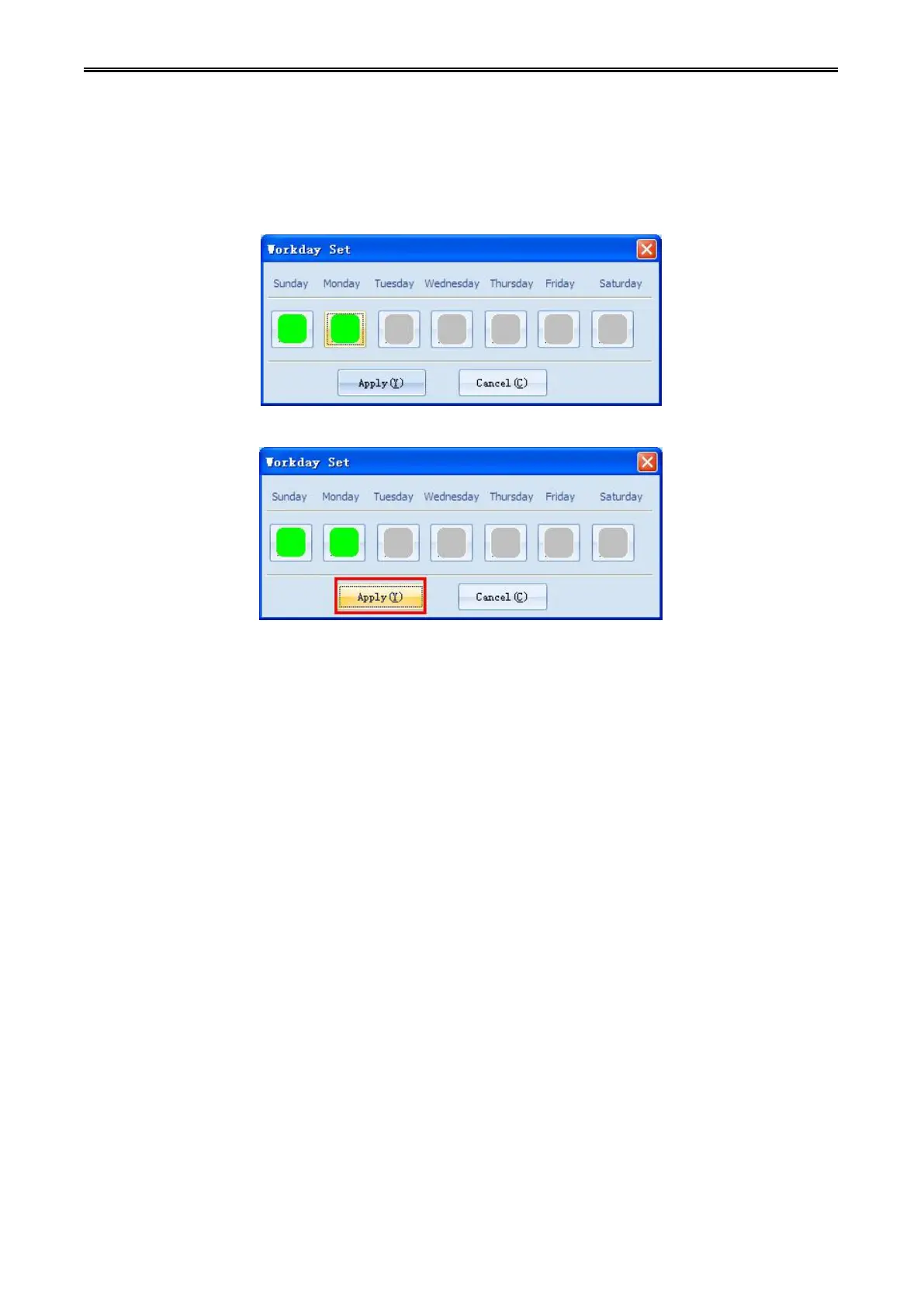Digital Network Public Address & Voice Alarm System
Step 2: Click the button on the dialog box, you can enable / disable execution of that day's program.
Green represents that day program is executed, gray means that day program is not executed.
Step 3: Click button [application], then "working day setting" will be download to host.
7.4.Partition and grouping operation
Work information area of Partition/grouping operation, including the partition, grouping control for
operating functions, partition, grouping status display, centralized control and management to simplify
operation for users.
Partition, grouping background music playback operation, the other line input audio playback, modify
partitions, grouping volume.
In this module you can display the status of partitions, including partitions name, sub partition status,
partition state, partition volume and other information.
Display the currently selected MP3 status information.
Display the status of partition, fire alarm and audio source in the way of analog LED light, and status
information is clear at a glance.