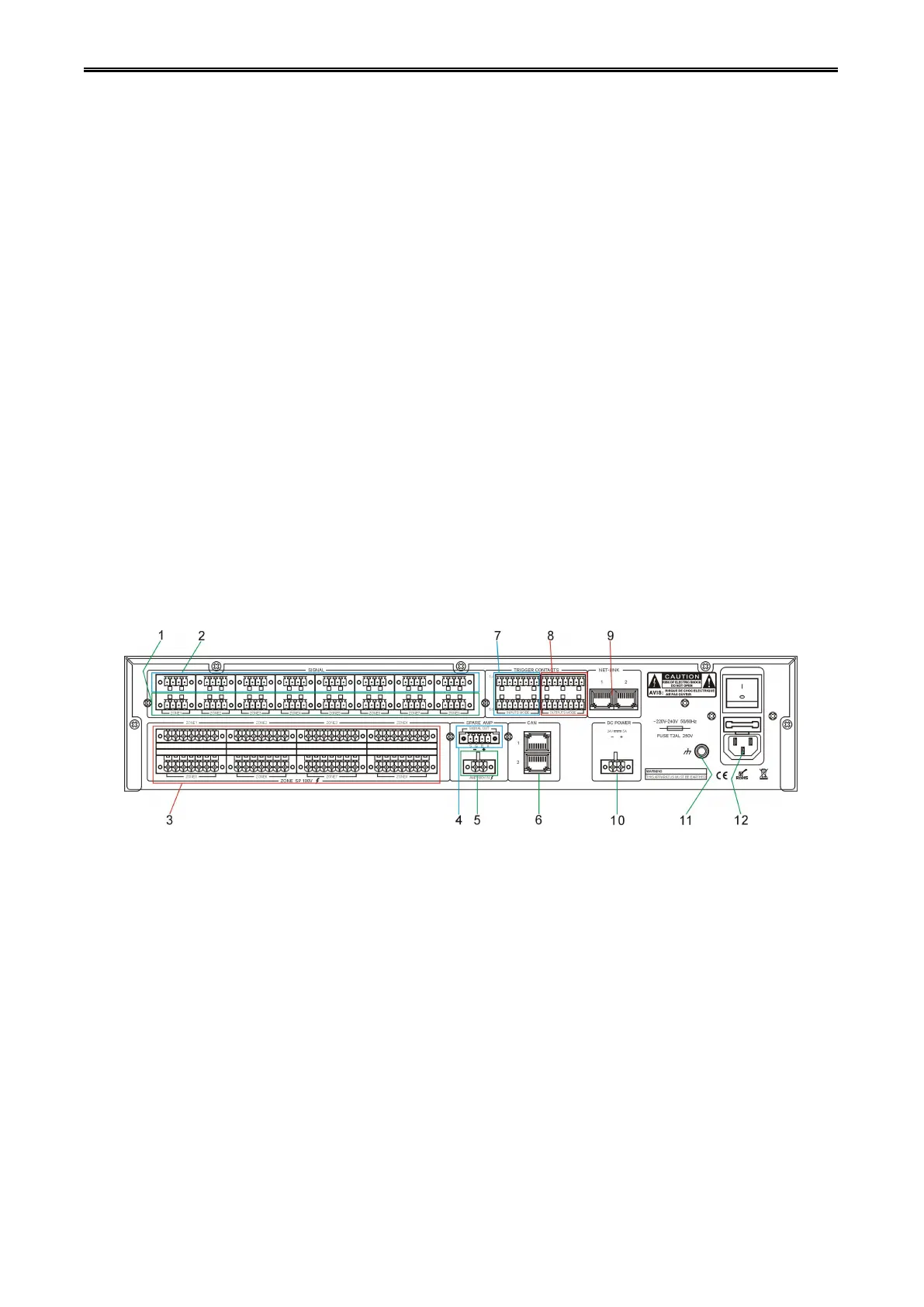Digital Network Public Address & Voice Alarm System
OFF: No configuration of power supply.
YELLOW: Power supply breakdown.
GREEN: Power supply is working.
4. Changeover controller network status instruction:
YELLOW: Amplifier changeover controller offline.
GREEN Twinkle: Connect into internet.
5. 1-8 channels main amplifiers working status instruction
GREEN: Amplifier is working.
YELLOW: Amplifiers breakdown.
RED: Main amplifiers breakdown, and the mission of breakdown main amplifier has switched to the
standby amplifier.
6. Standby amplifier working status instruction:
GREEN: Standby amplifier is working.
YELLOW: Standby amplifier breakdown.
RED: Main amplifier has broken down, and the mission of breakdown main amplifier has switched to
the standby amplifier.
1. 8 balanced audio signal and amplifier standby signal output interface, is used for connecting with signal
input of main amplifier.
2. 8 local balanced audio signal input interface, to connect with audio source equipment.
3. 1-8 partition audio power signal output, connect to speaker or 3 wired, 4 wired volume controller.
4. Standby amplifier balanced audio signal and standby signal output, it is used for connecting with signal
input of standby amplifier.
5. Standby amplifier 100V power signal input (connect with 100V output of standby amplifier)
6. CAN bus interface, connect to external VA-6000BC or DC 24V UPS power supply.
7. 8 programmable trigger signal input (can be level signal or short-circuit signal, it is according to the
parameter configuration of machine).
8. 8 programmable relay output signal.
9. Online communication interface.
10. Backup power supply input interface, connecting with external VA-6000BC DC power output.