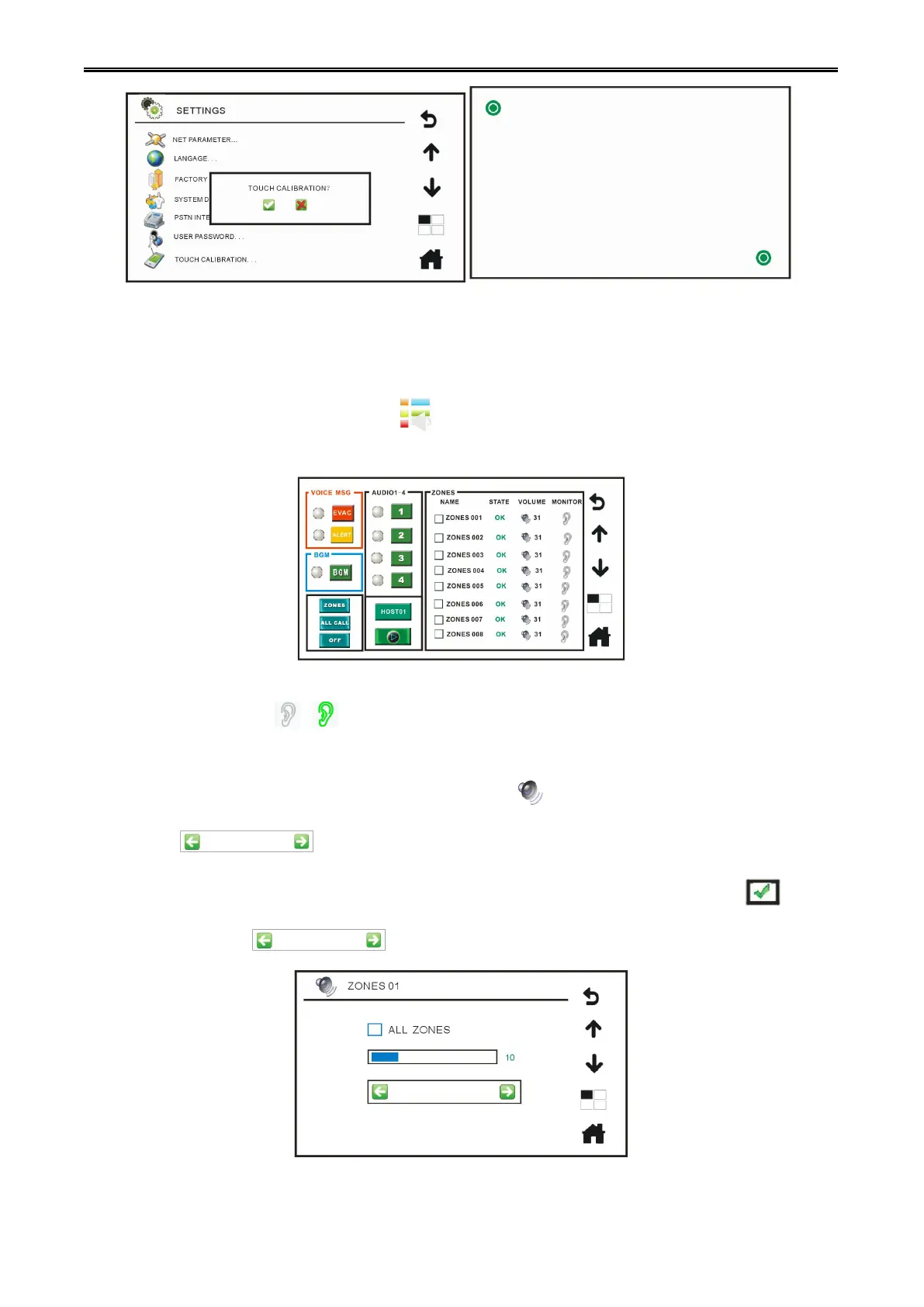Digital Network Public Address & Voice Alarm System
Touch screen calibration menu
In the interface of the main menu, click on “ ”to enter the partition control menu, you can view
partition state, control partition, monitor, control volume and play background, etc.
Partition control menu
Monitoring: click on icon , turns to green, you can monitor the corresponding partition audio
state; and you can adjust the monitor volume through the MONITOR on the panel.
The volume: click the number 31 in front of the icon area “ ”, enter the partition volume adjustment
menu, press“ ” to increase or reduce the volume; meanwhile the volume level " 31 " will
be changed as regulation; if you need to adjust volume on all partitions simultaneously, tick" all the
partition ", again press” " to increase or reduce the volume.
Partition volume adjust ment menu