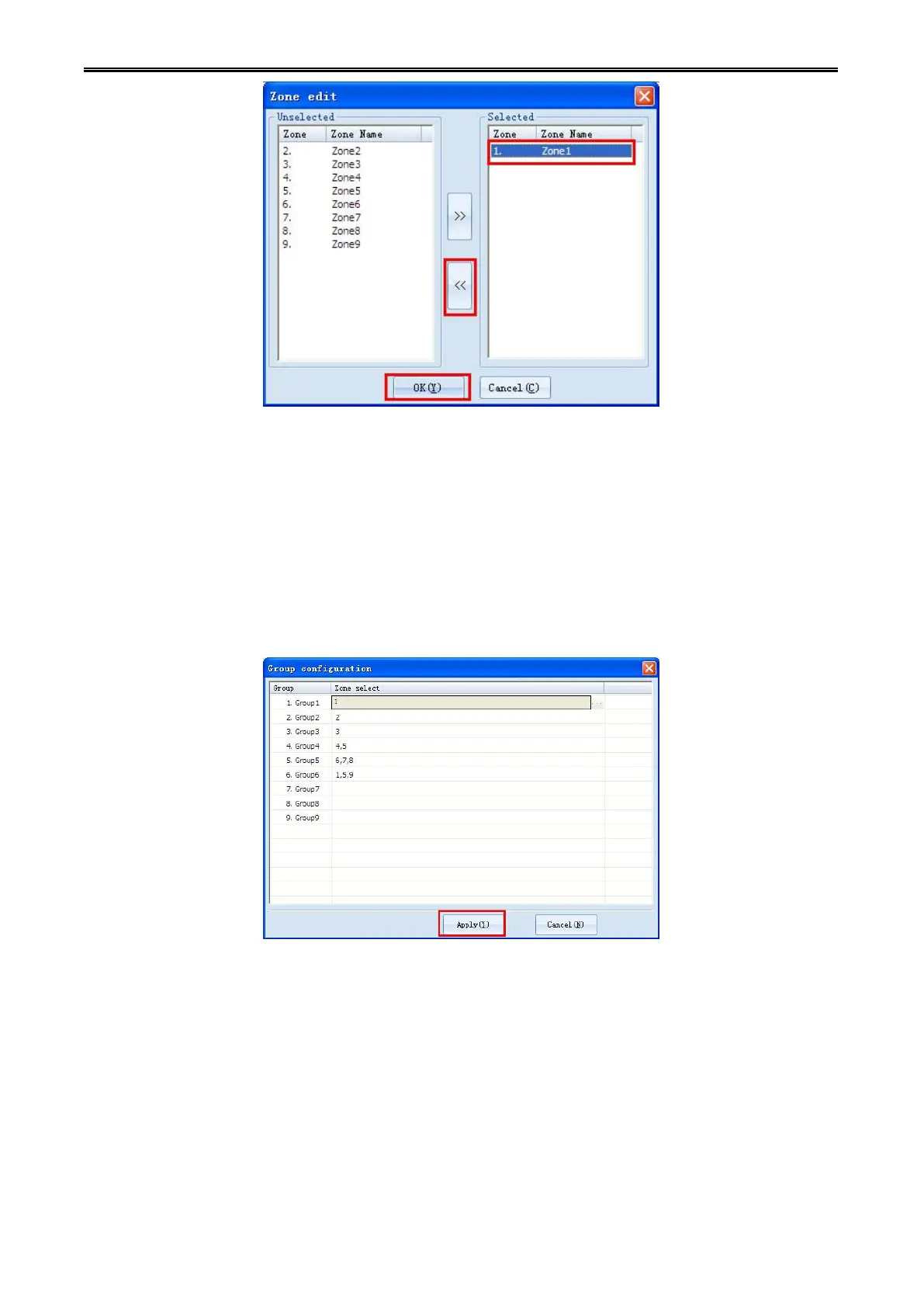Digital Network Public Address & Voice Alarm System
Step 4: After the group editing is complete, click [OK] button in dialog box of “Group Edit” , the system
page will return to "group configuration" interface, new entrants zone information will also be displayed in
the edit box of menu items in selected group. (Other zones. please use the same way to configuration ).
Step 5: After the group editing is complete, click [Application] button in dialog box of “Group Edit”. the
system will pop up "confirm and downloaded to host" message box, click [Ok] button to download the
grouping configuration information to the host to finish the grouping configuration. The current grouping
configuration information will be ignored if click the [Cancellation] button in the dialog box of “ Group
configuration”.
7.2.Contact configuration
Emergency event configuration: Can configuration the online interface of equipment to trigger operation
when system emergency event happened.
Click the [emergency event configuration] in the “Configuration” column of" functional operation list" , it
will pop up " emergency event Configuration" dialog box. Emergency event configuration has two
categories: