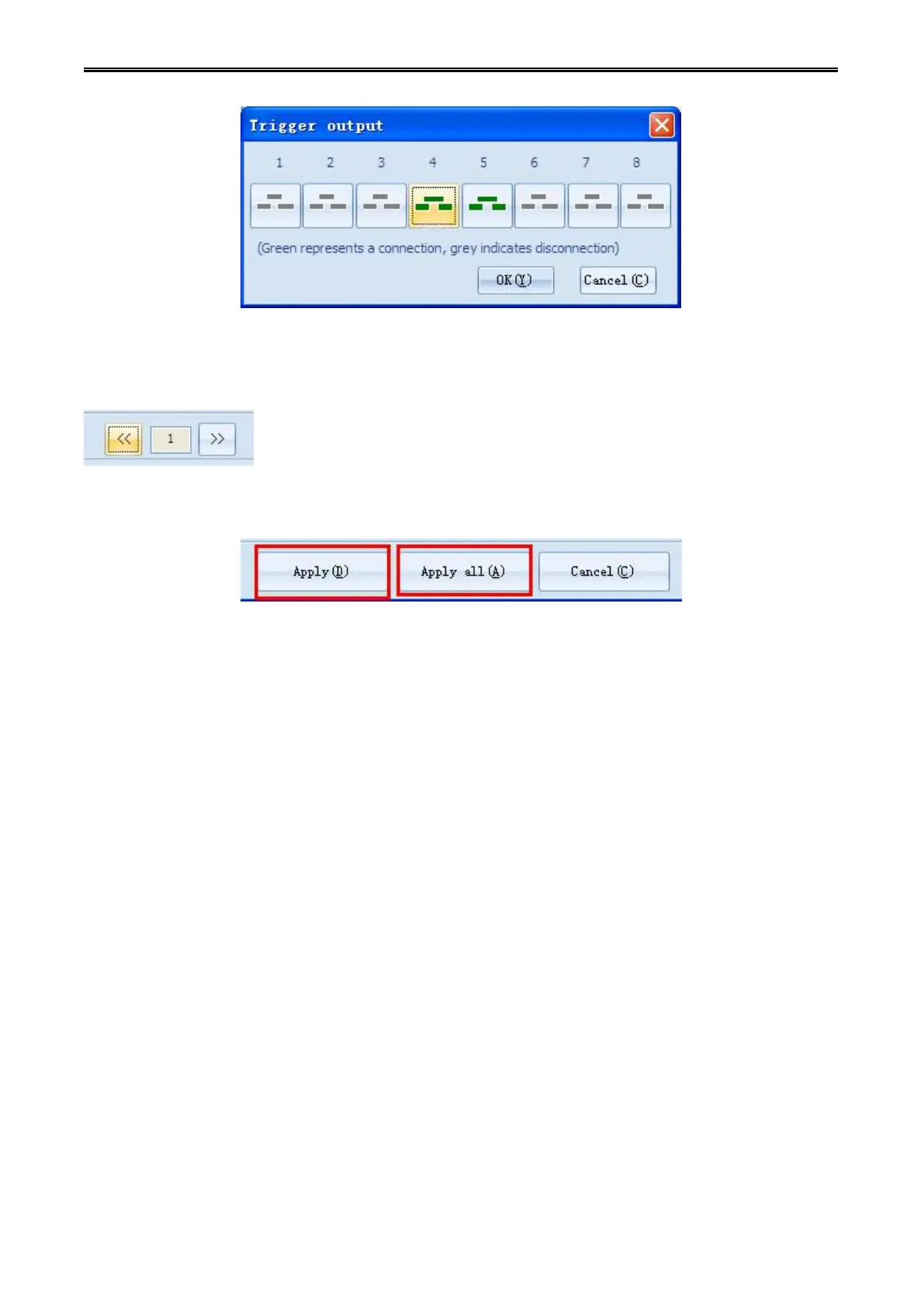Digital Network Public Address & Voice Alarm System
Click button[<<] [>>】,which is on the bottom page of "host short circuit activation ", it can switch eight
contacts of the host, the current digital means the related online interface behind the host.
Click button "application", then the current configuration information will be written to the host, click button
[all application] then all configuration information will be written to the host.
7.2.2.The configuration of partition power amplifier & changeover machine contact
You can configure the operation of partition trigger amplifier & changeover machine when emergency
occurs. When emergency is triggered to partition power amplifier & changeover machine online interface,
the system will perform related event operation which the partition power amplifier & changeover machine
contact configured. Each partition amplifier & changeover machine has eight trigger output interface,
each trigger output interface can be configured individually, when there is an emergency event occurring,
system will operate as which have be enplaned.
Step 1: click the "partition amplifier & changeover machine contact configuration" which is on the top of
"emergency configuration" list box, system will switch the page to window configuration page of "partition
amplifier & changeover machine contact configuration".