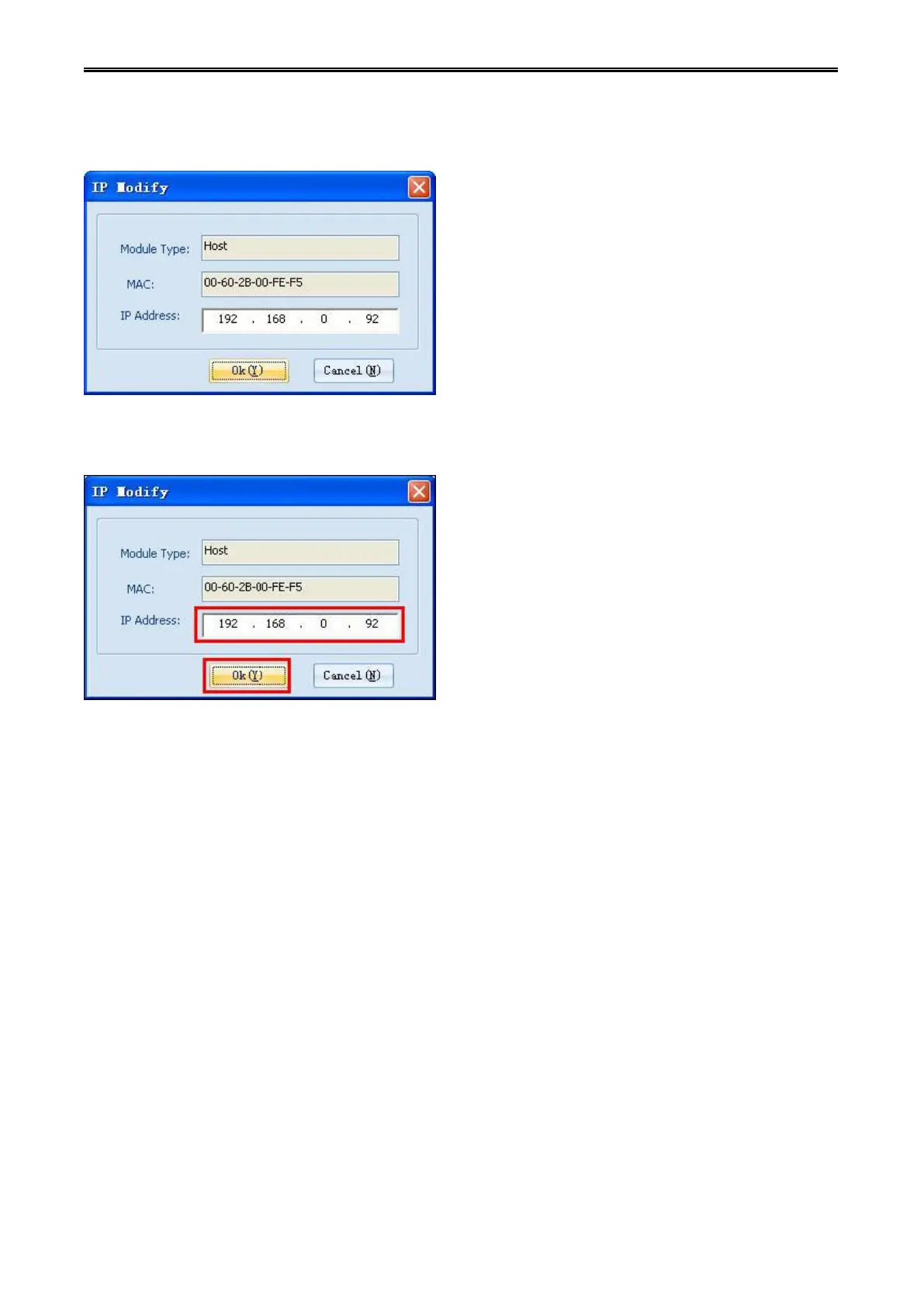Digital Network Public Address & Voice Alarm System
Step 2: Double click on any of the equipments’ IP address in "device IP address modification" dialog box,
and IP edit dialog will pop up.
Step 3: Enter a new IP address in the "IP address" edit box, then click on the【 OK】button to complete the
modification.
7.1.4.System equipment parameter configuration
System equipment configuration parameters including all working parameter information in fire voice
system, stored in the host, no lose when power supply dropped. (Attention: during the download, please
ensure that the host and the VA-6000ST are all online).
Here we put the main equipment list as follows:
VA-6000MA ,VA-P8500S,VA-6000MS,VA-6000FM,VA-6000RM,VA-6000BC, quantity: 1 piece for each
model.
System configuration steps are as follows:
Step 1: click on the configuration TAB "equipment parameter configuration”, which on the PC software
interface left side, then "configuration of the equipment parameters" dialog box would pop-up.