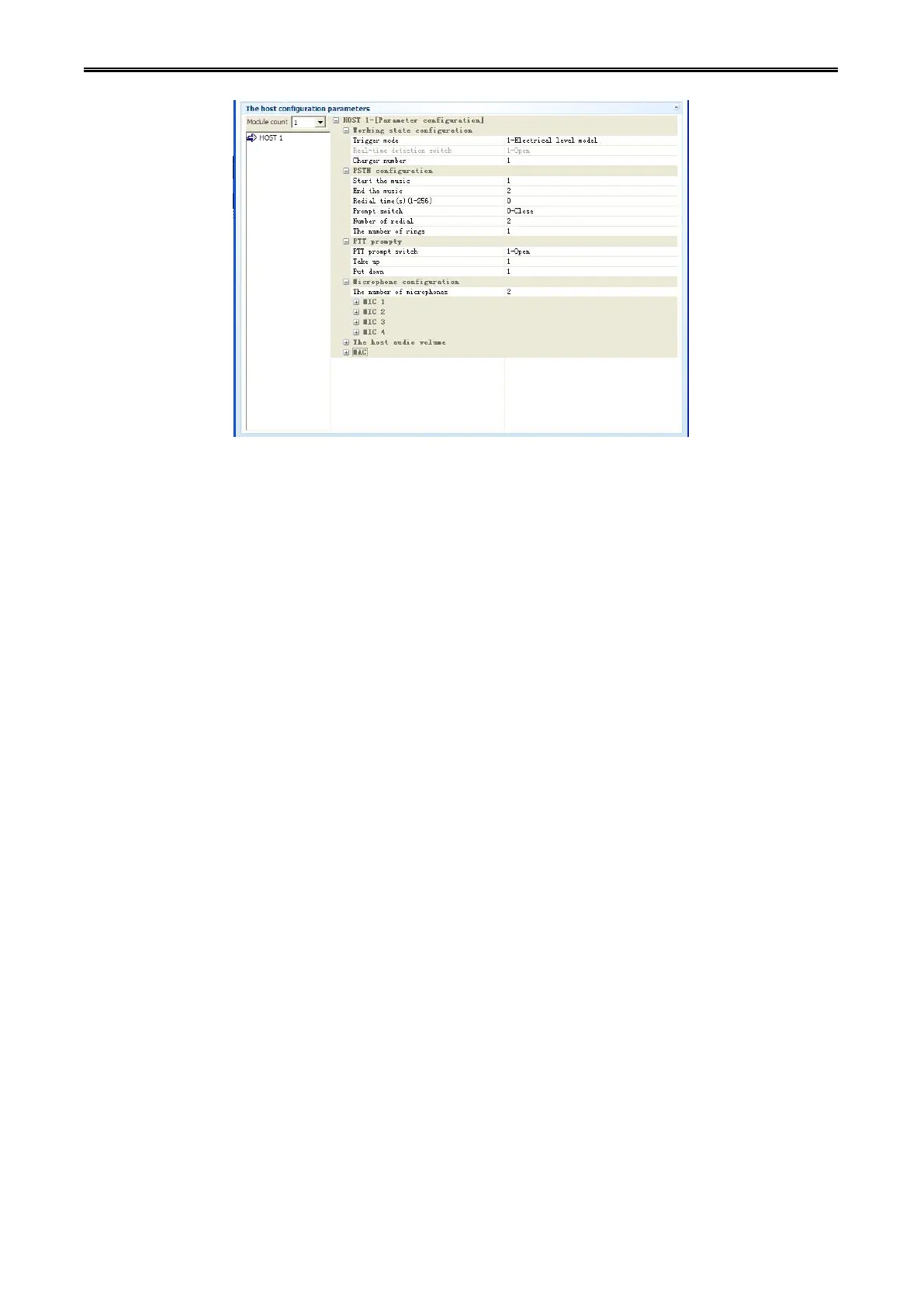Digital Network Public Address & Voice Alarm System
3) In the "Partition Amplifier Audio Priority Configuration" window, the user can adjust the partition local
audio and network audio amplifier priority sequence upon demand, select audio, hold down the left
mouse button and drag up or down move, change their sequence, to set up the amplifier priority level.
Description: 00-the highest priority, 05- the lowest priority.
Network EVAC voice --00
Network Background music --03
local emergency MIC - 01
local ordinary MIC - 02
6.17.Monitoring operation
Describe the system testing for the equipment and modules.
VA-6000 system can achieve real-time detection and monitor all connected devices and modules, the
followings are the composition for detection and monitoring.
1. Voice Alarm Controller(VA-6000MA)
2. 8 Channel Changeover(VA-6000MS)
3. 8 Zone Voice Alarm Amplifier(VA-P8500S)
4. Voice recorder(VA-6000RC)
5. 8 zones Fireman Remote Microphone(VA-6000FM)
6. 8 zones Remote Paging Microphone(VA-6000RM)
7. Microphone Extension Unit(VA-6000EM)
8. DC Power Supply and Battery Charger(VA-6000BC)
9. Main amplifier(VA-P4240 series)
10. Backup amplifier(VA-P240 series)