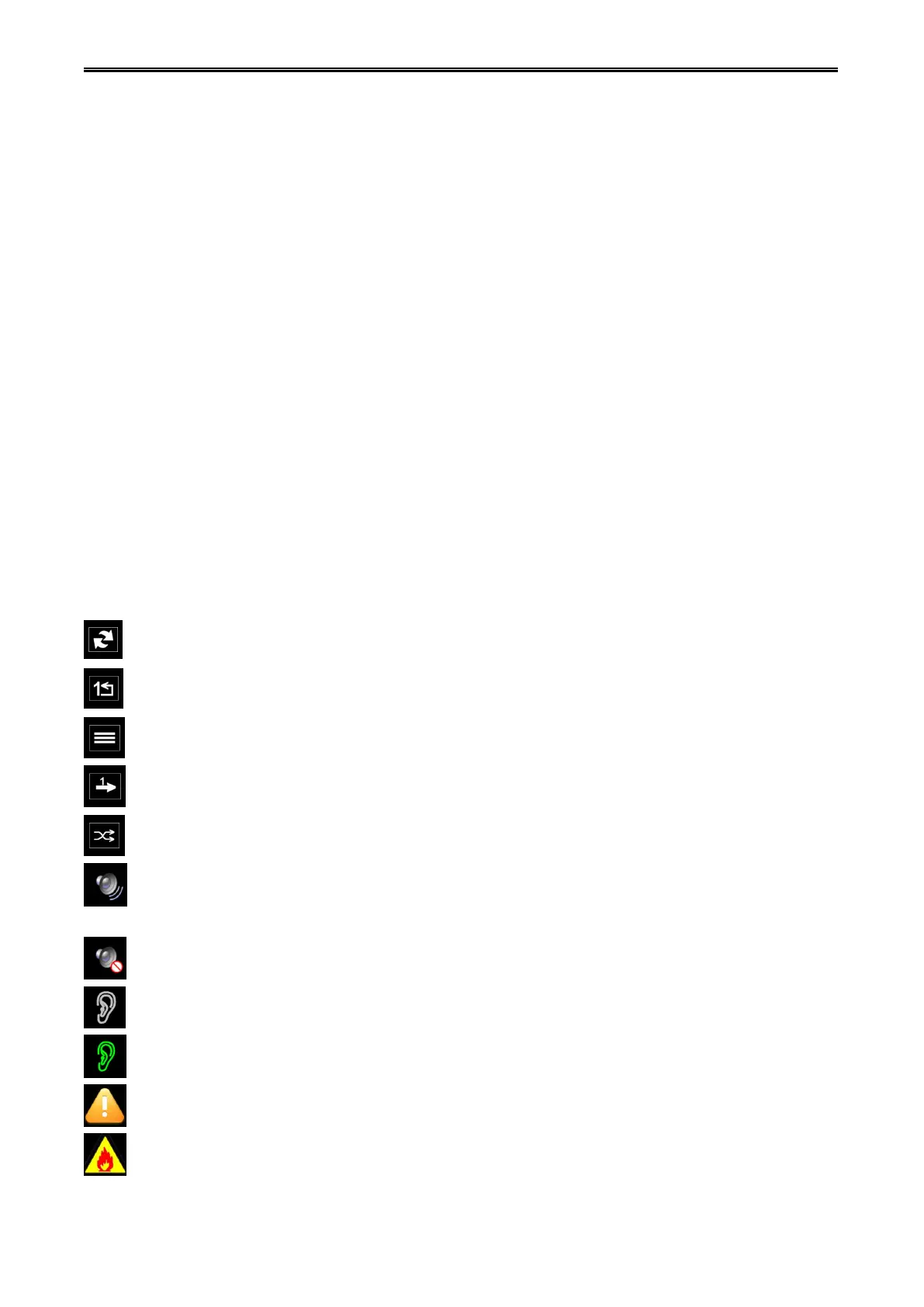Digital Network Public Address & Voice Alarm System
Thank you for using ITC fire voice broadcasting system, in order to facilitate your understanding and the
manual’s description, suggestion are as follows:
The mentioned "Voice information" in the manual includes
Built-in EVAC, ALERT voice.
Built-in paging and PSTN voice menu prompt tone.
Built-in BGM, line input audio and remote paging audio.
Note: The qty of voice information of EVAC / ALERT / BGM / PROMPT memory cards cannot exceed 100.
The system control priority
When configuring audio operation priority, please follow the principle that manual first, then automatic,
local first, then remote.
Recommend to make Mic PTT and EVAC voice configuration with a higher priority.
It has total 26 kinds of audio signal system, in consideration of the network bandwidth, only 24 different
audio signal can be sent to the system partitions, audio priority can be configured through software (when
configured with backup host, the priority of the audio signals come from one host can be the same, the
priority of the audio signals come from diferent hosts must be different).
Some icons are described as belows
—Loop playback.
—Single cycle.
—Order play.
—Single player.
—Random Play.
—Click to adjust the output level of the current partition (It is invalid for EVAC voice and zone
paging broadcasting).
—Represent the current partition output muted (volume output is 0).
—Click for monitoring audio signal of current partition.
—It means audio signal of current partition is monitored.
—Equipment or module fault appears in the system.
—It indicates that the system is currently operating in an emergency mode.