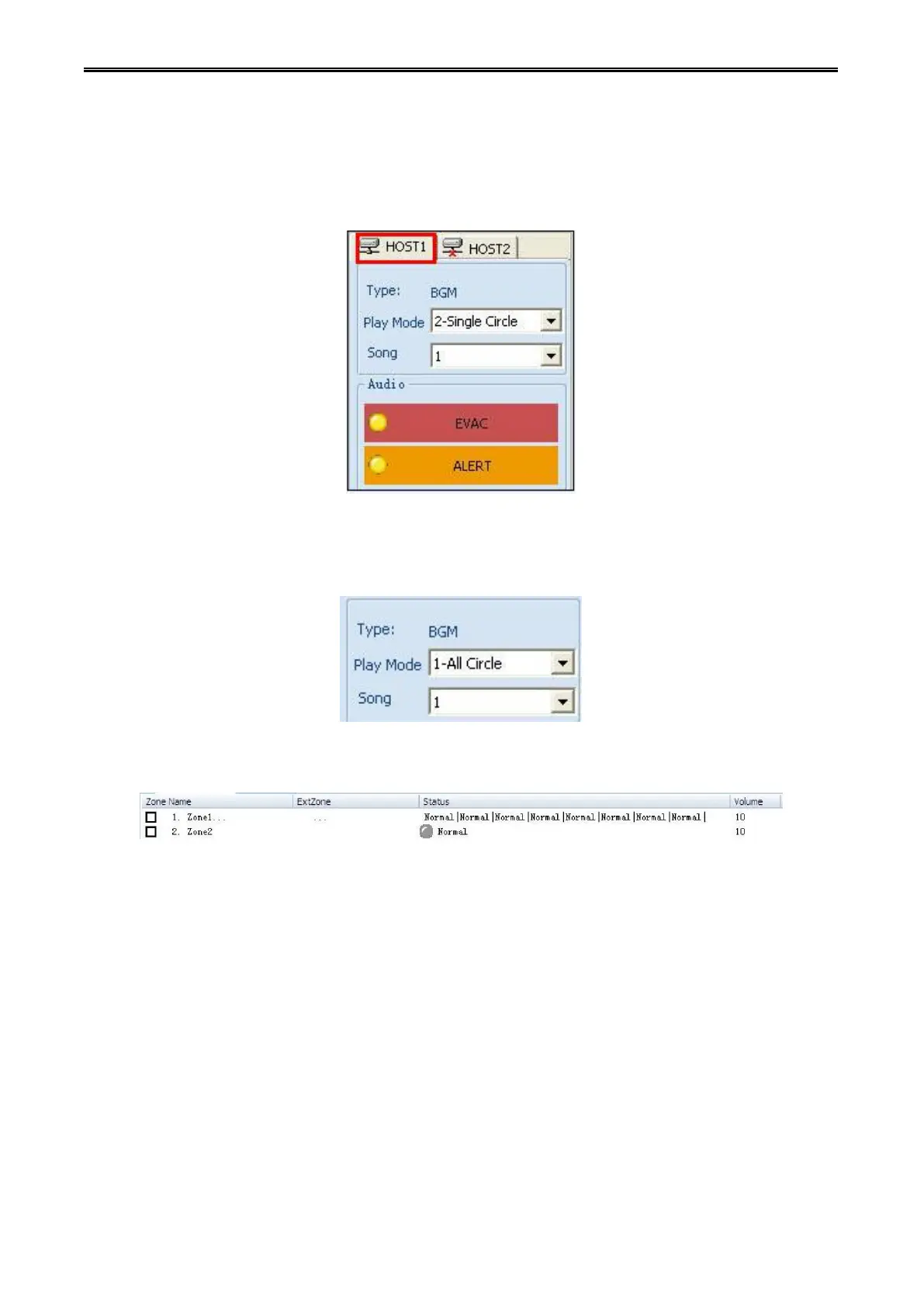Digital Network Public Address & Voice Alarm System
7.4.2.Partition operation
Fire voice system partition control idea is to choose partition first, then operating the selected partition.
Example 1: play [background music] in partition 1 and 2, and the play way is: follow order play mode start
from the tenth songs. Operation steps as below:
Step 1: Click the source selection panel on the right, select a online host [host 1].
Step 2: Click the button [background music] in audio source control bar on the right, set the "background
music" playback mode to "play in order" and the song number "10." (This function is only valid for
"background music" audio sources).
Step 3: In the partition, grouping "working information area", press and hold the mouse to drag and select
partition 1, 2, selected partition will show highlighted colors and appear in the list of partition information.
Step 4: Click the button [background music] in audio source control bar on the right, and you can
specified audio source for the selected partition operation.