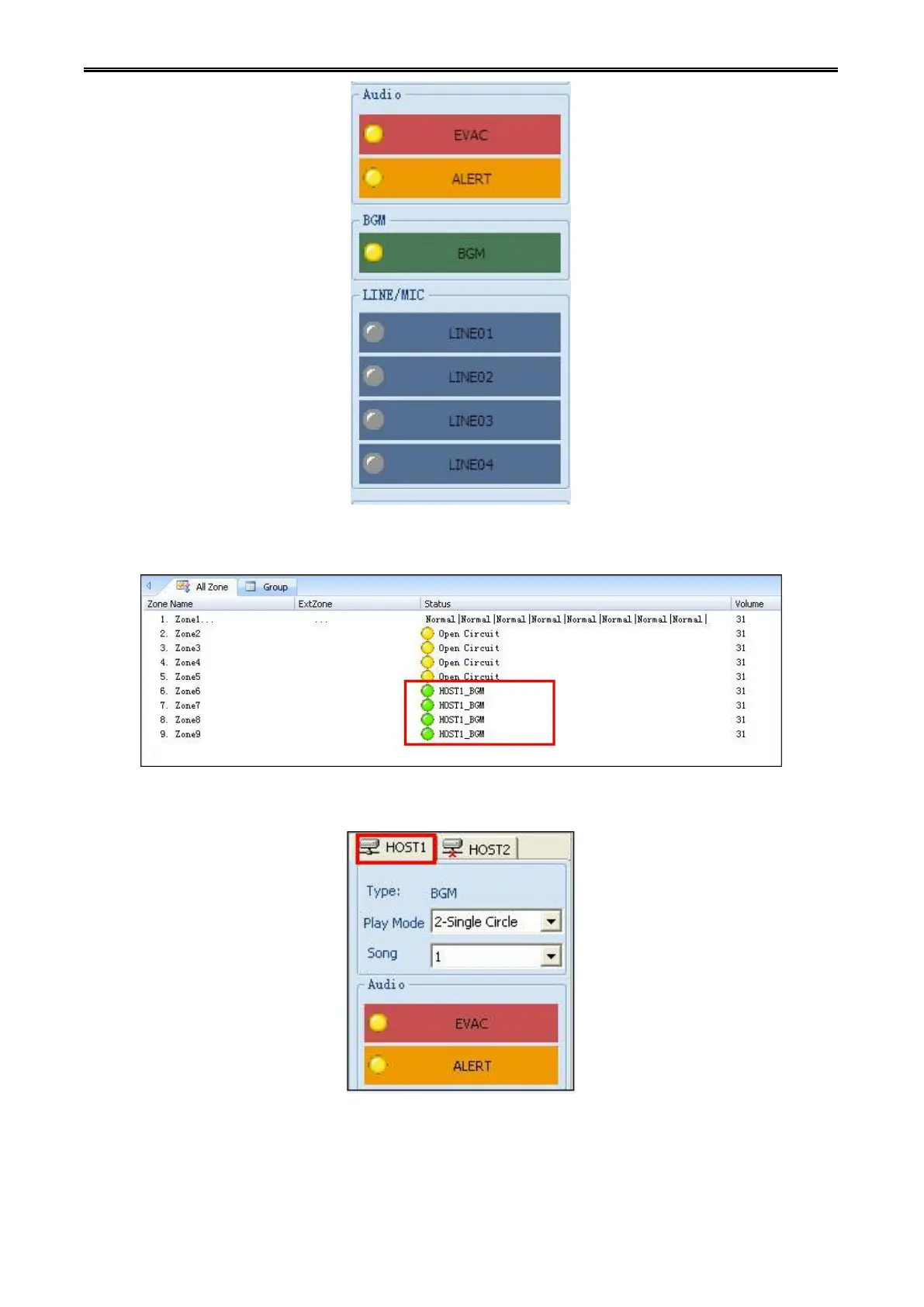Digital Network Public Address & Voice Alarm System
Step 5: Open the specified partition audio, then audio LED color will change accordingly. Meanwhile, in
the partition information table box, partition status LED light will also change accordingly.
Example 2: In partition 4, 5, 6, the steps for playing audio source [Line 2] are:
Step 1: Click the source selection panel on the right side, then select an online [Host1].
Step 2: In the "Information area" of the partition/ group, press and hold the mouse to drag and select
partitions to be operated, partition 4, 5, 6. The selected partition will be in highlighted color and appear in
the partition information list.