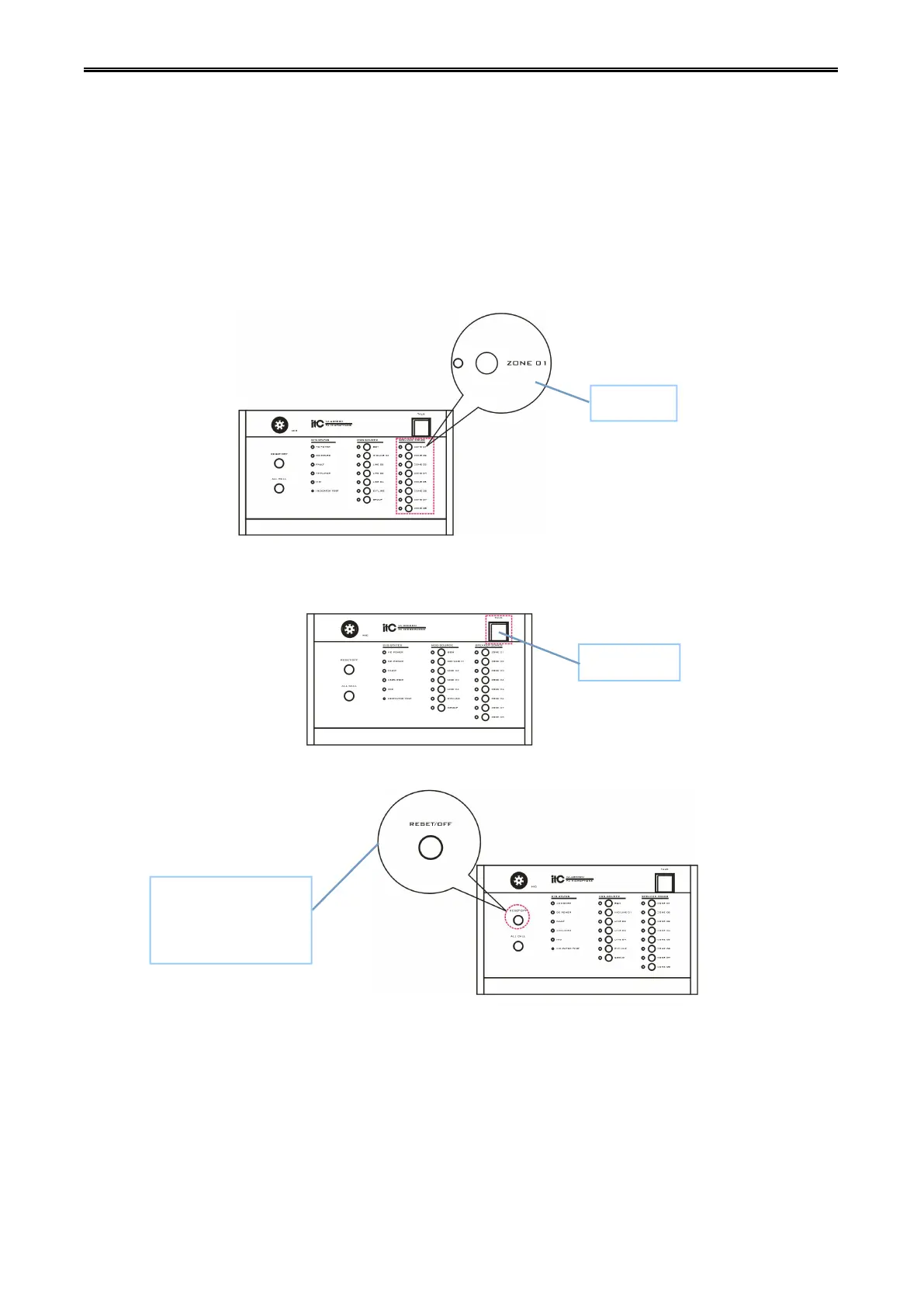Digital Network Public Address & Voice Alarm System
2.2 Pick up the handset and press the PTT switch to broadcast to all zones.
2.3 Press the reset button, then you can close the current radio talk.
6.10.Business microphone broadcast
6.10.1.Partition broadcast operation
1.1 Press ZONE 01 button on the VA-6000RM, a s shown in figure:
1.2 Press the TALK switch, after the goose rod indicator light, you can broadcast to ZONE 01 (other
partitions or multiple partitions are as the same operation), as shown in figure:
1.3 Press RESET/OFF button, you can turn off the radio calls, as figure:
6.10.2.All-zone broadcast operations
2.1 Press ALL CALL button on VA-6000RM, as shown in figure:
Press this button to
turn off current zone's
broadcast and call