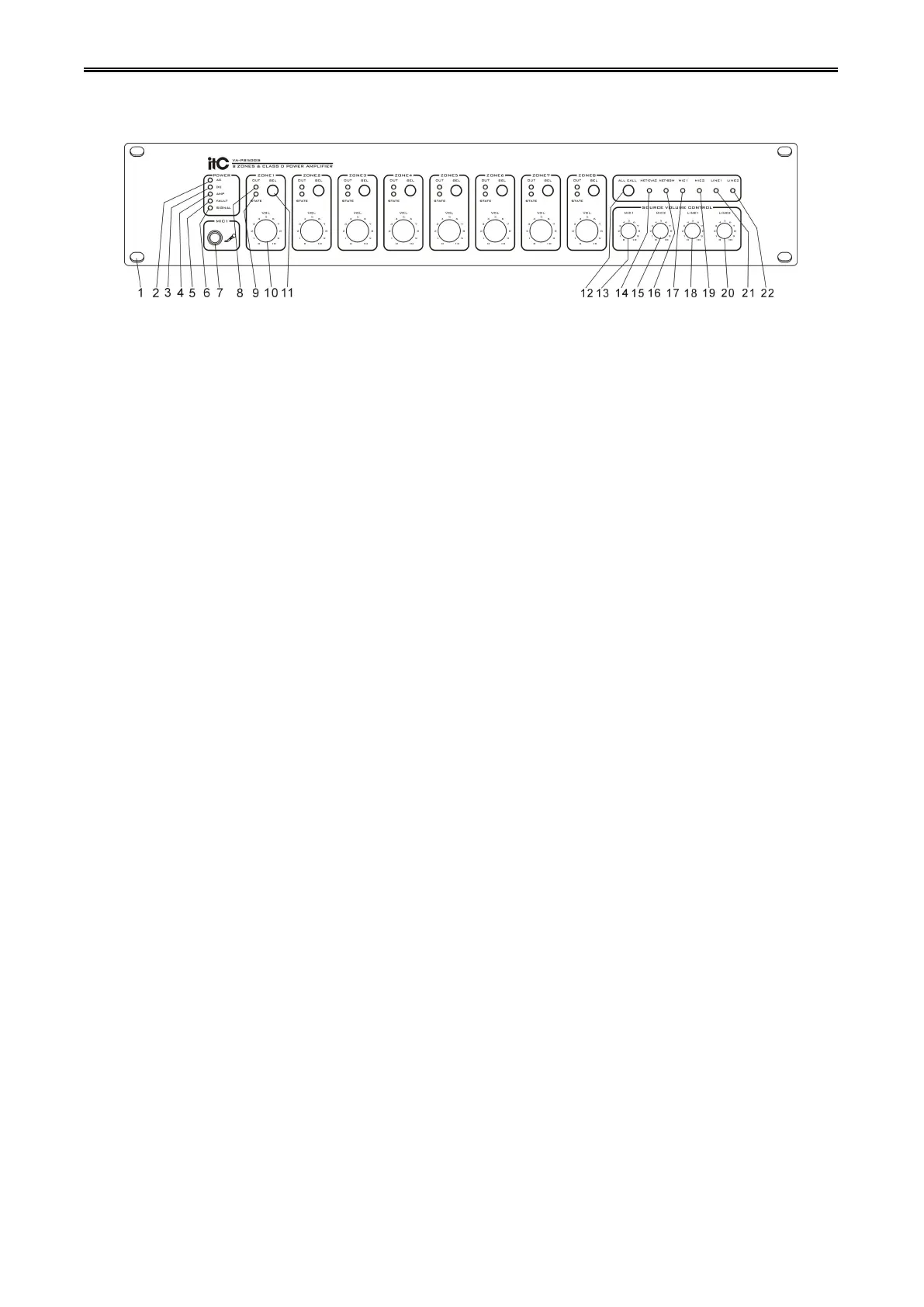Digital Network Public Address & Voice Alarm System
1. 19 inch cabinet location hole and machine feet.
2. Partition amplifier power supply LED indicator
OFF: partition amplifier power supply is not connected.
GREEN: partition amplifier power supply is working.
YELLOW: partition amplifier power amplifier breakdown.
3. Partition amplifier DV 24V
OFF: partition amplifier standby power is not configured.
GREEN: partition amplifier standby power is working.
YELLOW: partition amplifier standby power breakdown.
4. Partition amplifier status instruction (if there is no configured standby amplifier, then it indicate the main
amplifier status)
OFF: Main amplifier and standby amplifier are all working.
YELLOW: main amplifier and standby amplifier breakdown or one of them is breakdown.
5. Partition amplifier general working status instruction
GREEN: partition amplifier is working.
YELLOW: Partition amplifier breakdown.
6. The current partition amplifier audio output signal indicator lights, which indicates the current partition
audio output state.
7. Panel MIC1 emergency MIC input interface.
8. Partition output status instruction.
OFF: the current partition is off.
GREEN: the current partition is working, output is normal audio.
RED: the current partition is working, output is EVAC voice or remote zone paging such as
RM/FM/PSTN.
9. Partition status LED 3-color indicator.
OFF: the current partition is working.
YELLOW: the current partition breakdown( including open circuit,short circuit and grounding); open
circuit, grounding show YELLOW, short circuit or breakdown show RED, and with slow detection.
10. Partition volume control button (partial output EVAC voice and remote paging, the volume will fail,
only broadcast BGM).
11. Partition output selection button.