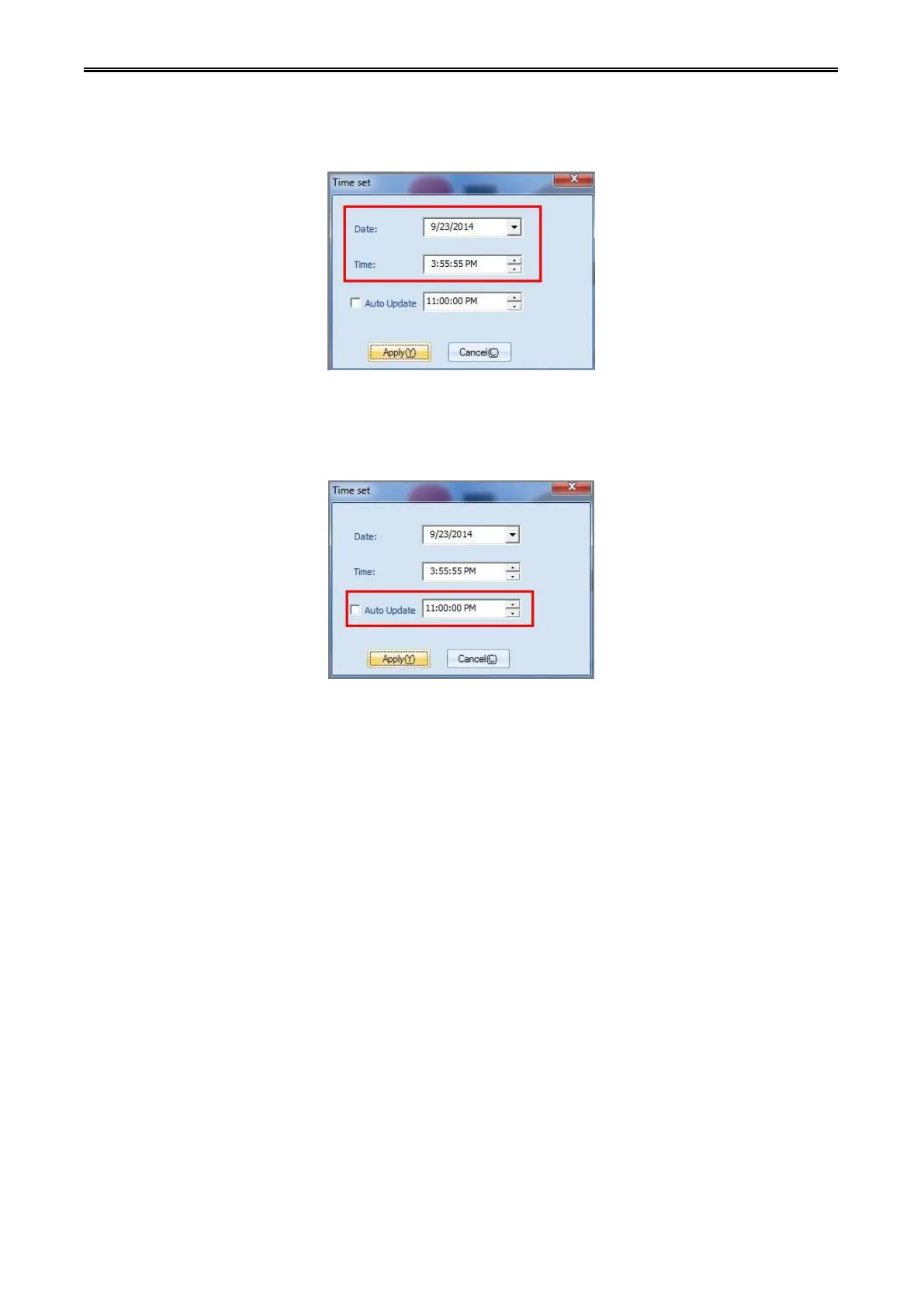Digital Network Public Address & Voice Alarm System
Step 2: After modifying the appropriate time and date, click [Application] button, then the modified date
and time will be written to the device host.
Step 3: You can choose whether to calibrate the host timing at regular time. If you choose automatically
calibration, you need to click the “Automatic calibration” and settle the automatic calibration time. Please
try to set at leisure time. Finally click [Application] button to confirm completion.