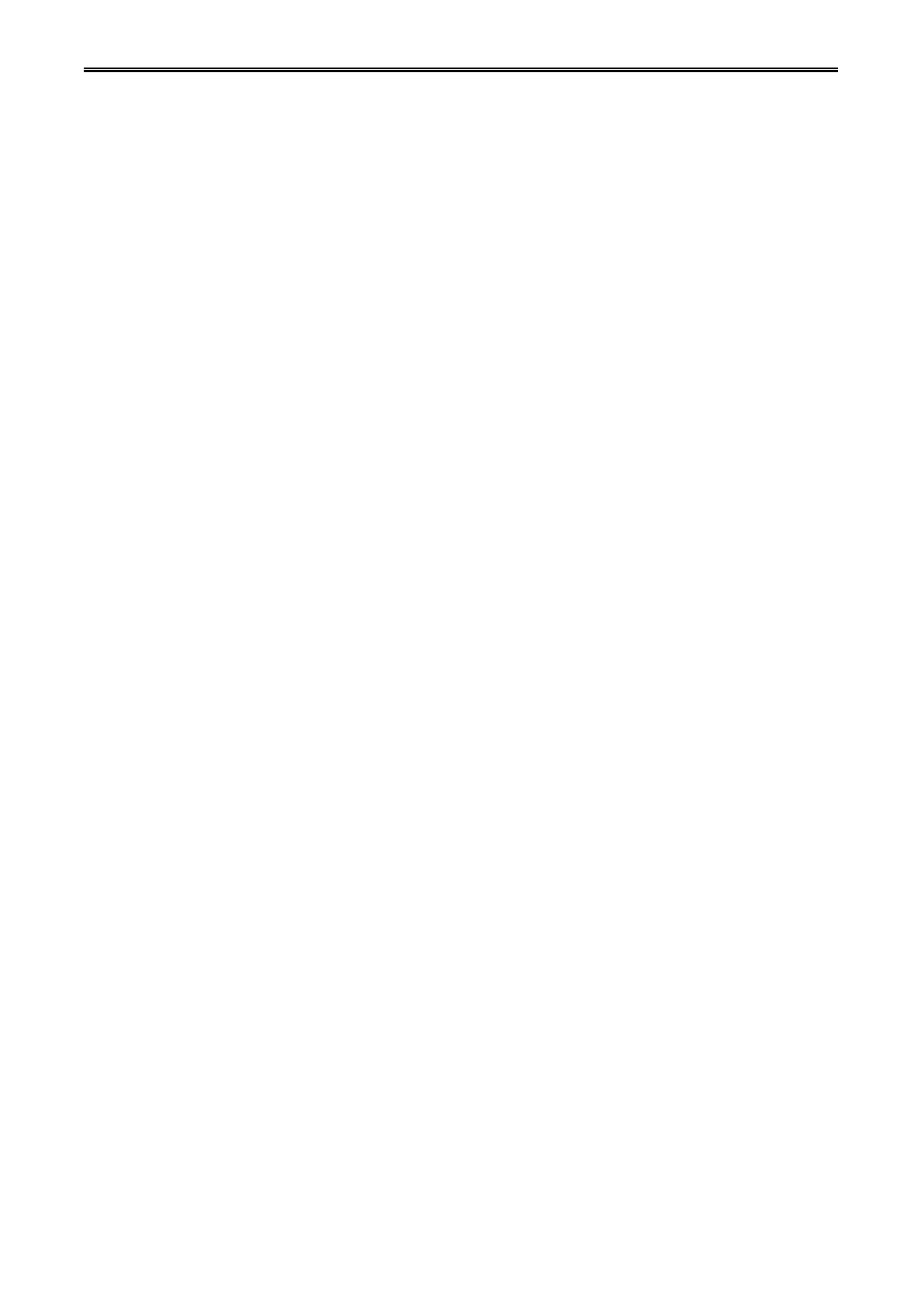Digital Network Public Address & Voice Alarm System
5.7.4. Technical specification
..........................................................................................................
- 35 -
5.8. PA Microphone
—
VA-6000RM
........................................................................................................
- 36 -
5.8.1. Features
................................................................................................................................
- 36 -
5.8.2. Front panel
...........................................................................................................................
- 36 -
5.8.3. Rear panel
.............................................................................................................................
- 38 -
5.8.4. Technical Specifications
........................................................................................................
- 38 -
5.9. MIC extension unit --VA-6000EM
....................................................................................................
- 39 -
5.9.1. Features
................................................................................................................................
- 39 -
5.9.2. Front Panel
...........................................................................................................................
- 40 -
5.9.3. Technical Specifications
........................................................................................................
- 40 -
5.10. Power Amplifier
.............................................................................................................................
- 40 -
5.10.1. Feature
...............................................................................................................................
- 41 -
5.10.2. Functions
............................................................................................................................
- 41 -
5.10.3. Front panel
.........................................................................................................................
- 41 -
5.10.4. Rear panel
...........................................................................................................................
- 41 -
5.10.5. Technical parameters
.........................................................................................................
- 42 -
6. System Operating Instructions
..................................................................................................................
- 43 -
6.1. EVAC system controller status inquiries and operations
.................................................................
- 44 -
6.2. View Working Status of Device Physical Zone
.................................................................................
- 49 -
6.3. View Working Status of Zone Amplifier
..........................................................................................
- 53 -
6.4. Set date&time
.................................................................................................................................
- 57 -
6.5. Timing Program View
......................................................................................................................
- 57 -
6.6. System settings
................................................................................................................................
- 57 -
6.7. Partition control
..............................................................................................................................
- 61 -
6.8. Background music player
................................................................................................................
- 64 -
6.9. Fireman special microphone paging
...............................................................................................
- 65 -
6.9.1. Partition broadcast operation
..............................................................................................
- 65 -
6.9.2. Operation of all-zone broadcast
...........................................................................................
- 65 -
6.10. Business microphone broadcast
...................................................................................................
- 66 -
6.10.1. Partition broadcast operation
............................................................................................
- 66 -
6.10.2. All-zone broadcast operations
............................................................................................
- 66 -
6.11. District power amplifier local line radio and local microphone broadcast
...................................
- 67 -
6.11.1. Local line input audio broadcast operation
........................................................................
- 67 -
6.11.2. Local microphone input audio broadcast operation
..........................................................
- 67 -
6.12. Changeover local broadcast
..........................................................................................................
- 69 -
6.13. Emergency Broadcast Operation
...................................................................................................
- 69 -
6.13.1. VA-6000MA emergency broadcasts steps
..........................................................................
- 69 -
6.13.2. VA-6000FM emergency broadcast operation steps
...........................................................
- 70 -
6.13.3. Contacts trigger an automatic emergency broadcasts steps
.............................................
- 71 -