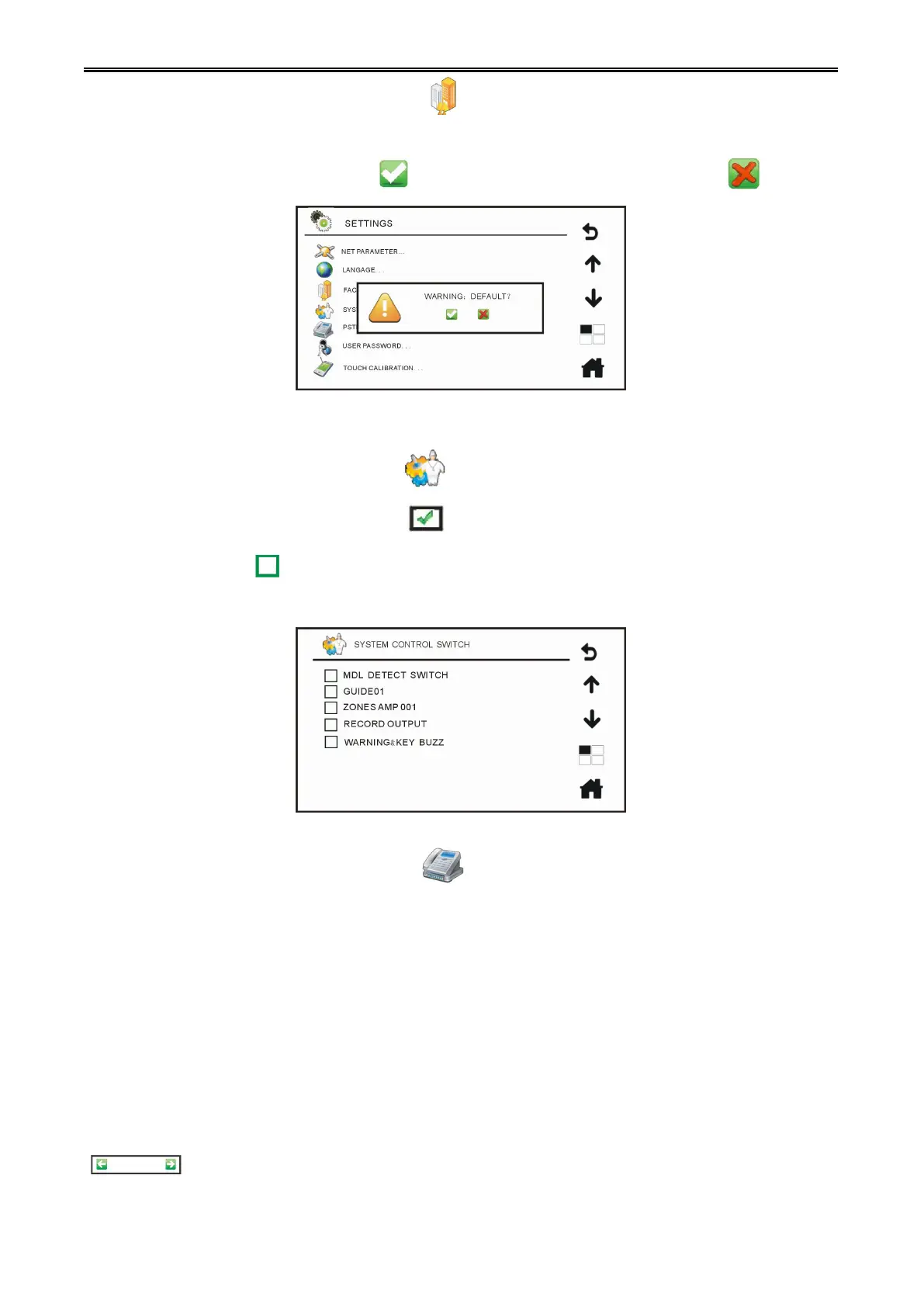Digital Network Public Address & Voice Alarm System
In the "System Settings Main Menu", click the " Restore Factory Settings" submenu, enter into
"Restore Factory Settings Menu": click, it will pop up a warning dialog box prompts, [Note this careful
operation], if need to confirm, then click " " again to confirm, otherwise, please click " " Cancel.
Restore Factory Settings
the "System Settings Main Menu", click the " device detection switch" submenu, enter into "device
detection switch menu", click the check box " ", the corresponding function working state can be
detected, uncheck the “ '' it shows they don’t detect their equipment working conditions, namely:
device fails, the system will default to its normal state, see "Device detection switch menu"
Device Detection Switch Menu
In the "System Settings Main Menu", click the " telephone interface" submenu, enter into "telephone
interface menu", you can view the status of settings, the phone can be preset to adjust the input volume,
view the trigger time of help state, and view the number of calls see "telephone interface menu";
Host 01 telephone interface
Prompt tone: on / off, indicates the current remote telephone prompt tone is on / off status, can be set in
the PC software.
Tracks: 1,2, indicates the track of prompt tone, the former is the system prompt tone before the speech,
the later is the system beep after the closing speech, it can be set in the PC software.
Input Volume: 31, indicates the volume level of the current remote telephone, you can click on the
" " key to adjust.