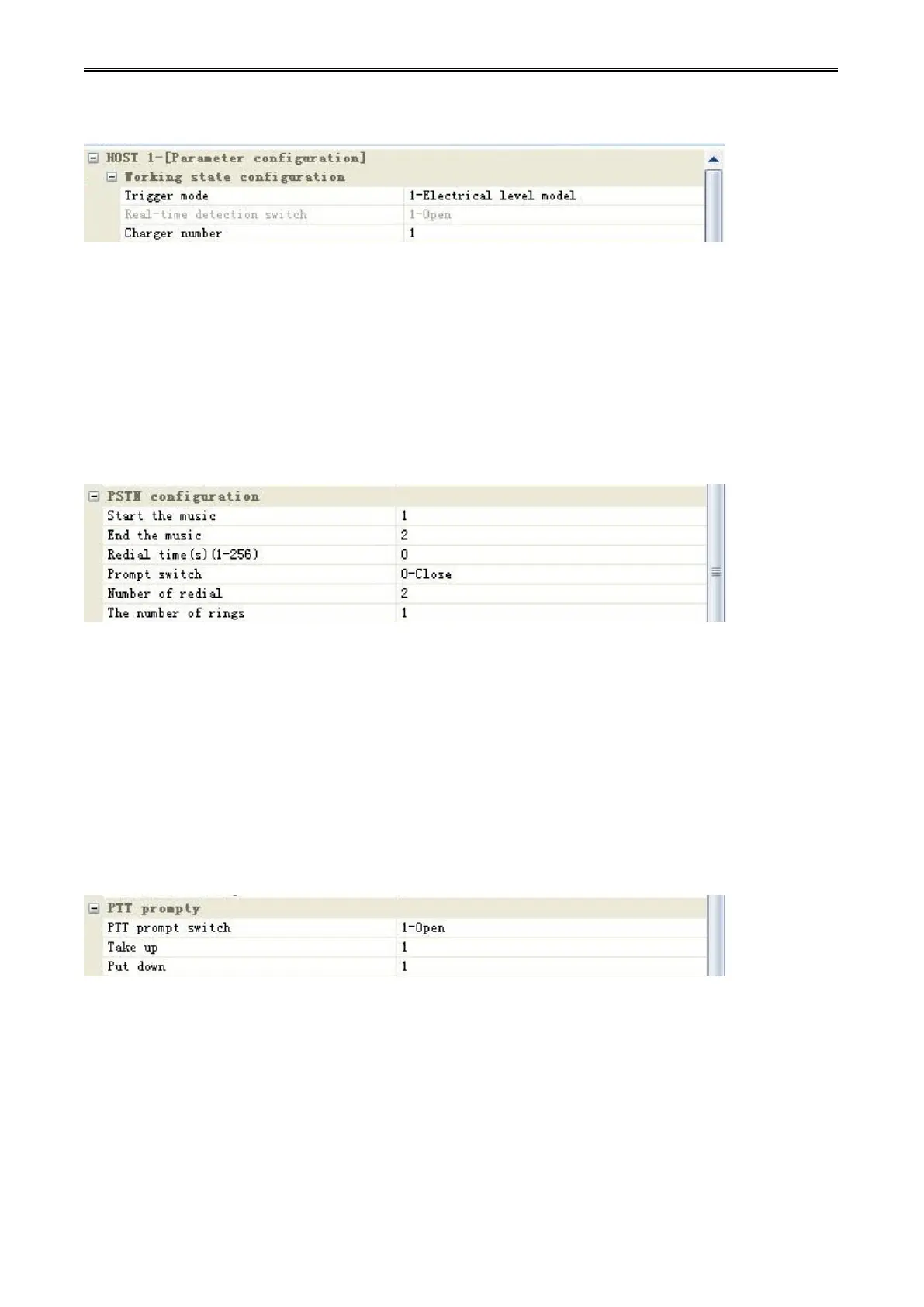Digital Network Public Address & Voice Alarm System
2) Controller Configuration work status
1. Check mode: You can set the detection of the controller online interface or automatically trigger event
response mode, namely: the level and short circuit, the factory default is: short circuit mode.
2. The real-time status detection switch: Used to enable or disable the real-time detection of the controller
module (this cannot be forbidden).
3. Charger number: used to enable or disable whether the controller is connected to the machine charger
for management, "1" represents enable, "0" represents disable.
3) PSTN configuration
1. Start tone: You can set the tone when PSTN begin speaking.
2. End Tone: You can set the tone when PSTN end speaking.
3. Replay interval (sec) (1-256): You can set the PSTN when call busy, the time interval when the repeat
dialing, you can set redial interval range: 1 to 256 seconds.
4. Tone switch: You can enable or disable the PSTN tone.
5. Redial times: You can set the times of PSTN redial.
6. Times of ringing: You can set the times of rings when PSTN call.
4) PTT Tone settings
1. PTT tone switch: it is to set the PTT start / end of the speech, whether need to open /close the prompt
tone.
2. PTT when lifting: it is to set the music tone when began to speak.
3. PTT when down: it is to set the music tone when end of the speech.
5) The microphone configuration