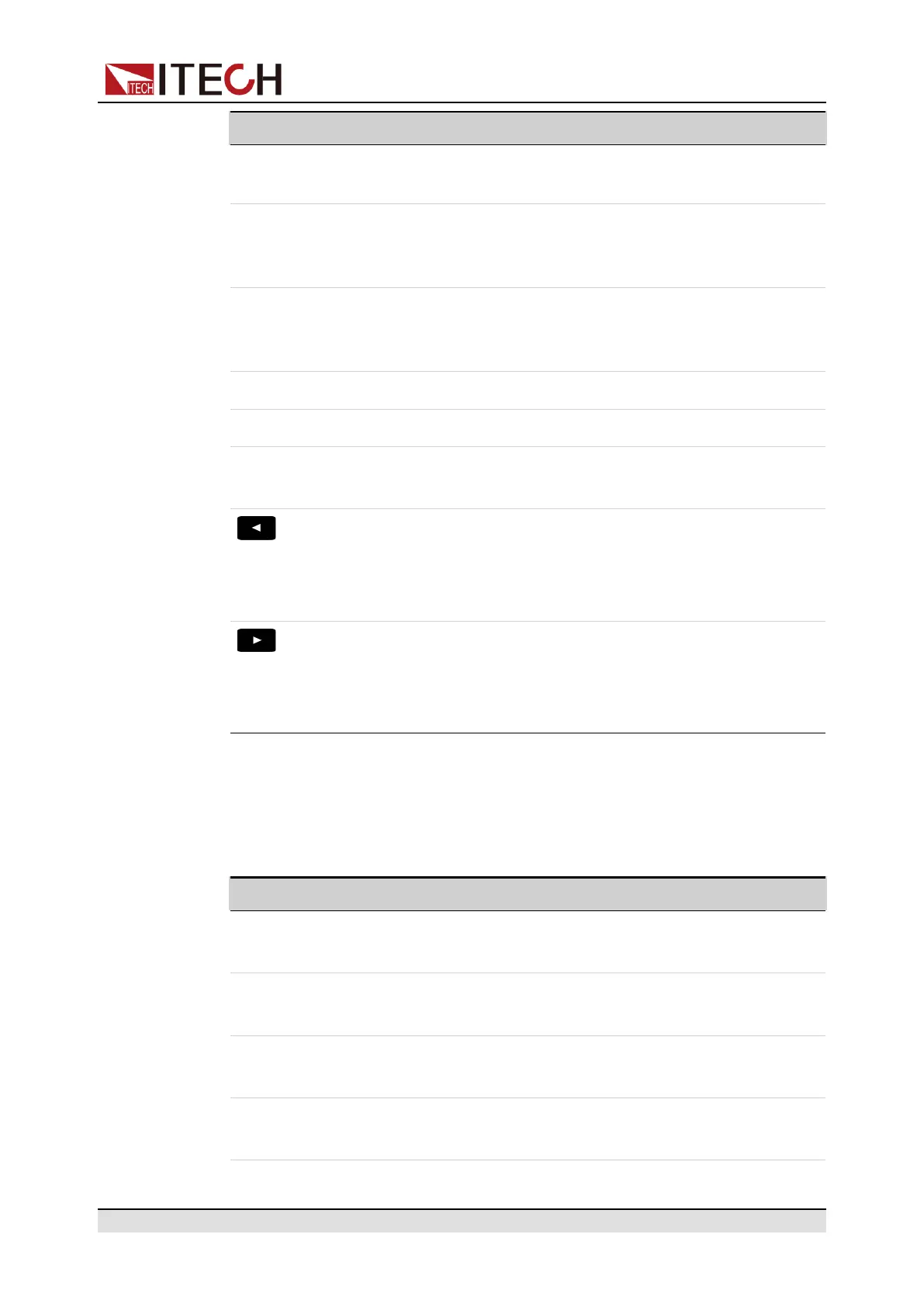Quick Reference
Keys Description
when the instrument in single mode, pressing the key also
can switch to CC mode.
[P-set] Set the power value
when the instrument in single mode, pressing the key also
can switch to CP mode.
[R-set] Set the resistance value.
when the instrument in single mode, pressing the key also
can switch to CR mode.
[On/Off] Load input on/off key
[Enter] Operation confirmation key.
[Esc] Press this key to cancel the present input or exit the
present operation interface.
The left navigation keys is used to adjust the cursor to the
specified position or scrolls pages to view menu items.
Long pressing this key and enter to save function, and
key is light.
The right navigation keys is used to adjust the cursor to
the specified position or scrolls pages to view menu items.
Long pressing this key and enter to recall function, and
key is light.
Composite key [Shift], combined with other keys to realize functions marked
above keys. Firstly, press [shift] and the shift key will be lighted, and then press
the function key, the detailed functions are listed as follows.
Keys Description
[Shift]+[V-set](Config) Enter the Config menu. Used to set the
configuration parameters.
[Shift]+[I-set](Function) Enter the Function menu. Used to set the list
function, Battery test function..
[Shift]+[P-set](System) Enter the system menu. Used to set the system
parameters.
[Shift]+[R-set](Protect) Enter the protection menu. Used to set the
protection parameters.
Copyright © Itech Electronic Co., Ltd.
4