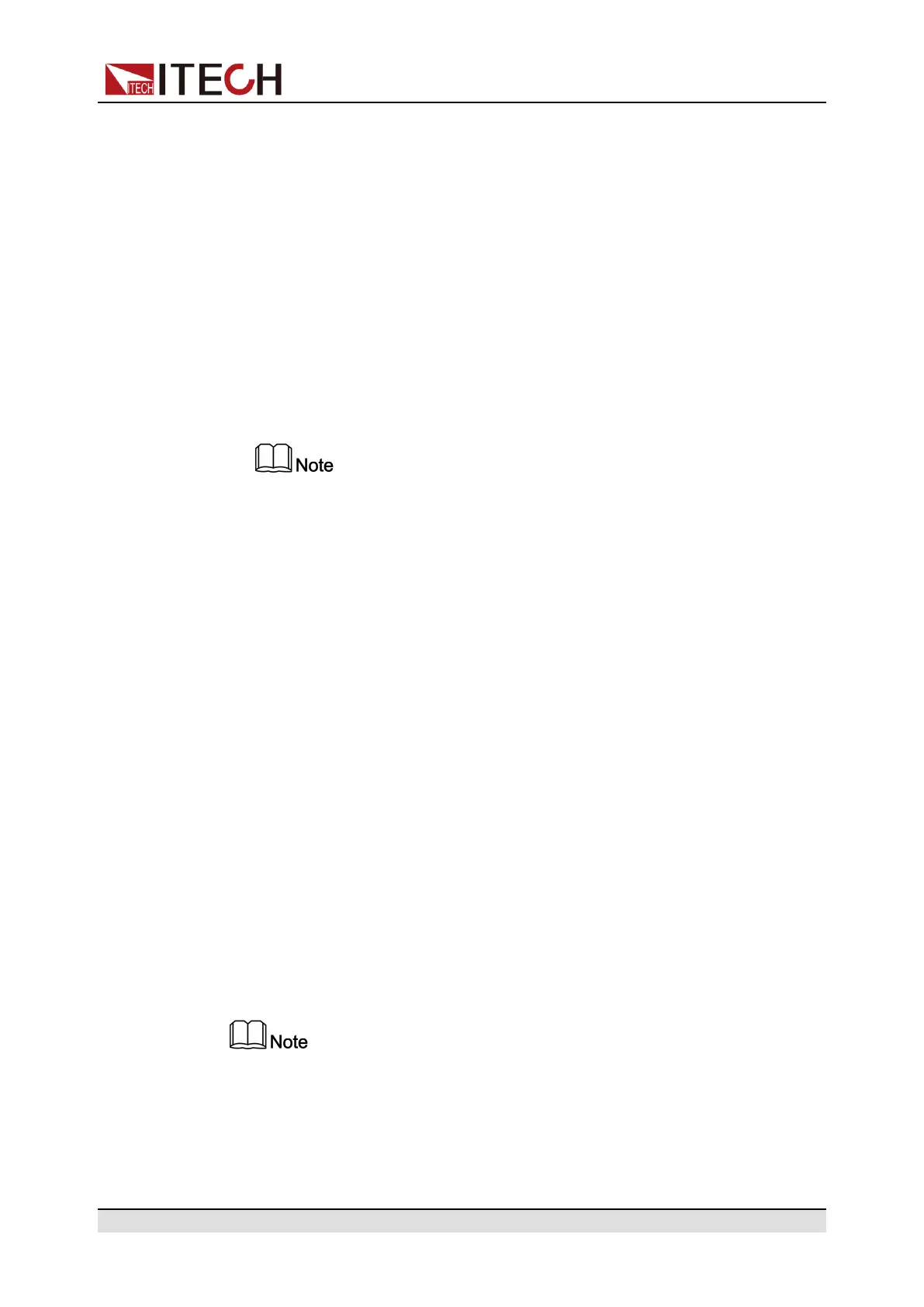Multi-Machine Operation
f. Repeat steps a through e for the other two master units. Set
Master group to B and C. Set Master Total to 2 and 2.
4. Configure other units as slave units.
a. Press [Shift]+[P-set] (System) composite keys to enter into the system
menu interface.
b. Use left and right keys or rotate the knob to select Parallel and press
[Enter] key to make the parameter in modification.
c. Rotate the knob to select Slave and press [Enter] key to confirm.
d. Set Slave group to A and press [Enter] key to confirm.
e. Repeat steps a through d for the other slave units. Set Slave group to B
and C.
5. After making the master-slave setting, the instrument will automatically
restart to ensure normal operation.
Multi-Master can compose Multi-Channel system. for detailed information
refer to 8.1 Multi-Channel Function.
To change Parallel Mode to Single Mode, follow the steps below:
1. Power off the instruments.
2. Remove System Bus among the instruments.
3. Power on the instruments.
4. Switch the instruments into single mode respectively.
a. Press [Shift]+[P-set] (System) composite keys to enter into the system
menu interface.
b. Use left and right keys or rotate the knob to select Parallel and press
[Enter] key to make the parameter in modification.
c. Rotate the knob to select Single and press [Enter] key to confirm.
8.3 Synchronized Function (Link)
By operating one unit in the System Bus link locally or remotely, it is possible to
synchronously control the On/Off and equal-scale output of the other units. The
synchronization function and On / Off Delay function can be used together to
realize the application of timing output.
Before configuring the synchronized function, each instrument must be set to
a separate channel number ranging from 1 to 16. refer to 8.1 Multi-Channel
Function .
There are three synchronized modes as follows:
Copyright © Itech Electronic Co., Ltd.
85