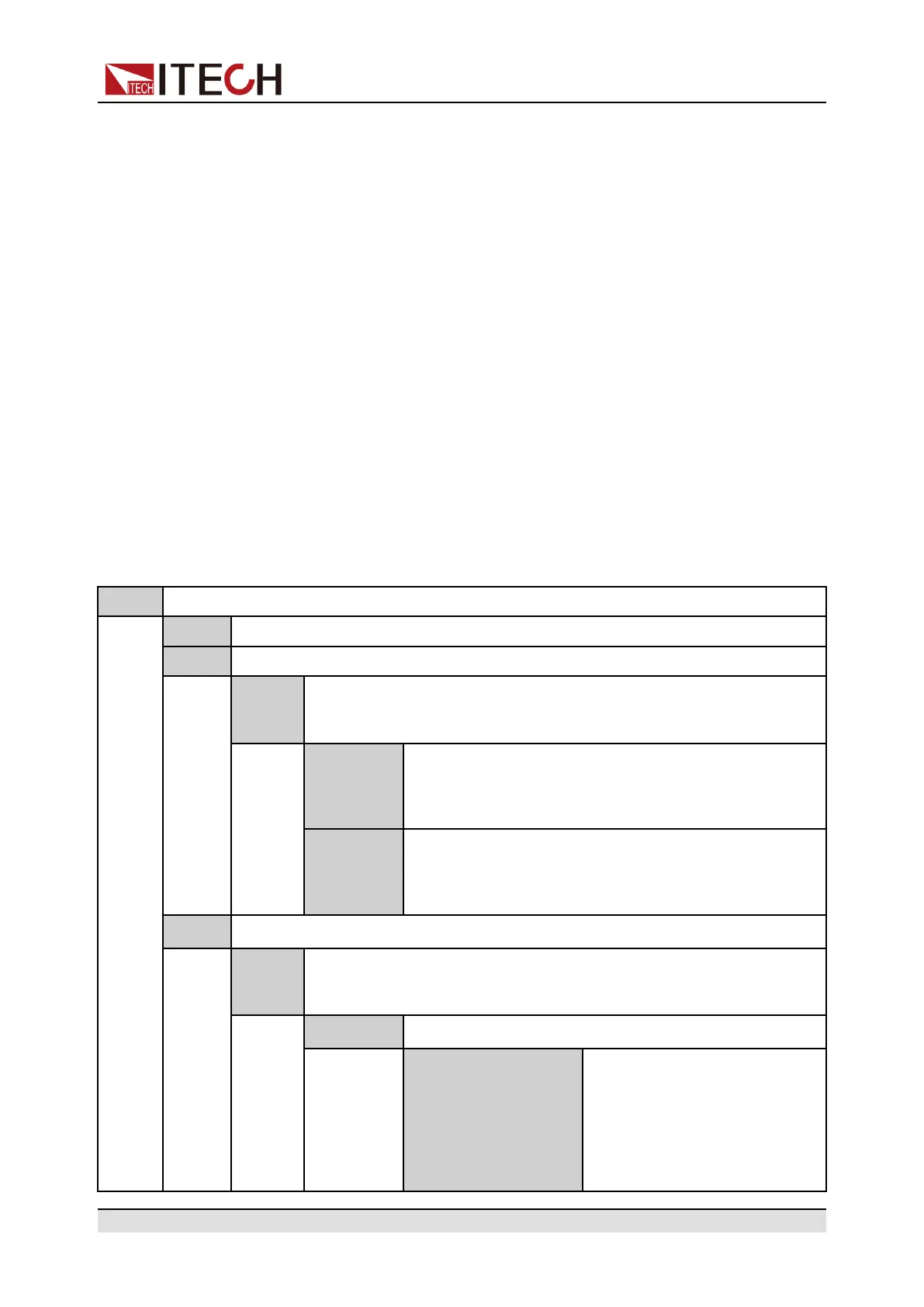Advanced Function
5 Advanced Function
♦ LIST Function
♦ Battery Discharging Test Function
♦ Short-Circuit Analog Function
♦ VON Function
5.1 LIST Function
The user can use list function to create a test program made of multiple steps.
Up to 10 programs (List1 to List10) can be created in the list mode for this series
power supplies. Each list program can be made of up to 100 steps. The user
need to set voltage/current/resistance/power, slope and dwell time for each
step. The user also can set repeat times, end state and so on for each list
program. The descriptions of list function menu are listed in the table below.
List List mode
Run Turn the list mode on/off.
Recall Recall and view List files
Recall
List=1/
10
Select the number of the recalled List file.
List Setup View the attribute parameters of List file, which shall
be consistent with List Setup edited in the Edit. The
attribute parameters can only be viewed and cannot
be modified.
View Step View the step parameters of List file, which shall be
consistent with Edit Step edited in the Edit. The step
parameters can only be viewed and cannot be
modified.
Edit
Edit List files (List 1~List 10)
Edit
List=1/
10
Select the number of edited List file.
List Setup Edit the attribute parameters of List file
Mode Set the operation mode for list
program.
• CC: constant current
mode;
• CV: constant voltage
mode.
Copyright © Itech Electronic Co., Ltd.
49