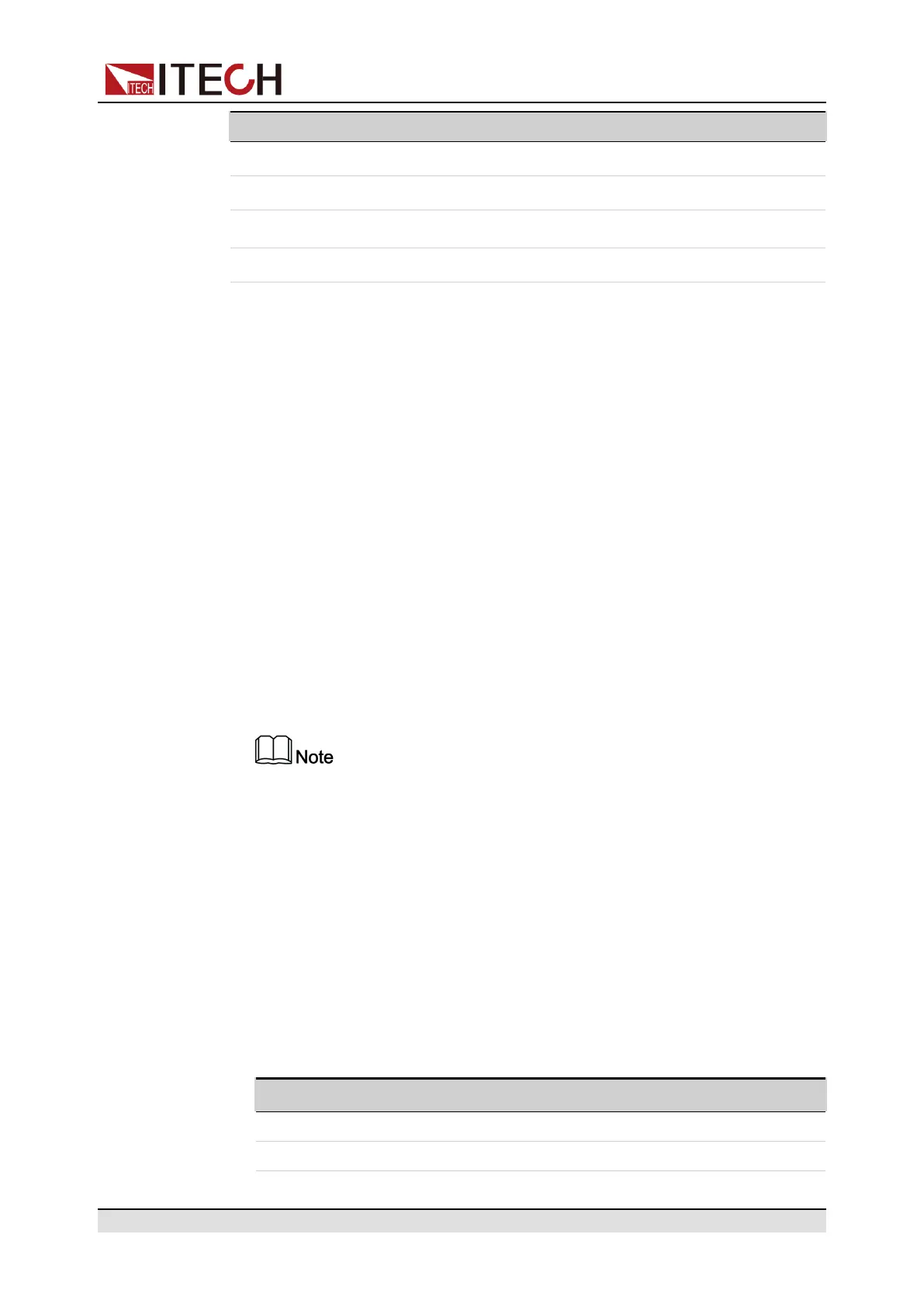System-Related Functions
Parameter Default Value
UVP Mode Off
UVP Level 0.00V
UVP Delay
10.00S
UVP Warm 30.00S
7.4.7 Observe the DUT Temperature and Total Historical
Regenerative Power
This series instrument supports measuring DUT temperature and total historical
regenerative power. User can observe the information under the system menu,
and also the user can set the menu to display the information on the home
screen. The procedure as following:
1. Press the composite keys [Shift]+[P-set](System) to enter the System
menu.
2. Rotate the knob to select Ext-Meter Disp and press [Enter] to confirm.
3. Rotate the knob to select On or Off and press [Enter] to confirm.
4. Press [Esc] to exit. the home screen as below.
12.000V 10.000A
38.0℃ 1000.0Wh
User can press the V-set and I-set and set voltage and current value, and
the instrument will return to the home screen automatically after activity
on the front panel has ceased.
7.4.8 View the System Information
This menu item is used to view the system information of the instrument. The
procedures to view the system information are as follows.
1. Press composite keys [Shift]+[P-Set](System) to enter the System menu.
2. Rotate the knob to select System Info and press [Enter] to confirm.
3. Rotate the knob and view the system information.
Name Description
Model The instrument model
ArmVer The control board version
Copyright © Itech Electronic Co., Ltd.
70
