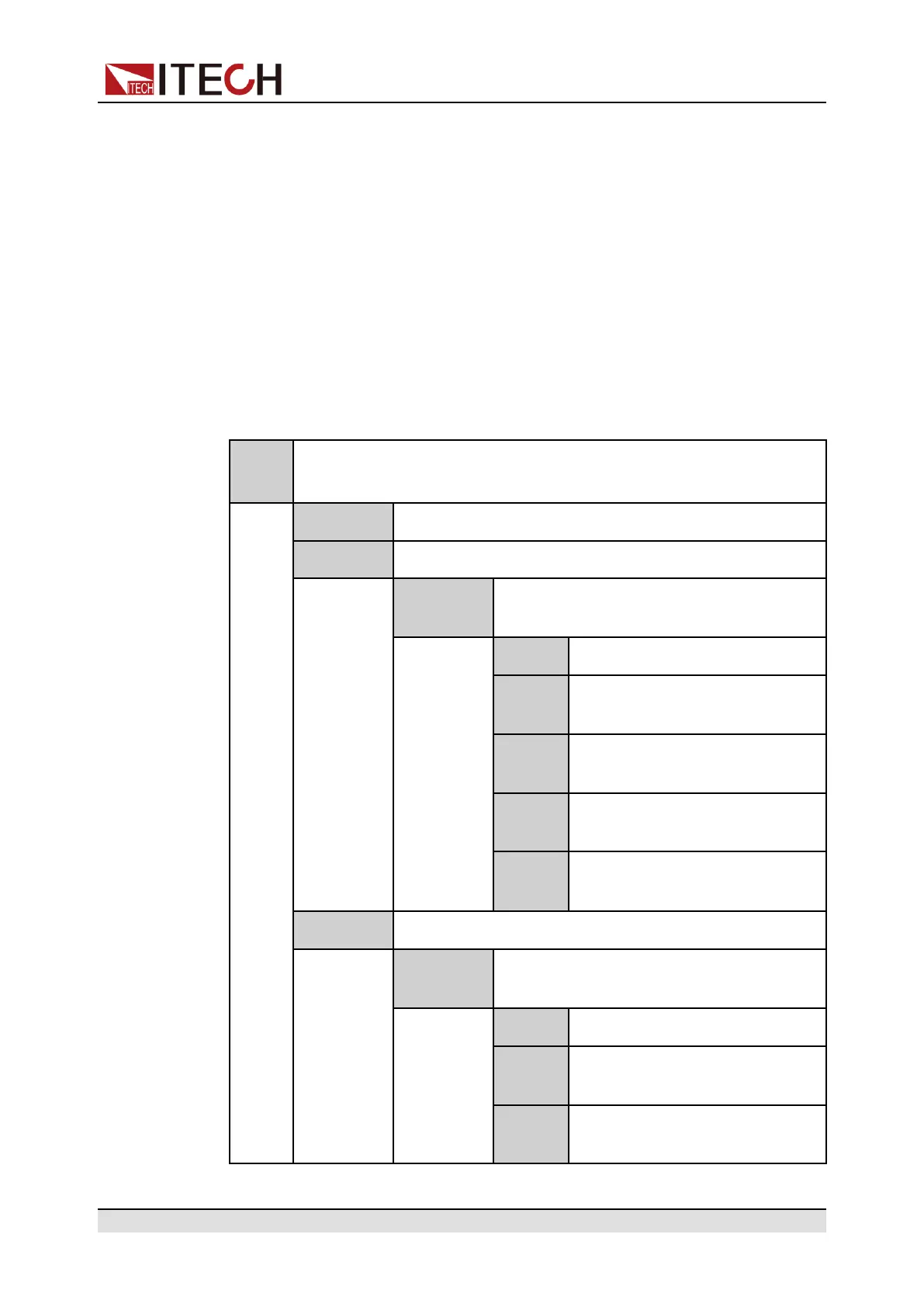Advanced Function
Stop running and re-running
During the running of List file or when the running is finished, the interface dis-
plays END. Press [Shift]+[I-set](Function) composite key, and the instrument
interface displays the running state control interface of the existing file. The user
can press Stop to stop existing test and turn off the List function. Or, press
Reset to restart a new test.
5.2 Battery Discharging Test Function
This series instrument featured battery discharging test function.
Batte-
ry
Battery test function
Run Run battery discharging test file.
Recall
Recall desired battery test file.
Recall file=
1/10
Select desired battery test file number.
Disch I
Set the discharging current.
Disch
Time
Set the discharging time.
Cut Off
V
Set the cut off voltage.
Cut Off
I
Set the cut off current.
Cut Off
Q
Set the cut off capacity.
Edit
Edit the battery discharging test file.
Edit file=1/
10
Select desired battery test file number.
Disch I
Set the discharging current.
Disch
Time
Set the discharging time.
Cut Off
V
Set the cut off voltage.
Copyright © Itech Electronic Co., Ltd.
54