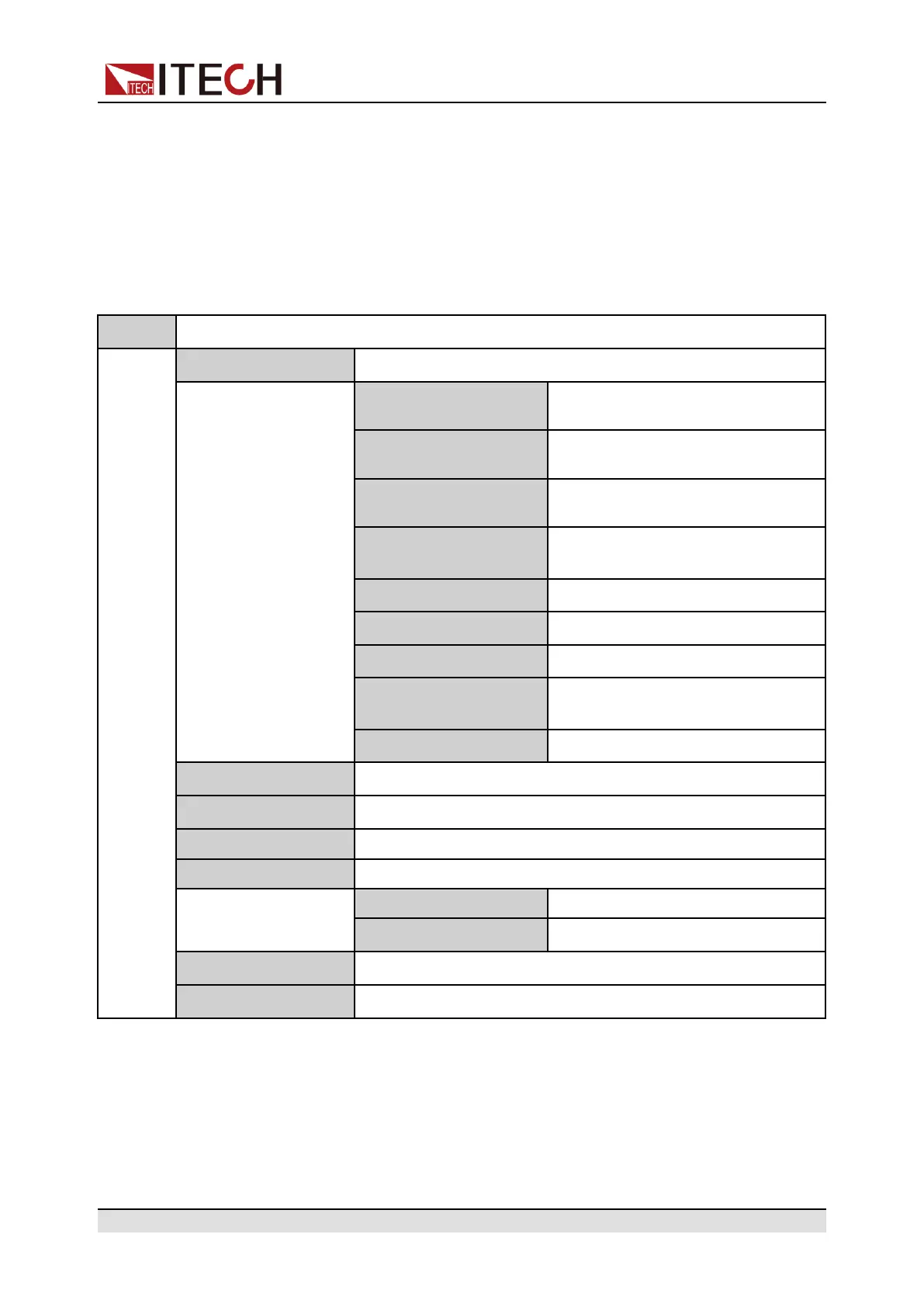Quick Reference
1.6 Configuration Menu Reference
Press [Shift]+[V-Set](Config)to enter into the configuration menu interface. The
instrument return to home-screen automaticly when no action in a long time.
Config configuration of load
Mode
Set the operation mode
CV
Constant voltage single operation
mode
CC
Constant current single operation
mode
CP
Constant power single operation
mode
CR
Constant resistance single
operation mode
CV+CC
CV+CC complex operation mode
CV+CR
CV+CR complex operation mode
CC+CR
CC+CR complex operation mode
CC+CV+CP+CR
CC+CV+CP+CR complex
operation mode
Battery Sim. Battery simulator mode
I-Rise
Set the current rising time.
I-Fall
Set the current falling time.
Von Level Set the Von value
Von Mode Set Von function
Latch Latch mode
Living Living mode
On Delay Set the delay time to turn on the input.
Off Delay Set the delay time to turn off the input.
Copyright © Itech Electronic Co., Ltd.
7