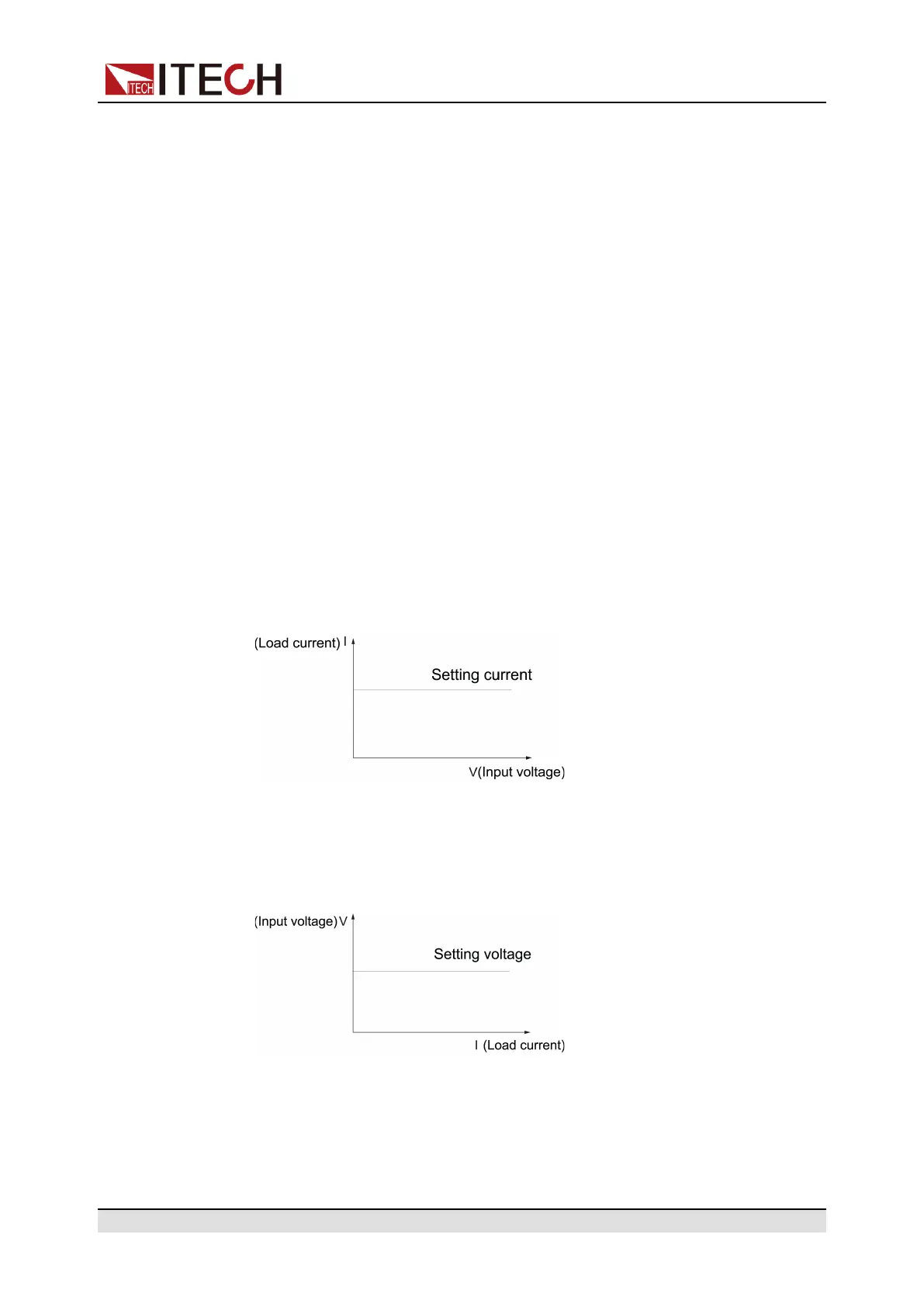Programming the Input
will be lit, and press the other keys will prompt is invalid. For example,
under CV+CC mode, the [V-set] and [I-set] keys light are lit, and user
can set the voltage value and current value, the [P-set] and [R-set] key
are invalid in this mode.
• When select the Battery Sim. mode, the instrument simulates battery
status. this function is used to test charging generator. And then the
[V-set] key is lit, user can set voltage value to simulate battery voltage,
and other keys invalid.
4.2 Single Operation Mode
When select CC/CV/CP/CR mode, the instrument operating in present mode.
This series electronic loads operate in constant voltage, current, resistance, or
power modes to satisfy a wide range of test requirements.
• Constant Current Operation Mode (CC)
Under CC mode, the electronic load will consume constant current in
regardless of whether the input voltage changes or not, as shown in the
following figure. The CC mode ensures that the UUT voltage outputs remain
stable when the load varies.
• Constant Voltage Operation Mode (CV)
Under CV mode, the electronic load will consume sufficient current to
maintain the input voltage at setting voltage. As shown in the following
figure. For battery chargers or charging stations, CV mode can change their
output voltage to ensure the precision of the charging current.
• Constant Resistance Operation Mode (CR)
Under CR mode, the electronic load is equivalent to a constant resistance
and will give linear change of current with input voltage change. As shown in
following figure. The CR mode ensures that the UUT voltage outputs remain
stable when the load varies.
Copyright © Itech Electronic Co., Ltd.
44