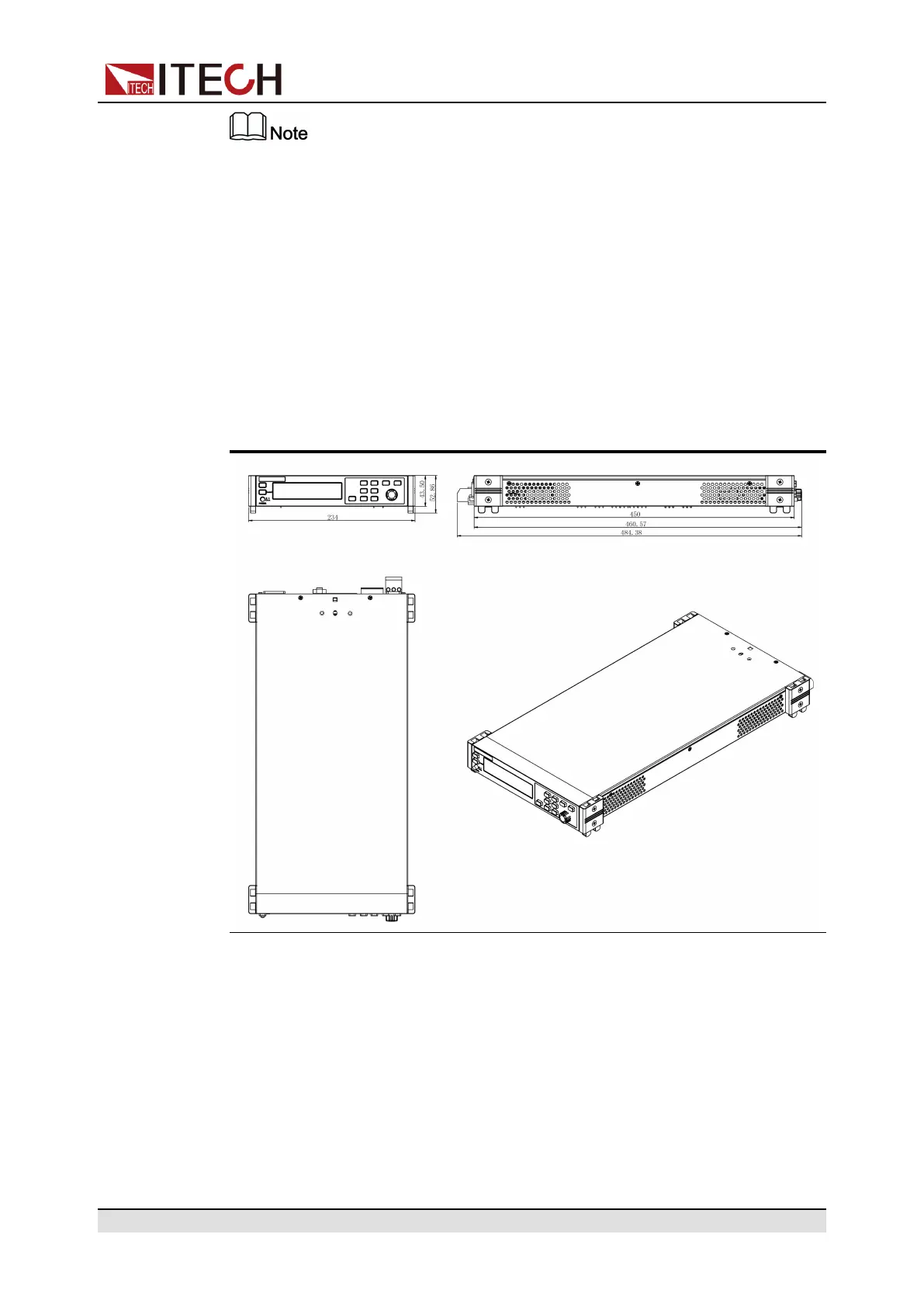Inspection and Installation
Upon verification of the shipment, keep the package and relevant contents
thereof in a safe place. When returning the instrument for warranty service or
repair, the specified packing requirements shall be met.
2.2 Instrument Size Introduction
The instrument should be installed at well-ventilated and rational-sized space.
Please select appropriate space for installation based on the instrument size.
The detailed dimension drawings of theIT-M3300series are as follows: (Unit:
mm, allowable deviation value: ±1mm)
2.3 Rack Mounting
This instrument can be installed on standard 19–inch rack. ITECH provides
user with optional mount kit. The detailed information please refer to 1.8 Models
and Options, and the detailed operation please refer to the user manual of your
purchased mount kit.
Copyright © Itech Electronic Co., Ltd.
17