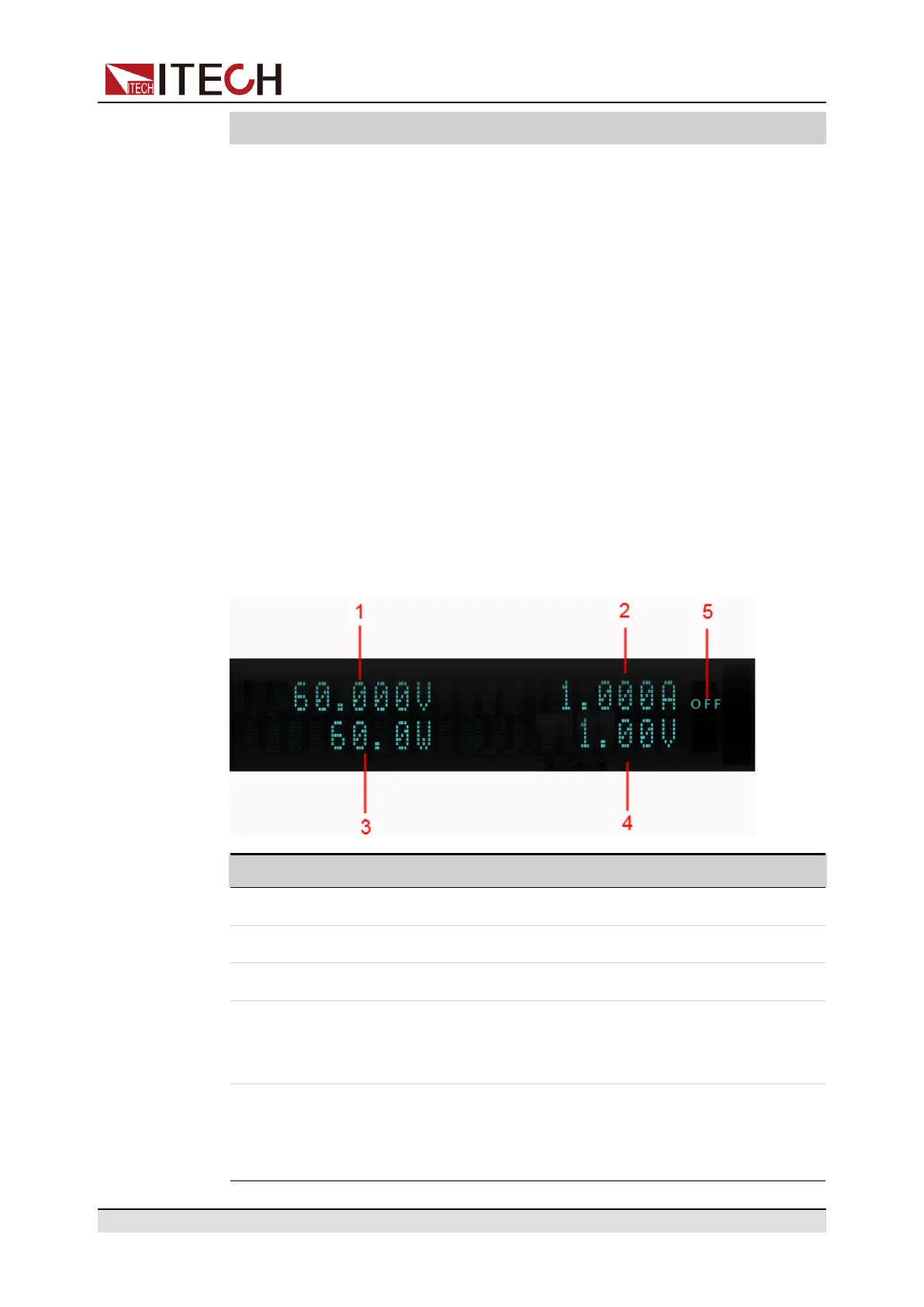Quick Reference
No. Name Description
• Analog interface/RS-485
5 Temperature
measure
terminals
Used to measure the temperature of DUT.
6 System Bus Used for communication between instruments in
parallel operation, multichannel operation and
synchronized operation features.
7 AC power input
terminals
Used to connect AC power to start instrument,
supports 110 V or 220 V.
1.5 Home-Screen Overview
The screen information displayed as below.
No. Name Description
1 Output Voltage Displays the present output voltage value.
2 Output Current Displays the present output current value.
3 Output Power Displays the present output power.
4 Voltage setting
value
Displays the present voltage setting value. In this
area, displays setting value according to present
mode and is different under different mode.
5 Output status
• OFF: Output is disabled.
• Displays the present output status when the
output is enabled.
Copyright © Itech Electronic Co., Ltd.
6