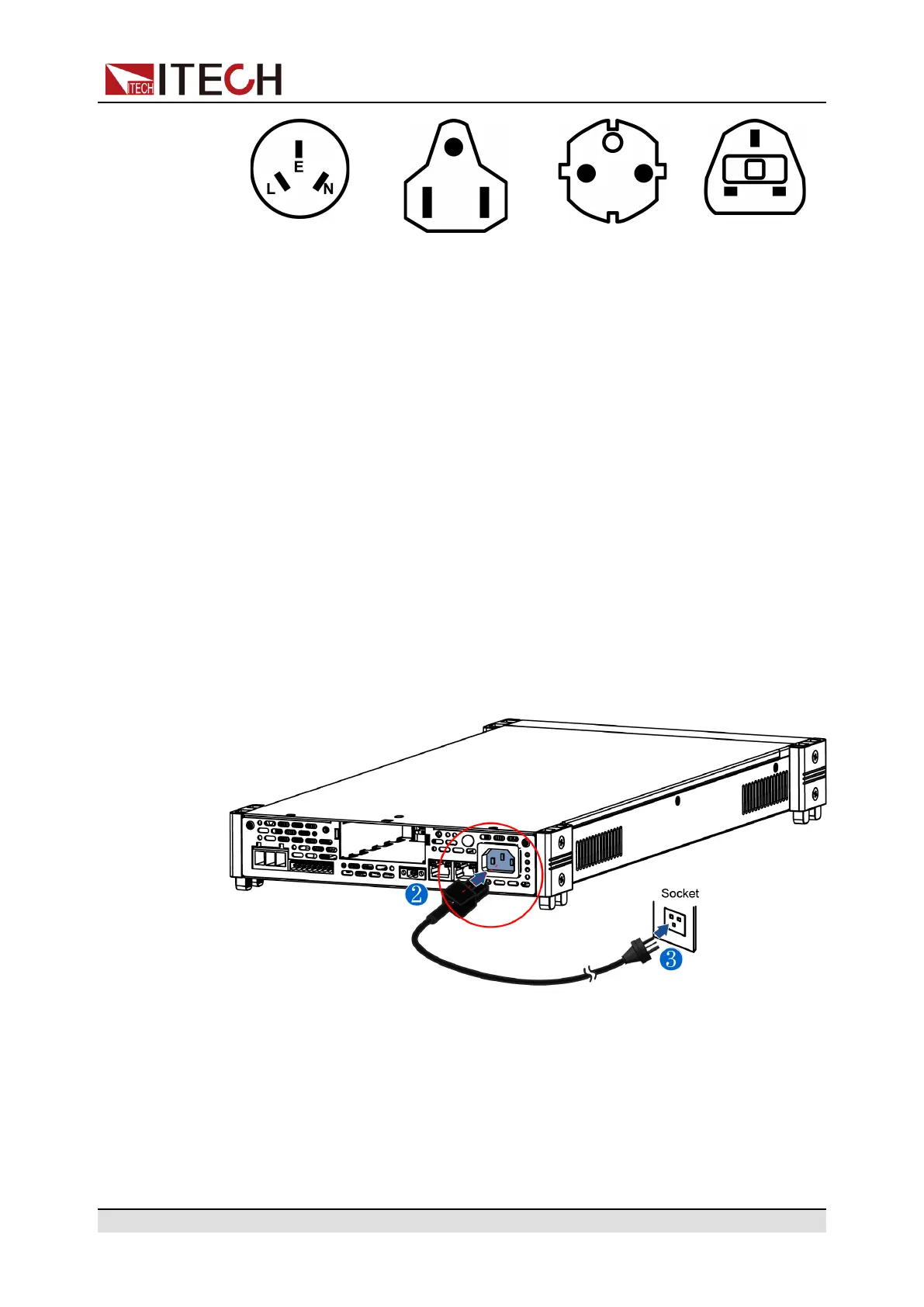Inspection and Installation
China
IT-E171
United States &
Canada & Japan
IT-E172
Europe
IT-E173
England
IT-E174
AC Power Input Level
This series power supplies operate at the following AC power input.
• Option Opt.01: 220–240VAC ± 10%, 47 to 63 Hz
• Option Opt.02: 100–120 VAC ± 10%, 47 to 63 Hz
Connecting the Power Cord
To connect the power cord:
1. Make sure that the front-panel power switch is in the OFF position.
2. Connect the female end of the supplied line cord to the AC receptacle on the
rear panel.
3. Connect the plug of the power cord to a grounded AC outlet.
Copyright © Itech Electronic Co., Ltd.
19