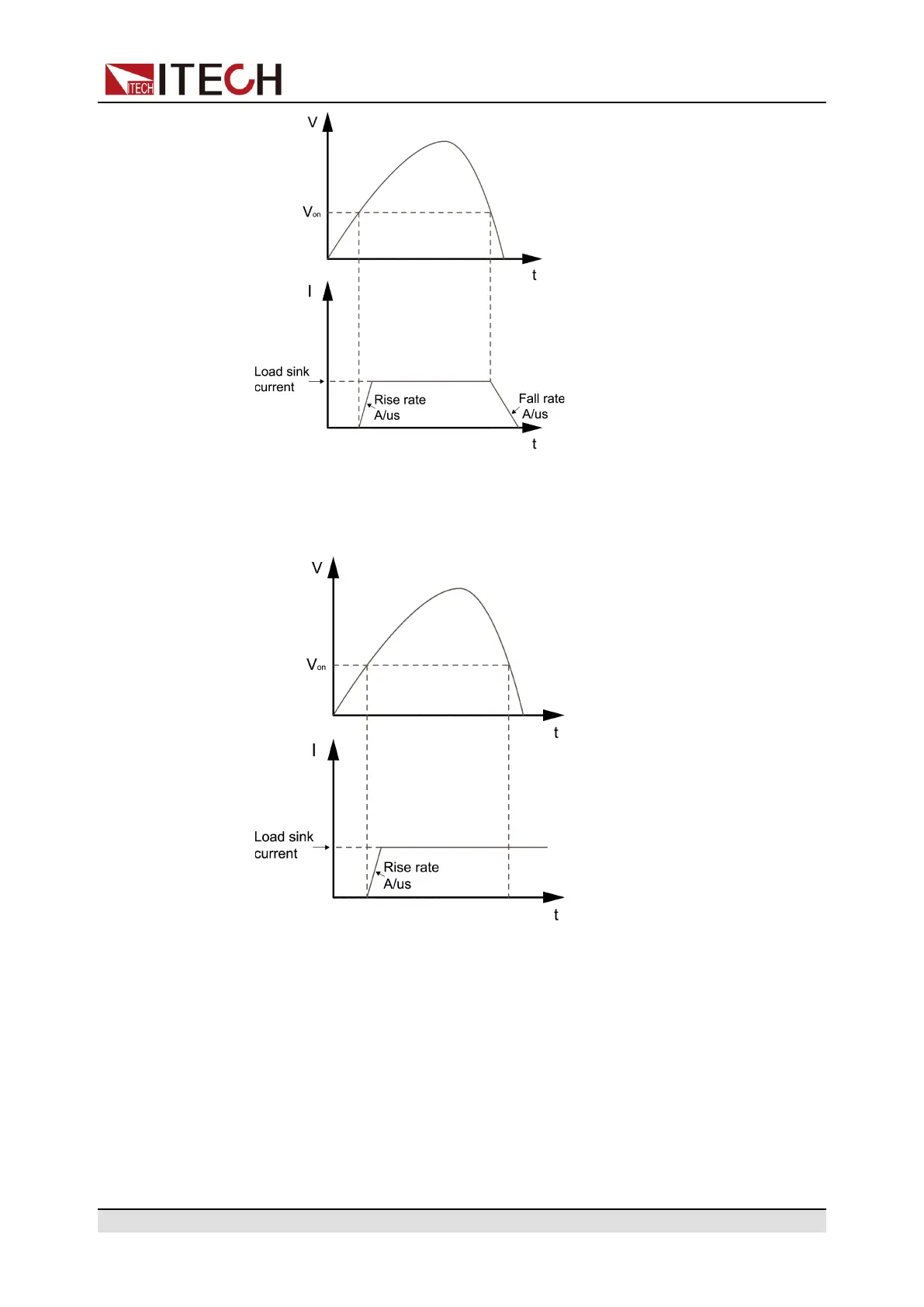Advanced Function
• When VON LATCH function is started, the load starts load test only when
the power voltage rises and is higher than Von Point loading voltage. When
the power voltage drops and is lower than Von Point unloading voltage, the
load will unload.
The procedures to set Von function are as follows.
1. Press [Shift]+[V-set] (Config) and enter to config menu.
2. Rotate knob Von Level, press [Enter] to confirm.
3. Use knob and left/right keys to set the voltage level of VON, press [Enter] to
confirm.
4. Rotate the knob to select Von Mode and [Enter] to confirm.
5. Rotate the knob to select Living or Latch and press [Enter] to confirm.
6. Press [Esc] to exit.
Copyright © Itech Electronic Co., Ltd.
58