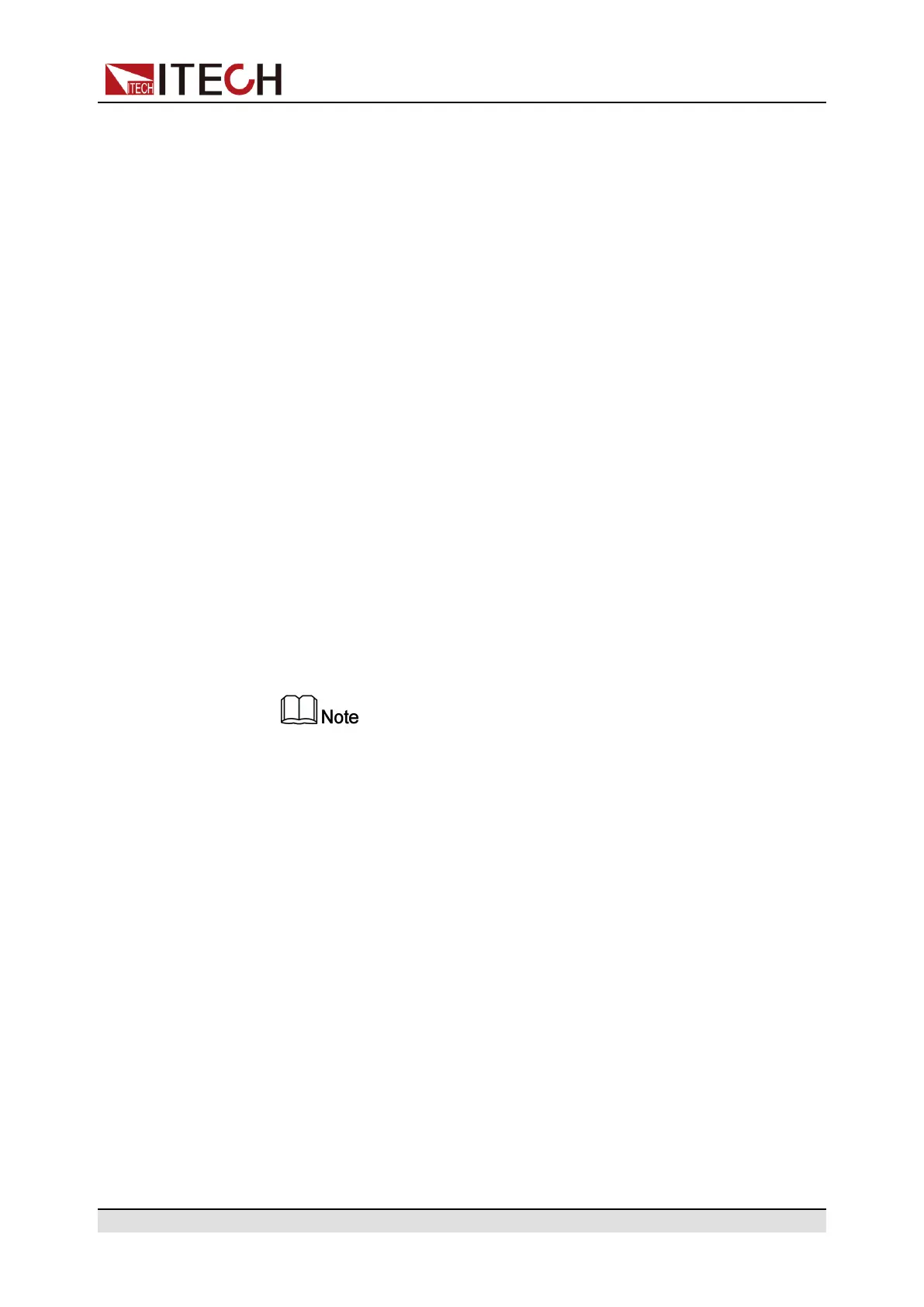Basic Operation
single unit only by operating the master. Therefore, the user needs to get ac-
cess to SN numbers of all instruments in the parallel network (To obtain the
unique ID for identifying instrument, see 5.13 View the System Information
(System Info)) for selective upgrading based on the SN number in subse-
quent upgrades.
3. If the upgrade fails, the interface will prompt Update fail. At this point, you
cannot use the instrument. Please contact ITECH technical staff for
treatment.
Upgrade Operation
• System Upgrade under Single-unit Mode
1. Insert the USB flash drive into the USB interface on the front panel of the
instrument.
2. Power on the instrument. At this point, press Shift for several times till
the instrument can detect the system upgrading files in the USB flash
drive.
After the system upgrading files are detected, the interface displays as
follows:
Update Now?
No Yes
If the USB flash drive is not detected, select Yes to detect again; if No
is selected, it means to exit upgrading, and the system will directly en-
ter into the main interface.
3. Select Yes, and press [Enter]. The system interface displays as follows:
Update Select:00/01
SN: ALL
4. Press the right button →, the system interface displays as follows:
Update Select:01/01
SN: ALL Y
Press [Enter], the system interface displays as follows:
Update ? 01/01
No Yes
5. Select Yes, and press [Enter].
The system will automatically perform upgrading.
Copyright © Itech Electronic Co., Ltd.
106