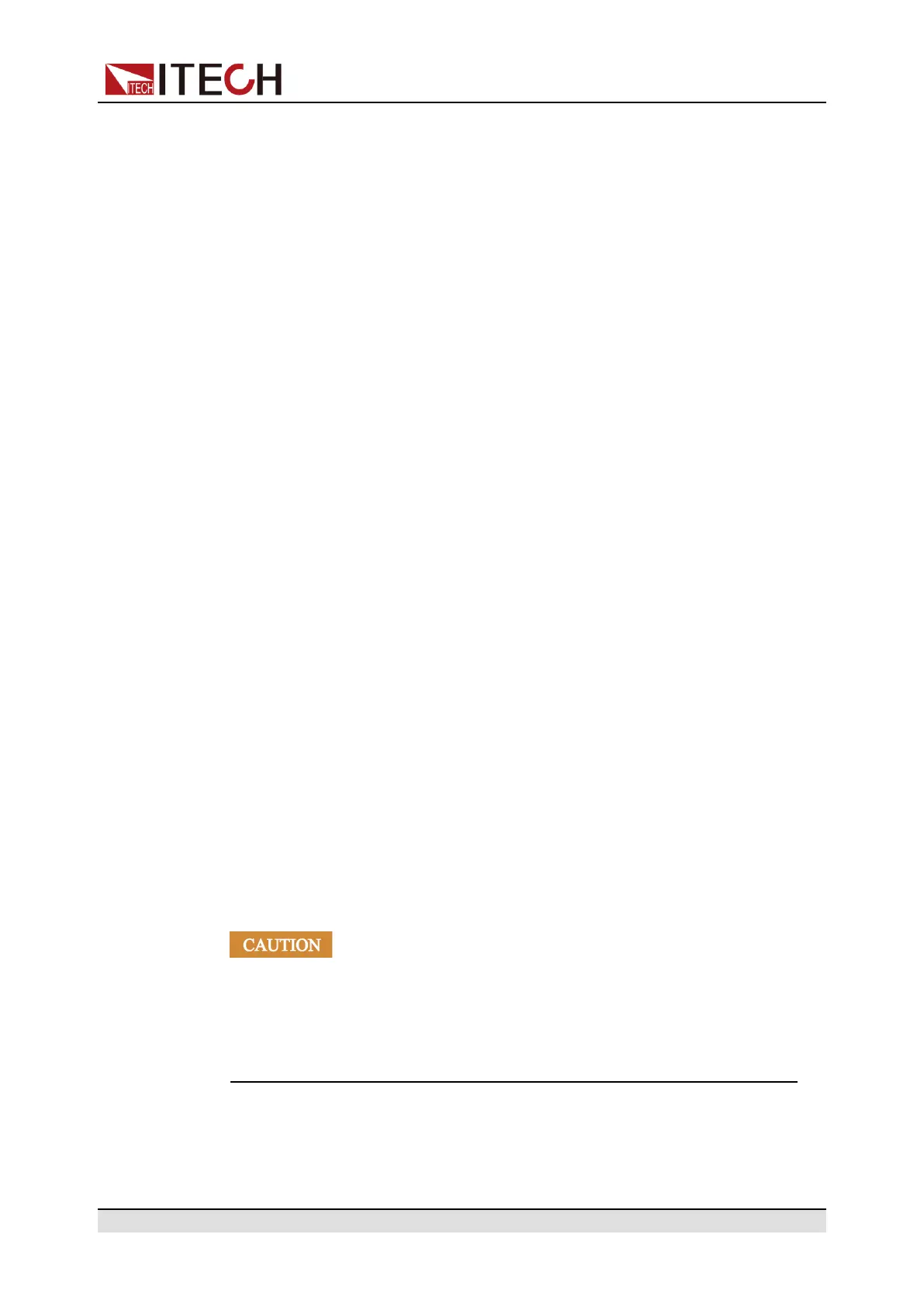Power Supply Function
5. Set the warm-up time Warm-up, protection limit Level and delay time Delay
in sequence, and then press [Enter] to confirm.
The VFD screen returns to the Protect menu and the UVP setting (take 10S,
1V, 1S as an example) is displayed as follows:
PROTECT
5.UVP 10S, 1V, 1.000S
4.5.6 Over-Temperature Protection (OTP)
When internal temperature of instrument is higher than about 85 °C, the instru-
ment is under temperature protection. At this time, the instrument will automati-
cally be OFF and VFD status indicator Prot lights up and the screen prompts
OTP.
Possible Cause
To prevent damaging heat build-up and ensure specified performance, make
sure there is adequate ventilation and air flow around the instrument to ensure
proper cooling. Do not cover the ventilation holes on the rear panel, sides, or
bottom of the instrument. Even with proper ventilation, the instrument can over-
heat in the following situations.
• If the ambient temperature is too high.
• If you use the instrument to test for long periods.
How to Set
The OTP limit does not need to be set, and the internal device of the instrument
automatically detects and determines whether to enter the OTP state.
If an over-temperature condition occurs, power off the instrument and allow it to
cool for at least 30 minutes. After the internal temperature of the instrument has
cooled down, power it on again.
When you return power to the instrument, verify that the cooling
fan is running. If not, please contact ITECH Technical Support.
Leaving the instrument powered on with an inoperative cooling
fan may result in damage to the instrument.
Copyright © Itech Electronic Co., Ltd.
54