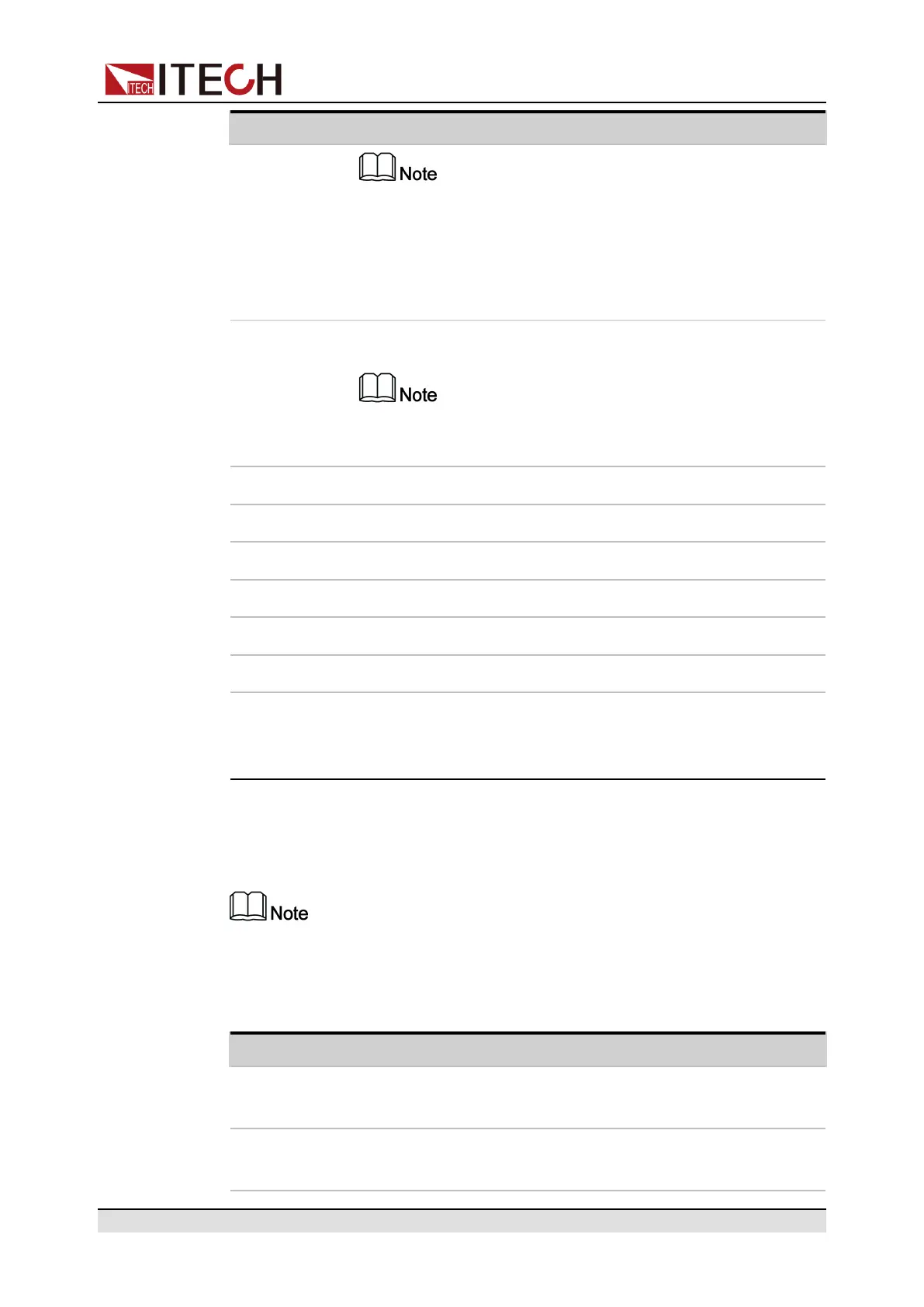Quick Reference
Keys Description
In CV priority (default) mode, press [I-set], the interface
displays “Ilim=0.00A” (Upper limit of current) , the lower
limit of the current is 0. In CC priority mode, press [I-set],
the interface displays “Iset=0.00A” (Setting value of
current).
[P-set] Set the output power value
Press [P-set], the interface displays “Plim=0.00W”
(Upper limit of power) , the lower limit of the power is 0.
[Recall] Returns the instrument to the specified setup.
[Enter] Operation confirmation key
[Esc] Press this key to exit the current operation interface.
[0]-[9] Numeric keys
+/– Positive and negative signs
. Decimal point
Left / Right
navigation
keys
The left and right navigation keys are used to adjust the cur-
sor to the specified position or scrolls pages to view menu
items.
Composite key [Shift], combined with other keys to realize functions marked
above keys. The detailed functions are listed as follows.
The [Shift]+[XXX](YYY) combination key form identified in this document re-
fers to pressing [Shift] button first, then press the [XXX] button, please pay
attention to the sequence.
Keys Description
[Shift]+[Protect]
(Short)
Short circuit function key
[Shift]+[On/Off]
(Trigger)
Generate a local trigger signal.
Copyright © Itech Electronic Co., Ltd.
6
