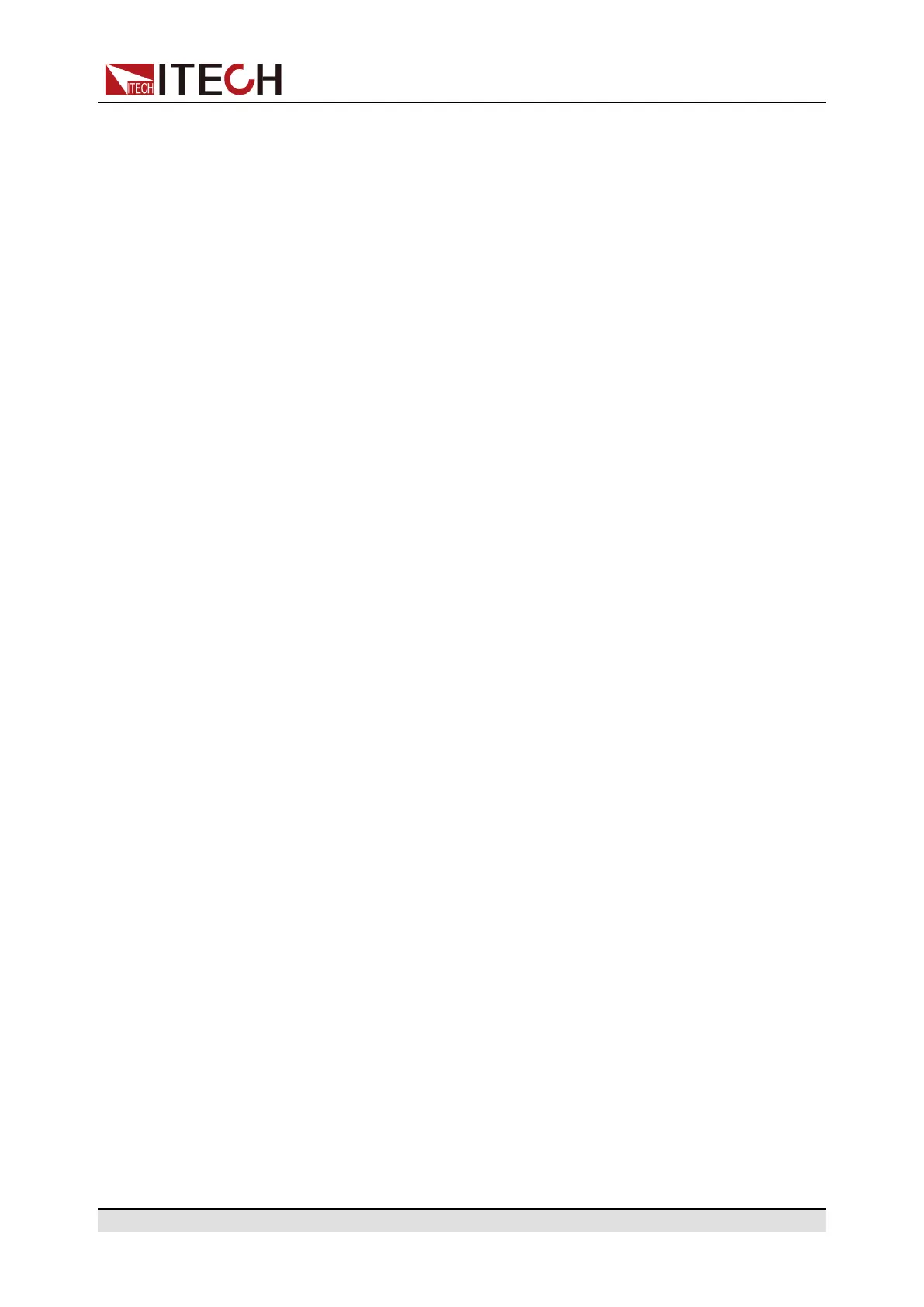Inspection and Installation
Configure LAN Interface Information
The configurable parameters of this series power supply are described as
follows.
IP-Conf
• IP: This value is the Internet Protocol (IP) address of the instrument. An IP
address is required for all IP and TCP/IP communications with the instru-
ment. An IP Address consists of 4 decimal numbers separated by periods.
Each decimal number ranges from 0 through 255 with no leading zeros (for
example, 169.254.2.20).
• Mask: This value is used to enable the instrument to determine if a client IP
address is on the same local subnet. The same numbering notation applies
as for the IP Address. When a client IP address is on a different subnet, all
packets must be sent to the Default Gateway.
• Gateway: This value is the IP Address of the default gateway that allows the
instrument to communicate with systems that are not on the local subnet, as
determined by the subnet mask setting. The same numbering notation ap-
plies as for the IP Address. A value of 0.0.0.0 indicates that no default gate-
way is defined.
• DNS1: This field enters the primary address of the server. Contact your LAN
administrator for server details. The same numbering notation applies as for
the IP Address. A value of 0.0.0.0 indicates that no default server is defined.
DNS is an internet service that translates domain names into IP addresses.
It is also needed for the instrument to find and display its hostname assigned
by the network. Normally, DHCP discovers the DNS address information;
you only need to change this if DHCP is unused or not functional.
• DNS2: This field enters the secondary address of the server. Contact your
LAN administrator for server details. The same numbering notation applies
as for the IP Address. A value of 0.0.0.0 indicates that no default server is
defined.
• Socket Port: This value indicates the port number corresponding to the
service.
2.5.2.1 Using Web Server
The instrument has a built-in Web server for monitoring and controlling the in-
strument via a Web browser in PC. To use the Web server, connect the instru-
ment and PC over LAN interface and enter the instrument's IP address into the
address bar at the top of your PC's Web browser, you can access the front pan-
el control functions including the LAN configuration parameters.
Copyright © Itech Electronic Co., Ltd.
29